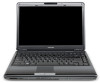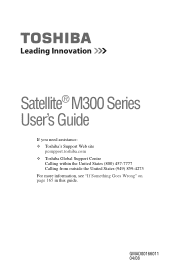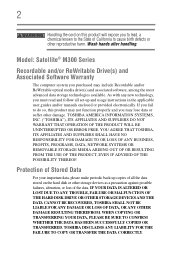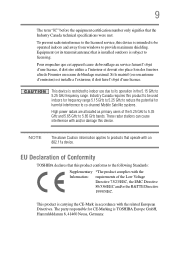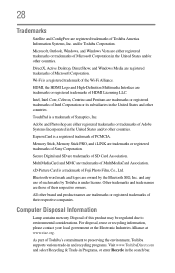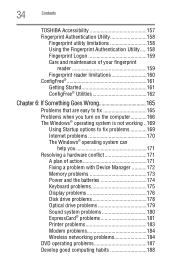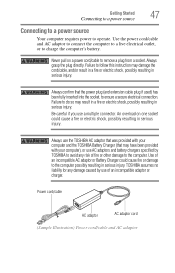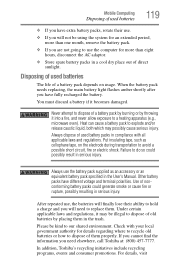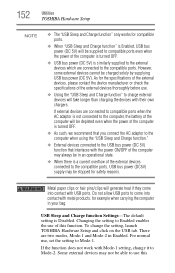Toshiba Satellite M305D-S4830 Support Question
Find answers below for this question about Toshiba Satellite M305D-S4830.Need a Toshiba Satellite M305D-S4830 manual? We have 1 online manual for this item!
Question posted by gardenguy42 on October 14th, 2013
Toshiba Satellite Cmos Battery
What is the voltage of the cmos battery. What type of battery is it?
Current Answers
Related Toshiba Satellite M305D-S4830 Manual Pages
Similar Questions
What Type Of Cmos Battery Is Used In This Laptop? Is It This Rechargeable.
My Toshiba Satellite A305-S6916 RTC CMOS battery needs replacement. I would like to know what is the...
My Toshiba Satellite A305-S6916 RTC CMOS battery needs replacement. I would like to know what is the...
(Posted by mariobario 2 years ago)
My Laptop Will Only Allow Me To Turn It On, Then Type In My Password. But Once I
once I type in my password, the screen goes black.
once I type in my password, the screen goes black.
(Posted by Gshoe1618 8 years ago)
Needing To Remove The Cmos Battery On My Toshiba Satellite C55t-b5109
Where is the cmos battery located on my toshiba satellite c55t-b5109 an what does it look like?
Where is the cmos battery located on my toshiba satellite c55t-b5109 an what does it look like?
(Posted by Lewissapp1 9 years ago)
My Toshiba Satellite C655-s5212 Keyboard Will Not Type
(Posted by dawiesi 10 years ago)
Replace Cmos Battery
How to replace cmos battery on Tecra R850 ?? Or where is it?
How to replace cmos battery on Tecra R850 ?? Or where is it?
(Posted by mike23181 11 years ago)