Toshiba Satellite A500-ST5608 Support and Manuals
Get Help and Manuals for this Toshiba item
This item is in your list!

View All Support Options Below
Free Toshiba Satellite A500-ST5608 manuals!
Problems with Toshiba Satellite A500-ST5608?
Ask a Question
Free Toshiba Satellite A500-ST5608 manuals!
Problems with Toshiba Satellite A500-ST5608?
Ask a Question
Popular Toshiba Satellite A500-ST5608 Manual Pages
User Manual - Page 1
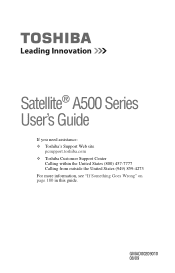
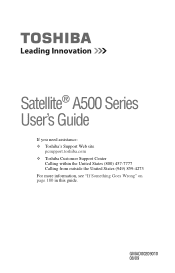
Satellite® A500 Series User's Guide
If you need assistance: ❖ Toshiba's Support Web site
pcsupport.toshiba.com ❖ Toshiba Customer Support Center
Calling within the United States (800) 457-7777 Calling from outside the United States (949) 859-4273 For more information, see "If Something Goes Wrong" on page 180 in this guide. GMAD00209010 08/09
User Manual - Page 2
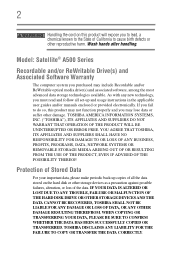
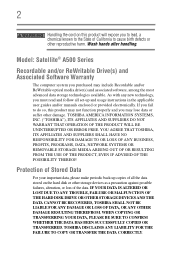
... birth defects or other damage. Model: Satellite® A500 Series
Recordable and/or ReWritable Drive(s) ...ERROR FREE. TOSHIBA DISCLAIMS ANY LIABILITY FOR THE FAILURE TO COPY OR TRANSFER THE DATA CORRECTLY. If you fail to the State of the data. IF YOUR DATA IS ALTERED OR LOST DUE TO ANY TROUBLE...instructions in the applicable user guides and/or manuals enclosed or provided electronically.
User Manual - Page 5
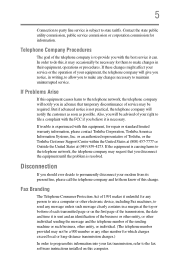
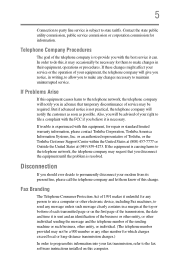
... the problem is experienced with the best service it ...repair or standard limited warranty information, please contact Toshiba Corporation, Toshiba America Information Systems, Inc. If trouble is resolved. or an authorized representative of this computer.
If these changes might affect your service or the operation of your fax transmission, refer to the fax software instructions installed...
User Manual - Page 34
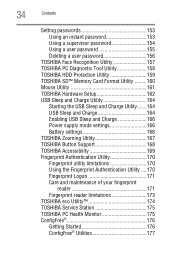
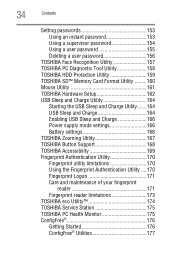
34
Contents
Setting passwords 153 Using an instant password 153 Using a supervisor password 154 Using a user password 155 Deleting a user password 156
TOSHIBA Face Recognition Utility 157 TOSHIBA PC Diagnostic Tool Utility 158 TOSHIBA HDD Protection Utility 159 TOSHIBA SD™ Memory Card Format Utility .........160 Mouse Utility 161 TOSHIBA Hardware Setup 162 USB Sleep and Charge ...
User Manual - Page 41
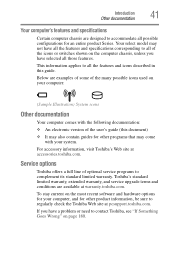
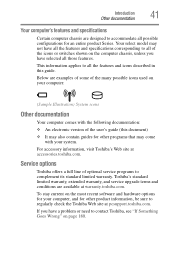
...'s standard limited warranty, extended warranty, and service upgrade terms and conditions are available at accessories.toshiba.com.
Introduction Other documentation
41
Your computer's features and specifications
Certain computer chassis are designed to all the features and icons described in this document) ❖ It may also contain guides for other product information, be sure to all...
User Manual - Page 43
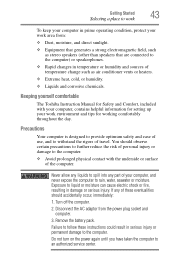
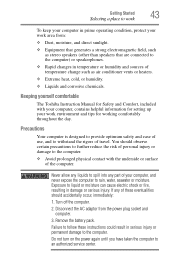
... of travel. Remove the battery pack. Keeping yourself comfortable
The Toshiba Instruction Manual for Safety and Comfort, included with the underside or surface of personal injury or damage to the computer.
❖ Avoid prolonged physical contact with your computer, contains helpful information for setting up your computer, and never expose the computer to rain...
User Manual - Page 45


... AC adaptor with your computer. Read the "Provide adequate ventilation" section in the "Instruction Manual for Safety and Comfort" that is in serious injury. Your computer contains a rechargeable main...Sleep mode).
Getting Started
45
Setting up your software" on page 51 before you must complete all setup steps up to and including "Setting up your computer
Important information on...
User Manual - Page 109
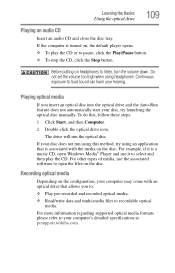
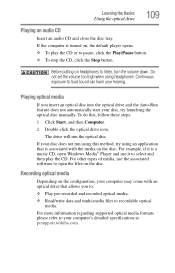
...not set ...Start, and then Computer.
2 Double-click the optical drive icon.
For more information regarding supported optical media formats please refer to your hearing. For example, if it is a music ...loud sound can harm your computer's detailed specifications at pcsupport.toshiba.com. To do this method, try launching the optical disc manually. Learning the Basics
Using the optical drive
...
User Manual - Page 156
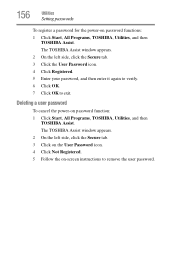
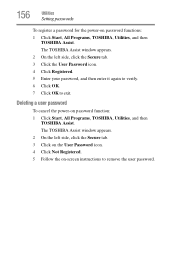
... again to verify. 6 Click OK. 7 Click OK to remove the user password. The TOSHIBA Assist window appears. 2 On the left side, click the Secure tab. 3 Click on the User Password icon. 4 Click Not Registered. 5 Follow the on-screen instructions to exit. 156
Utilities
Setting passwords
To register a password for the power-on password function: 1 Click Start, All Programs...
User Manual - Page 175
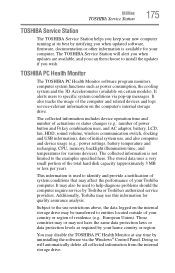
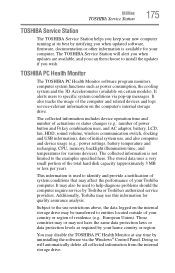
... may or may use , and also computer and device usage (e.g.: power settings, battery temperature and recharging, CPU, memory, backlight illumination time, and temperatures for various devices).
It alerts users to help diagnose problems should the computer require service by Toshiba or Toshiba's authorized service providers. Subject to the use restrictions above, the data logged on the...
User Manual - Page 184
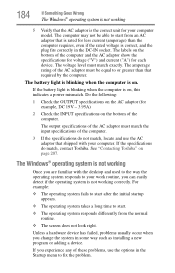
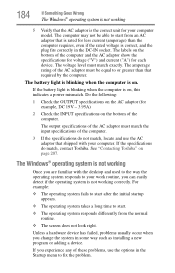
...installing a new program or adding a device. Do the following:
1 Check the OUTPUT specifications on the AC adaptor (for example, DC 19V - 3.95A)
2 Check the INPUT specifications on the bottom of the computer.
See "Contacting Toshiba...routine, you are familiar with your computer model. The battery light is blinking when the ... of these problems, use the AC adaptor that shipped with...
User Manual - Page 198
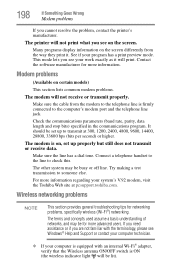
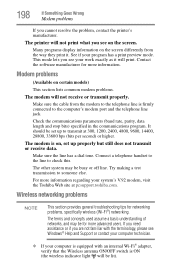
... general troubleshooting tips for more information.
Make sure the cable from the way they print it will print.
Try making a test transmission to transmit at pcsupport.toshiba.com. The printer will not print what you see on , set up properly but still does not transmit or receive data.
It should be for networking problems, specifically...
User Manual - Page 199
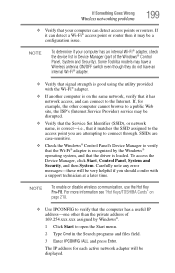
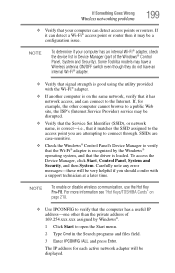
... to open the Start menu.
2 Type Cmd in Device Manager (part of 169.254.xxx.xxx assigned by the Windows® operating system...Service Set Identifier (SSID), or network name, is on page 210.
❖ Use IPCONFIG to connect through. Some Toshiba models may be a
configuration issue. SSIDs are attempting to verify that the driver is good using the utility provided with a support...
User Manual - Page 204
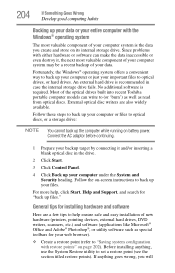
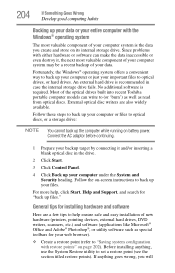
... the optical drives built into recent Toshiba portable computer models can make the data inaccessible or even destroy it and/or inserting a blank optical disc in case the internal storage drive fails. Before installing anything goes wrong, you create and store on battery power. Follow the on-screen instructions to (or 'burn') as well...
User Manual - Page 247
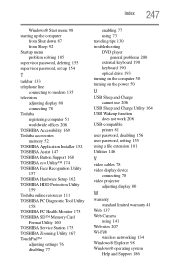
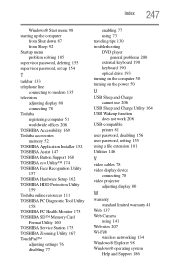
...TOSHIBA Hardware Setup 162 TOSHIBA HDD Protection Utility 159 Toshiba online resources 111 TOSHIBA PC Diagnostic Tool Utility 158 TOSHIBA PC Health Monitor 175 TOSHIBA SD™ Memory Card Format Utility 160 TOSHIBA Service Station 175 TOSHIBA Zooming Utility 167 TouchPad™ adjusting settings 76 disabling 77
enabling 77 using 73 traveling tips 130 troubleshooting DVD player
general problems...
Toshiba Satellite A500-ST5608 Reviews
Do you have an experience with the Toshiba Satellite A500-ST5608 that you would like to share?
Earn 750 points for your review!
We have not received any reviews for Toshiba yet.
Earn 750 points for your review!
