Toshiba Satellite A500 PSAR3C-02E008 Support and Manuals
Get Help and Manuals for this Toshiba item
This item is in your list!

View All Support Options Below
Free Toshiba Satellite A500 PSAR3C-02E008 manuals!
Problems with Toshiba Satellite A500 PSAR3C-02E008?
Ask a Question
Free Toshiba Satellite A500 PSAR3C-02E008 manuals!
Problems with Toshiba Satellite A500 PSAR3C-02E008?
Ask a Question
Popular Toshiba Satellite A500 PSAR3C-02E008 Manual Pages
Users Manual Canada; English - Page 2


... August 2009 Copyright authority for the TOSHIBA Satellite A500/Satellite Pro A500/ Satellite A500D/Satellite Pro A500D series Portable Personal Computers at the time of this manual's production. Copyrighted material can be reproduced in any reproduction from errors, omissions or discrepancies between the computer and the manual. The instructions and descriptions it contains are subject...
Users Manual Canada; English - Page 9


... is prohibited.
User's Manual
ix In order to program this information upon request. Type of service
Your modem is subject to state tariffs. Connection to party lines service is designed to be necessary for any changes necessary to maintain uninterrupted service.
If the telephone company notes a problem, they should complete the setup of your telephone line...
Users Manual Canada; English - Page 15


...Computer model may be regulated due to the EPA, a computer meeting strict energy efficiency guidelines set to our shared environment.
After repeated use between 20% and 50% less energy depending on the computer and the following labels:
CLASS 1 LASER PRODUCT LASER KLASSE 1
User's Manual
xv Optical disc drive standards
TOSHIBA Satellite A500/Satellite Pro A500/ Satellite A500D/Satellite...
Users Manual Canada; English - Page 25


... read the Special features section of the TOSHIBA Satellite A500/Satellite Pro A500/ Satellite A500D/Satellite Pro A500D series computer. Be sure to read HW Setup and Passwords. If you are going to install ExpressCards or connect external devices such as a printer, be sure to begin using optional devices and troubleshooting. Chapter 3, Getting Started, provides a quick overview of...
Users Manual Canada; English - Page 31


...) ■ Remote controller (is pre-installed in this manual may not function properly if you have all the following items: ■ TOSHIBA Satellite A500/Satellite Pro A500/ Satellite A500D/Satellite
Pro A500D series Portable Personal Computer ■ AC adaptor and power cord (2-pin plug or 3-pin plug) ■ Battery pack (is included with some models) ■ Two AA manganese batteries...
Users Manual Canada; English - Page 32


... Utilities ■ TOSHIBA Assist ■ TOSHIBA DVD PLAYER ■ TOSHIBA Face Recognition (Can be used only Web Camera
models) ■ TOSHIBA PC Health Monitor ■ TOSHIBA USB sleep and Charge Utility ■ TOSHIBA eco Utility ■ Online Manual
■ TOSHIBA Satellite A500/Satellite Pro A500/ Satellite A500D/Satellite Pro A500D series User's Manual (This manual)
SD Memory Card...
Users Manual Canada; English - Page 33
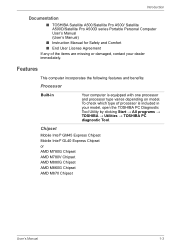
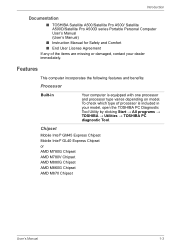
...
1-3 Introduction
Documentation
■ TOSHIBA Satellite A500/Satellite Pro A500/ Satellite A500D/Satellite Pro A500D series Portable Personal Computer User's Manual (User's Manual)
■ Instruction Manual for Safety and Comfort
■ End User License Agreement
If any of processor is equipped with one processor and processor type varies depending on model.
To check which type of the...
Users Manual Canada; English - Page 34


... 4GB.
■ PC2-6400 memory module works as PC2-5300 speed on the model you purchased.
■ Maximum size of memory can be installed in the two memory slots of below models:
Mobile Intel® GM45 Express Chipset model/ Mobile Intel® GL40 Express Chipset/ AMD M780G Chipset AMD M780V Chipset AMD M880G Chipset...
Users Manual Canada; English - Page 166


...Instruction Manual...instructions.
■ Make sure the battery is a lithium ion battery, which can cause injury.
■ The battery pack is securely installed in the battery pack becomes low, the Battery indicator will be lost .
Use only batteries recommended by TOSHIBA... the battery pack out of reach of the battery as replacements.
■ Charge the battery pack only in the computer...
Users Manual Canada; English - Page 200


... appears to be a serious problem:
■ Make sure you turn on all peripheral devices before you have a printer attached, print a copy of your observations and keep the following questions in mind:
■ Which part of this you to describe your problems to your reseller, dealer or service provider. Does it is set properly.
■ What...
Users Manual Canada; English - Page 202


... screen for a few seconds.
Power
When the computer is not plugged into an AC power outlet, the battery pack is set within the TOSHIBA HW Setup program. in such an instance you cannot resolve a problem after following them, the cause may lie with any of which are present, the self test has failed: ■...
Users Manual Canada; English - Page 224


... PCI Express Link ASPM to Chapter 7, HW Setup and Passwords for the internal display panel only. If you turn the computer off into Sleep Mode while the display is not set for more information.
The BIOS setup screen will reboot.
Troubleshooting
HDMI monitor output function
Problem No display
Procedure
Try adjusting the contrast and brightness controls...
Users Manual Canada; English - Page 238


...and V.42bis data compression
V42
V.42 error control only
NoEC
No error control protocol
User's Manual
C-2 EC is enabled. Result code
Description
70
CONNECT 32000 EC* Connection ... for a V.90 connection
No. Table Result codes for the Error Control method, which appears only when the extended result codes configuration option is replaced by one of the following symbols, depending on the...
Users Manual Canada; English - Page 258


...other devices dispersed over a relatively limited area and connected by manually pressing marked keys. See also cache memory, L1 cache. LAN... Applying a voltage between two sheets of wave frequency that transmits a specific code to the 10th power. See also hertz.
kilobyte (KB): A unit... cache: Memory cache installed on the key. megabyte (MB): A unit of data storage equal ...
Detailed Specs for Satellite A500 PSAR3C-02E008 English - Page 1


... Humidity: Operating 20% to 3,000m; Non-Operating 60G Vibration: Operating 0.5G;
A500-02E
_____
Model: i Satellite A500-02E ƒ Intel® Centrino® 2 Processor Technology featuring
Intel®... VESA, SM BIOS, PCI BIOS Support
Security
Cable lock slot, power on password, supervisor password, HDD password, Hard Drive Impact Sensor
PSAR3C-02E008 (Bilingual)/ 6-23506-02353-5
iToshiba ...
Toshiba Satellite A500 PSAR3C-02E008 Reviews
Do you have an experience with the Toshiba Satellite A500 PSAR3C-02E008 that you would like to share?
Earn 750 points for your review!
We have not received any reviews for Toshiba yet.
Earn 750 points for your review!
