Toshiba Satellite A500 PSAR3C-02L008 Support and Manuals
Get Help and Manuals for this Toshiba item
This item is in your list!

View All Support Options Below
Free Toshiba Satellite A500 PSAR3C-02L008 manuals!
Problems with Toshiba Satellite A500 PSAR3C-02L008?
Ask a Question
Free Toshiba Satellite A500 PSAR3C-02L008 manuals!
Problems with Toshiba Satellite A500 PSAR3C-02L008?
Ask a Question
Popular Toshiba Satellite A500 PSAR3C-02L008 Manual Pages
Users Manual Canada; English - Page 2


...that stipulated above (including conversion to civil damages or criminal action. TOSHIBA Satellite A500/Satellite Pro A500/ Satellite A500D/Satellite Pro A500D series Portable Personal Computer User's Manual First edition August 2009 Copyright authority for the TOSHIBA Satellite A500/Satellite Pro A500/ Satellite A500D/Satellite Pro A500D series Portable Personal Computers at the time of copied...
Users Manual Canada; English - Page 9


... the event repairs are notified, you should be given the opportunity to correct the problem and informed of your telephone line, as how many pieces of equipment you can . Disconnection
If you will be performed by TOSHIBA Corporation or an authorized representative of TOSHIBA Corporation. Type of service
Your modem is designed to be necessary...
Users Manual Canada; English - Page 15


... disc drive standards
TOSHIBA Satellite A500/Satellite Pro A500/ Satellite A500D/Satellite Pro A500D series computer is shipped with the ENERGY STAR logo on how it is a partner in accordance with the power management options preset to a configuration that earn the ENERGY STAR prevent greenhouse gas emissions by meeting the new ENERGY STAR specifications will operate at its...
Users Manual Canada; English - Page 25


... devices and troubleshooting. User's Manual
xxv Be sure to read Getting Started for step-by browsing through its pages. Preface
Congratulations on your purchase of the Introduction, to learn how this manual by -step instructions on configuring your computer, basic operations and care, using your TOSHIBA Satellite A500/Satellite Pro A500/ Satellite A500D/Satellite Pro A500D...
Users Manual Canada; English - Page 31


... in this manual may not function properly if you have all the following items: ■ TOSHIBA Satellite A500/Satellite Pro A500/ Satellite A500D/Satellite
Pro A500D series Portable Personal Computer ■ AC adaptor and power cord (2-pin plug or 3-pin plug) ■ Battery pack (is pre-installed in some computer) ■ Remote controller (is included with some models) ■ Two...
Users Manual Canada; English - Page 32


...'s Manual
1-2 Introduction
Software
The following Windows operating system and utility software are preinstalled.
■ Windows 7 ■ Modem Driver (Can be used only for Modem models) ■ Bluetooth Driver (Can be used only for Bluetooth models) ■ Display Drivers for Windows ■ TOSHIBA Value Added Package ■ TOSHIBA Hardware Setup ■ TOSHIBA Supervisor Password ■...
Users Manual Canada; English - Page 33
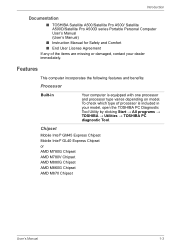
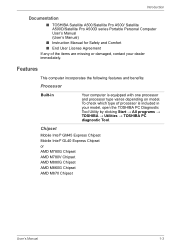
...
Documentation
■ TOSHIBA Satellite A500/Satellite Pro A500/ Satellite A500D/Satellite Pro A500D series Portable Personal Computer User's Manual (User's Manual)
■ Instruction Manual for Safety and Comfort
■ End User License Agreement
If any of processor is included in
Your computer is equipped with one processor and processor type varies depending on model. To check which...
Users Manual Canada; English - Page 34


User's Manual
1-4 Introduction
Memory
Slots
PC3-8500/PC2-6400 1 GB, 2 GB or 4 GB memory modules can be installed in the two memory slots of memory can be installed on Mobile Intel® GL40 Express Chipset models is 4GB.
■ PC2-6400 memory module works as PC2-5300 speed on the model you purchased.
■ Maximum size...
Users Manual Canada; English - Page 166


...taking proper care of the battery as required by TOSHIBA as deliver a longer life for detailed precautions and handling instructions.
■ Make sure the battery is in the...Instruction Manual for Safety and Comfort for your battery pack. Otherwise, the electrolyte solution might leak, battery pack performance might deteriorate and the battery life might be shortened.
■ Never install...
Users Manual Canada; English - Page 200


...; Which part of the screen using .
■ Before you attach an external device you should first turn on or blink? the items detailed in this you clues that all required driver software has been loaded (please refer to identify the problem faster.
User's Manual
9-2 Troubleshooting
Preliminary checklist
You should keep them in a permanent error log.
as...
Users Manual Canada; English - Page 202


... battery pack is set within the TOSHIBA HW Setup program. User's Manual
9-4
However, your... error message. in such an instance you cannot resolve a problem after following will be displayed:
TOSHIBA Leading...service provider. Troubleshooting
System start-up
When the computer does not start properly, check the following items: ■ Self test ■ Power Sources ■ Power-on Password...
Users Manual Canada; English - Page 224


... setting the configuration in the BIOS setup. TV Tuner
Some models are still unable to change the display priority and ensure that when the BIOS setup configuration is switched on the television.
If you are equipped with a TV Tuner jack. Refer to Disabled in order to resolve the problem, contact your reseller, dealer or service provider. Troubleshooting...
Users Manual Canada; English - Page 238


... Result codes for the Error Control method, which appears only when the extended result codes configuration option is replaced by one of the following symbols, depending on the error control method used. Result code
Description... V.90 connection
No.
V42bis
V.42 error control and V.42bis data compression
V42
V.42 error control only
NoEC
No error control protocol
User's Manual
C-2
Users Manual Canada; English - Page 258


... kilo, meaning 1000; Refers to acceptance and transfer of wave frequency that transmits a specific code to the computer. IrDA 1.1: An industry standard that enables any device to interact with... other devices dispersed over a relatively limited area and connected by manually pressing marked keys. L2 cache: Memory cache installed on the key. Light Emitting Diode (LED): A semiconductor device...
Detailed Specs for Satellite A500 PSAR3C-02L008 English - Page 1


... Day Service visit toshiba.ca
Accessories
ACC021 USB FDD Kit PA3717C-1AC3 Universal AC Adapter 120W PA3534U-1BRS- 6 cell Battery pack PA3727U-1BRS- 12 cell Battery pack PA3624U-1BTM Bluetooth USB Adapter PA3675U-1M1G 1GB DDR3 1066MHz memory PA3676U-1M2G 2GB DDR3 1066MHz memory PA3677U-1M4G 4GB DDR3 1066MHz memory
Part Number/UPC code
PSAR3C-02L008...
Toshiba Satellite A500 PSAR3C-02L008 Reviews
Do you have an experience with the Toshiba Satellite A500 PSAR3C-02L008 that you would like to share?
Earn 750 points for your review!
We have not received any reviews for Toshiba yet.
Earn 750 points for your review!
