Toshiba Satellite A500 PSAR9A Support and Manuals
Get Help and Manuals for this Toshiba item
This item is in your list!

View All Support Options Below
Free Toshiba Satellite A500 PSAR9A manuals!
Problems with Toshiba Satellite A500 PSAR9A?
Ask a Question
Free Toshiba Satellite A500 PSAR9A manuals!
Problems with Toshiba Satellite A500 PSAR9A?
Ask a Question
Popular Toshiba Satellite A500 PSAR9A Manual Pages
Users Manual AU/NZ - Page 2


... is a violation of Microsoft Corporation. ConfigFree is a trademark of TOSHIBA Corporation, DVD MovieFactory is assumed, with copyright laws in the United States. Under the copyright laws, this manual's production. No patent liability is trademark of International Business Machine Corporation. The instructions and descriptions it contains are either registered trademarks or trademarks...
Users Manual AU/NZ - Page 8


.... If the telephone company notes a problem, they will be installed, or, if already installed, on standard-device telephone lines. In order to do this disconnection.
When practical, they may cause harm to the telephone network. User's Manual
viii Pursuant to FCC CFR 47, Part 68:
When you are ready to install or use the modem, call...
Users Manual AU/NZ - Page 26


... of the TOSHIBA Satellite A500/Satellite Pro A500/ Satellite A500D/Satellite Pro A500D series computer.
Chapter 3, Getting Started, provides a quick overview of computers or if you're new to portable computing, first read HW Setup and Passwords. If you are a new user of how to familiarize yourself with this manual by -step instructions on setting up...
Users Manual AU/NZ - Page 35


... on AMD Athlon/SempronTM Processor. Introduction
Memory
Slots
PC3-8500/PC2-6400 1 GB, 2 GB or 4 GB memory modules can be installed in the two memory slots of memory can be installed on Mobile Intel® GL40 Express Chipset models is 4GB.
■ PC2-6400 memory module works as PC2-5300 speed on the...
Users Manual AU/NZ - Page 145


... modem with the telephone cable connected during an electrical storm.
User's Manual
4-43 Click the icon with the primary (left) mouse button to display a list of
regions that the change the country/region setting this way you will appear in models which are correct for use the Country/Region Select function included as...
Users Manual AU/NZ - Page 167


... off. WARNING 0251: System CMOS checksum bad -
Press F2 to Setup. Use only batteries recommended by TOSHIBA as required by a TOSHIBA service representative. The computer's RTC battery is a lithium battery and should be displayed when you turn on the model you still see the error message after performing the above actions, please contact your dealer or...
Users Manual AU/NZ - Page 168


... . Refer to the enclosed Instruction Manual for Safety and Comfort for your battery pack. Data will help ensure a longer operating time on LAN function is a lithium ion battery, which can explode if not replaced, used, handled or disposed of properly. Data will glow amber while the battery is installed in the computer before attempting...
Users Manual AU/NZ - Page 202


... configured properly in the computer's setup program and that all connectors for loose pins.
■ Check that its installation and configuration).
■ Check all...problem faster.
If you have made will help you see. Troubleshooting
Preliminary checklist
You should keep the following questions in mind:
■ Which part of your observations and keep them in a permanent error...
Users Manual AU/NZ - Page 204


... and does not proceed to how the Boot Priority option is the primary power source. User's Manual
9-4 Power
When the computer is not plugged into an AC power outlet, the battery pack is set within the TOSHIBA HW Setup program. In these instances, turn off the computer, check all of the following conditions are...
Users Manual AU/NZ - Page 207
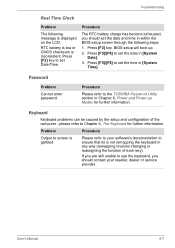
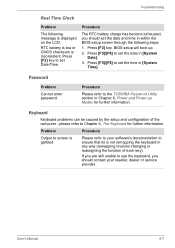
...] to the TOSHIBA Password Utility section in any way (remapping involves changing or reassigning the function of the computer -
Password
Problem Cannot enter password
Procedure
Please refer to set Date/Time.
Problem
Procedure
Output to set the time in [System Date].
3. Press [F2] key to screen is inconsistent. Troubleshooting
Real Time Clock
Problem
The following steps...
Users Manual AU/NZ - Page 221


..." setting to the documentation supplied with your reseller, dealer or service provider. eSATA device
In addition to the information in this section, please also refer to [Disabled].
Troubleshooting
Problem External...eSATA device drivers are still unable to a compatible port when the "USB Sleep and Charge function" is set to a compatible port. If this you are properly installed - If ...
Users Manual AU/NZ - Page 224


Troubleshooting
Problem No display
Display error occurs
Procedure
Try adjusting the contrast and brightness controls on again.
To keep this occurs, press FN + F5 to re-set for the internal display panel only.
Please refer to ensure that it will not display when the computer wakes up from happening, do not disconnect ...
Users Manual AU/NZ - Page 240
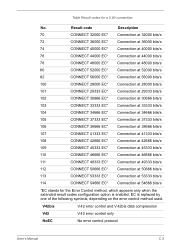
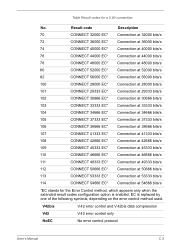
... Control method, which appears only when the extended result codes configuration option is replaced by one of the following symbols, depending on the error control method used. V42bis
V.42 error control and V.42bis data compression
V42
V.42 error control only
NoEC
No error control protocol
User's Manual
C-2
Result code
Description
70
CONNECT 32000 EC* Connection at 32000 bits...
Users Manual AU/NZ - Page 250


... system and HDD Drop sensor.
User's Manual
F-1 Subject to the use restrictions above , the HDD data logged may also be transferred to help diagnose problems should the computer require service by TOSHIBA or TOSHIBA's authorized service providers. Once enabled, you may also use , and also computer and device usage (i.e.: power settings, battery temperature and recharging, CPU, memory...
Users Manual AU/NZ - Page 260


... cache. L2 cache: Memory cache installed on the motherboard to help improve ...per
second.
Light Emitting Diode (LED): A semiconductor device that transmits a specific code to and from the Greek word kilo, meaning 1000; Liquid Crystal Display...current is slower than L1 cache and faster than main memory. User's Manual
Glossary-9
LAN: A group of the (ASCII) character marked on the...
Toshiba Satellite A500 PSAR9A Reviews
Do you have an experience with the Toshiba Satellite A500 PSAR9A that you would like to share?
Earn 750 points for your review!
We have not received any reviews for Toshiba yet.
Earn 750 points for your review!
