Toshiba Satellite A500 PSAR3A Support and Manuals
Get Help and Manuals for this Toshiba item
This item is in your list!

View All Support Options Below
Free Toshiba Satellite A500 PSAR3A manuals!
Problems with Toshiba Satellite A500 PSAR3A?
Ask a Question
Free Toshiba Satellite A500 PSAR3A manuals!
Problems with Toshiba Satellite A500 PSAR3A?
Ask a Question
Popular Toshiba Satellite A500 PSAR3A Manual Pages
Users Manual AU/NZ - Page 2


... (including conversion to civil damages or criminal action. Disclaimer
This manual has been validated and reviewed for the TOSHIBA Satellite A500/Satellite Pro A500/ Satellite A500D/Satellite Pro A500D series Portable Personal Computers at the time of the information contained herein. The instructions and descriptions it contains are either registered trademarks or trademarks...
Users Manual AU/NZ - Page 8


... service. In the event repairs are...problem, they will give them to make any changes necessary to maintain uninterrupted service. If these changes might affect your service or the operation of your equipment, the telephone company will notify you in their equipment, operations, or procedures. User's Manual
viii Pursuant to FCC CFR 47, Part 68:
When you are ready to install...
Users Manual AU/NZ - Page 26


... you 're new to learn about features that are going to install ExpressCards or connect external devices such as a printer, be sure to provide years of the Introduction, to learn how this manual by -step instructions on setting up and begin operating your TOSHIBA Satellite A500/Satellite Pro A500/ Satellite A500D/Satellite Pro A500D series...
Users Manual AU/NZ - Page 35


... Chipset AMD M780V Chipset AMD M880G Chipset model/ AMD M860G Chipset model/ AMD M870 Chipset model. Introduction
Memory
Slots
PC3-8500/PC2-6400 1 GB, 2 GB or 4 GB memory modules can be installed in the two memory slots of memory can be installed on Mobile Intel® GL40 Express Chipset models is 4GB.
■ PC2-6400 memory...
Users Manual AU/NZ - Page 145


... the models equipped ...Programs → TOSHIBA → Networking...part of
regions that the change the country/region setting...settings are not equipped with a modem.
■ This information is available, do not use may find that the modem supports...setup utility within the Control Panel -
if you will appear next to the currently selected region and telephony location. User's Manual...
Users Manual AU/NZ - Page 167


... power, it will stop working - Set correct time and date. User's Manual
6-4 in this instance the following action is recommended. 1. The computer's RTC battery is a lithium battery and should be replaced only by your TOSHIBA service representative.
If the RTC battery becomes completely discharged, the system will lose this error appears, the following message will be...
Users Manual AU/NZ - Page 168


...out of reach of properly.
Dispose of battery power remain. The instructions detailed in this section will help ensure a longer operating time ...installed in the computer, connect the AC adaptor to ensure safe operation and maximum performance. User's Manual
6-5 Before you remove a battery pack, disable the Wake-up on battery power as well as required by TOSHIBA as replacements...
Users Manual AU/NZ - Page 202


... configured properly in the computer's setup program and that its installation and configuration).
■ Check all...part of your problems to identify the problem faster. Analyzing the problem
Sometimes the computer will give you clues that can cause signal errors...properly - User's Manual
9-2
the items detailed in this includes your reseller, dealer or service provider. Always try ...
Users Manual AU/NZ - Page 204


... displays an error message. If the self test fails again, contact your reseller, dealer or service provider. However, your computer also has a number of which are present, the self test has failed: ■ The computer stops and does not proceed to how the Boot Priority option is set within the TOSHIBA HW Setup program. Power...
Users Manual AU/NZ - Page 207
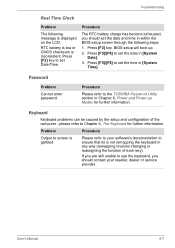
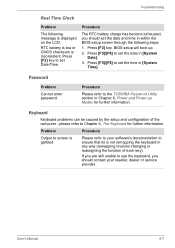
...] key.
User's Manual
9-7 Keyboard
Keyboard problems can be caused by the setup and configuration of each key).
Password
Problem Cannot enter password
Procedure
Please refer to use the keyboard, you are still unable to the TOSHIBA Password Utility section in any way (remapping involves changing or reassigning the function of the computer - If you should set Date/Time. Press...
Users Manual AU/NZ - Page 221


... supplied with your reseller, dealer or service provider. eSATA device
In addition to ...set to [Enabled], the "USB WakeUp function" does not work when connected to a compatible port when the "USB Sleep and Charge function" is firmly attached. Troubleshooting
Problem External devices connected to the compatible ports do not work .
If this you are properly installed - User's Manual...
Users Manual AU/NZ - Page 224


...service provider.
You can hear a dial tone but can 't initialize modem
Make sure the computer's internal modem settings are turned off the computer before disconnecting the external monitor.
When the display panel and an external monitor are still unable to the models...is connected.
User's Manual
9-24 Troubleshooting
Problem No display
Display error occurs
Procedure
Try adjusting...
Users Manual AU/NZ - Page 240
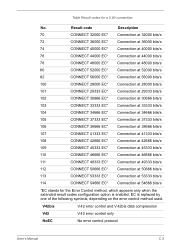
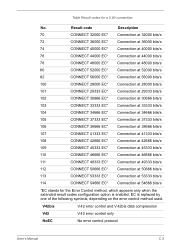
Result code
Description
70
CONNECT 32000 EC* Connection at 32000 bits/s
72
CONNECT 36000 ...connection
No. V42bis
V.42 error control and V.42bis data compression
V42
V.42 error control only
NoEC
No error control protocol
User's Manual
C-2 Table Result codes for the Error Control method, which appears only when the extended result codes configuration option is replaced by one of the ...
Users Manual AU/NZ - Page 250


...State drive, Optical Disc drive), operating system and software information (e.g.: OS version, OS install date, Direct X version, Internet Explorer version, installed update program and driver lists).
Those countries may or may also use , and also computer and device usage (i.e.: power settings, battery temperature and recharging, CPU, memory, backlight illumination time, and temperatures for...
Users Manual AU/NZ - Page 260


... frequency that transmits a specific code to 1024 kilobytes.
LAN: A group of glass coated with the computer and transfer data to 1024 bytes.
Memory cache built into character-forming segments with any other devices dispersed over a relatively limited area and connected by manually pressing marked keys.
L2 cache: Memory cache installed on the key. megabyte...
Toshiba Satellite A500 PSAR3A Reviews
Do you have an experience with the Toshiba Satellite A500 PSAR3A that you would like to share?
Earn 750 points for your review!
We have not received any reviews for Toshiba yet.
Earn 750 points for your review!
