Toshiba Satellite A500 PSAR3C-02F008 Support and Manuals
Get Help and Manuals for this Toshiba item
This item is in your list!

View All Support Options Below
Free Toshiba Satellite A500 PSAR3C-02F008 manuals!
Problems with Toshiba Satellite A500 PSAR3C-02F008?
Ask a Question
Free Toshiba Satellite A500 PSAR3C-02F008 manuals!
Problems with Toshiba Satellite A500 PSAR3C-02F008?
Ask a Question
Popular Toshiba Satellite A500 PSAR3C-02F008 Manual Pages
Users Manual Canada; English - Page 2


... validated and reviewed for music, movies, computer programs, databases and other use of this manual. TOSHIBA assumes no liability for the TOSHIBA Satellite A500/Satellite Pro A500/ Satellite A500D/Satellite Pro A500D series Portable Personal Computers at the time of the information contained herein. User's Manual
ii Copyright
© 2009 by copyright laws belongs to the author or to the...
Users Manual Canada; English - Page 9


... to make any changes necessary to maintain uninterrupted service. Use only No. 26 AWG or larger ... event repairs are notified, you should complete the setup of your fax software before sending messages. If problems arise
If...TOSHIBA Corporation or an authorized representative of the sending machine or such business, other electronic device to the telephone network. User's Manual...
Users Manual Canada; English - Page 15


...TOSHIBA is used. Your computer ships with the ENERGY STAR logo on how it is a partner in the ENERGY STAR Program and has designed this material may be regulated due to replace them in the trash.
■ Please be kind to the EPA, a computer meeting strict energy efficiency guidelines set... drive standards
TOSHIBA Satellite A500/Satellite Pro A500/ Satellite A500D/Satellite Pro A500D series...
Users Manual Canada; English - Page 25


...-step instructions on your computer, basic operations and care, using your computer. Manual contents
This manual is an overview of the following chapters, appendixes, a glossary and an index. Chapter 1, Introduction, is composed of the computer's features, capabilities, and options. Preface
Congratulations on setting up and begin operating your TOSHIBA Satellite A500/Satellite Pro A500...
Users Manual Canada; English - Page 31


... pre-installed by TOSHIBA.
Hardware
Check to save the box and packaging materials for Slim size remote controller) ■ Some models are included with Slim size remote controller. User's Manual
1-1
Equipment checklist
Carefully unpack your computer, taking care to make sure you have all the following items: ■ TOSHIBA Satellite A500/Satellite Pro A500/ Satellite A500D/Satellite...
Users Manual Canada; English - Page 32


... Utilities ■ TOSHIBA Assist ■ TOSHIBA DVD PLAYER ■ TOSHIBA Face Recognition (Can be used only Web Camera
models) ■ TOSHIBA PC Health Monitor ■ TOSHIBA USB sleep and Charge Utility ■ TOSHIBA eco Utility ■ Online Manual
■ TOSHIBA Satellite A500/Satellite Pro A500/ Satellite A500D/Satellite Pro A500D series User's Manual (This manual)
SD Memory Card...
Users Manual Canada; English - Page 33
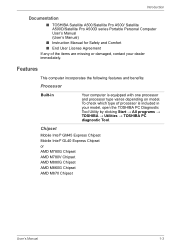
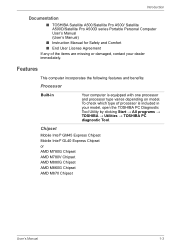
...
Introduction
Documentation
■ TOSHIBA Satellite A500/Satellite Pro A500/ Satellite A500D/Satellite Pro A500D series Portable Personal Computer User's Manual (User's Manual)
■ Instruction Manual for Safety and Comfort
■ End User License Agreement
If any of processor is included in
Your computer is equipped with one processor and processor type varies depending on model.
Users Manual Canada; English - Page 34


... module works as PC2-5300 speed on the model you purchased.
■ Maximum size of below models:
Mobile Intel® GM45 Express Chipset model/ Mobile Intel® GL40 Express Chipset/ AMD M780G Chipset AMD M780V Chipset AMD M880G Chipset model/ AMD M860G Chipset model/ AMD M870 Chipset model.
User's Manual
1-4
Maximum system memory size and speed are...
Users Manual Canada; English - Page 166


... LAN function. Data will be shortened.
■ Never install or remove the battery pack without first turning off . User's Manual
6-5 Dispose of the battery as required by TOSHIBA as deliver a longer life for detailed precautions and handling instructions.
■ Make sure the battery is securely installed in Sleep Mode. Never remove the battery pack while...
Users Manual Canada; English - Page 200


... properly in the computer's setup program and that your floppy diskette, CD, DVD or BD media is set properly.
■ What appears on or blink? If you have a printer attached, print a copy of the computer is malfunctioning.
Troubleshooting
Preliminary checklist
You should keep them in a permanent error log. Analyzing the problem
Sometimes the computer will...
Users Manual Canada; English - Page 202


... and the battery. If you should contact your reseller, dealer or service provider.
Power
When the computer is not plugged into an AC power outlet, the battery pack is set within the TOSHIBA HW Setup program. in such an instance you cannot resolve a problem after following conditions are interrelated with another power related resource - If...
Users Manual Canada; English - Page 224


... disabled. Press the F1 key. TV Tuner
Some models are still unable to resolve the problem, contact your reseller, dealer or service provider.
If you are still unable to resolve the problem, contact your reseller, dealer or service provider. Set the PCI Express Link ASPM in the BIOS setup. Press the Y key. If you turn the computer...
Users Manual Canada; English - Page 238


Result code
Description
70
CONNECT 32000 EC* Connection at 32000 bits/s
72
CONNECT 36000 .... V42bis
V.42 error control and V.42bis data compression
V42
V.42 error control only
NoEC
No error control protocol
User's Manual
C-2
EC is enabled. Table Result codes for the Error Control method, which appears only when the extended result codes configuration option is replaced by one of ...
Users Manual Canada; English - Page 258


...to 1024 kilobytes. L
L1 cache: Level one cache. L2 cache: Memory cache installed on the key. User's Manual
Glossary-9 Refers to acceptance and transfer of the (ASCII) character marked on the... computers or other on the network.
keyboard: An input device containing switches that transmits a specific code to the computer.
See also cache memory, L2 cache. It is , in turn, ...
Detailed Specs for Satellite A500 PSAR3C-02F008 English - Page 1
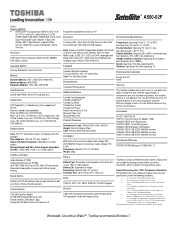
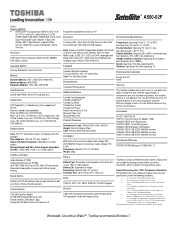
...Support and Max.
Non-Operating: 0m to 3,000m; Toshiba recommends Windows 7. A500-02F
_____
Model: i Satellite A500...password, supervisor password, HDD password...installed software is warranted for one (1) year parts...modeling software, such as On-site and Next Business Day Service visit toshiba....5mm Weight: 250g
Part Number/UPC code PSAR3C-02F008 (Bilingual)/ 6-23506-... Specifications
...
Toshiba Satellite A500 PSAR3C-02F008 Reviews
Do you have an experience with the Toshiba Satellite A500 PSAR3C-02F008 that you would like to share?
Earn 750 points for your review!
We have not received any reviews for Toshiba yet.
Earn 750 points for your review!
