Toshiba A500 PSAR9A-030001 Support and Manuals
Get Help and Manuals for this Toshiba item
This item is in your list!

View All Support Options Below
Free Toshiba A500 PSAR9A-030001 manuals!
Problems with Toshiba A500 PSAR9A-030001?
Ask a Question
Free Toshiba A500 PSAR9A-030001 manuals!
Problems with Toshiba A500 PSAR9A-030001?
Ask a Question
Popular Toshiba A500 PSAR9A-030001 Manual Pages
Users Manual AU/NZ - Page 2


...'s production. TOSHIBA Satellite A500/Satellite Pro A500/ Satellite A500D/Satellite Pro A500D series Portable Personal Computer User's Manual First edition August 2009 Copyright authority for the TOSHIBA Satellite A500/Satellite Pro A500/ Satellite A500D/Satellite Pro A500D series Portable Personal Computers at the time of Adobe system Incorporated in any reproduction from errors, omissions...
Users Manual AU/NZ - Page 8


... not feasible, you will be performed by means of service
Your modem is designed to be given the opportunity to correct the problem and informed of the telephone company is prohibited. User's Manual
viii Pursuant to FCC CFR 47, Part 68:
When you are ready to install or use the modem, call your local telephone...
Users Manual AU/NZ - Page 14


...set by pressing the power button. This product contains mercury.
TOSHIBA recommends that you leave this material may be ENERGY STAR® compliant.
Optical disc drive standards
TOSHIBA Satellite A500/Satellite Pro A500...LASER KLASSE 1
User's Manual
xiv Products that earn the ENERGY STAR prevent greenhouse gas emissions by meeting the new ENERGY STAR specifications will use , the ...
Users Manual AU/NZ - Page 26


... of computers or if you are an experienced computer user, please continue reading the preface to set up your computer.
If you 're new to familiarize yourself with this manual by -step instructions on configuring your computer, basic operations and care, using your TOSHIBA Satellite A500/Satellite Pro A500/ Satellite A500D/Satellite Pro A500D series computer.
Users Manual AU/NZ - Page 32


... the features described in this manual may not function properly if you have all the following items: ■ TOSHIBA Satellite A500/Satellite Pro A500/ Satellite A500D/Satellite
Pro A500D series Portable Personal Computer ■ AC adaptor and power cord (2-pin plug or 3-pin plug) ■ Battery pack (is pre-installed in some computer) ■ Remote...
Users Manual AU/NZ - Page 33
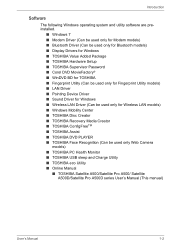
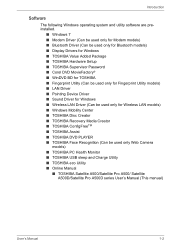
... operating system and utility software are preinstalled.
■ Windows 7 ■ Modem Driver (Can be used only for Modem models) ■ Bluetooth Driver (Can be used only for Bluetooth models) ■ Display Drivers for Windows ■ TOSHIBA Value Added Package ■ TOSHIBA Hardware Setup ■ TOSHIBA Supervisor Password ■ Corel DVD MovieFactory® ■ WinDVD BD for...
Users Manual AU/NZ - Page 34
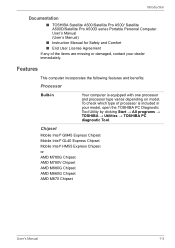
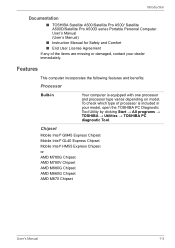
..., contact your model, open the TOSHIBA PC Diagnostic Tool Utility by clicking Start → All programs → TOSHIBA → Utilities → TOSHIBA PC diagnostic Tool. Introduction
Documentation
■ TOSHIBA Satellite A500/Satellite Pro A500/ Satellite A500D/Satellite Pro A500D series Portable Personal Computer User's Manual (User's Manual)
■ Instruction Manual for Safety and...
Users Manual AU/NZ - Page 35


... the two memory slots of memory can be installed on Mobile Intel® GL40 Express Chipset models is 4GB.
■ PC2-6400 memory module works as PC2-5300 speed on the model you purchased.
■ Maximum size of below models:
Mobile Intel® GM45 Express Chipset model/ Mobile Intel® GL40 Express Chipset/ Mobile Intel...
Users Manual AU/NZ - Page 167


... while the computer is a lithium battery and should be replaced only by your TOSHIBA service representative.
When this error appears, the following message will be displayed when you purchased)
■ The availability of .
In this battery is recommended. 1. Press to resume, to enter BIOS setup menu. 3.
Set correct time and date. The battery can explode if...
Users Manual AU/NZ - Page 168


... it is installed in the computer before attempting to charge the battery pack.
Refer to the enclosed Instruction Manual for Safety and Comfort for your battery pack. Dispose of infants and children. Before you continue to rupture.
■ Keep the battery pack out of reach of the battery as required by TOSHIBA as replacements.
■...
Users Manual AU/NZ - Page 202


... that all connectors for further information on the display? Does it is set properly.
■ What appears on its configuration is malfunctioning. loose cables can cause signal errors.
■ Inspect all connecting cables for loose wires and all required driver software has been loaded (please refer to the documentation included with the optional...
Users Manual AU/NZ - Page 204


... to how the Boot Priority option is set within the TOSHIBA HW Setup program. User's Manual
9-4 If you should contact your reseller, dealer or service provider. If the self test is successful... or service provider.
Troubleshooting
System start-up
When the computer does not start properly, check the following items: ■ Self test ■ Power Sources ■ Power-on Password
Self test...
Users Manual AU/NZ - Page 205
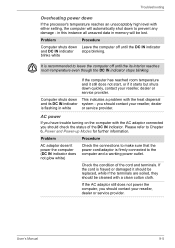
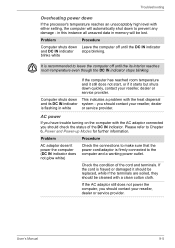
...firmly connected to prevent any damage - AC power
If you have trouble turning on the computer with either setting, the computer will be cleaned with the heat dispersal
and its ... be replaced, while if the terminals are soiled, they should contact your reseller, dealer or service provider. If the cord is flashing in memory will automatically shut down This indicates a problem with ...
Users Manual AU/NZ - Page 240
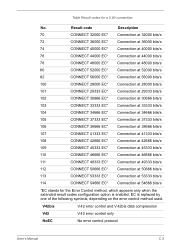
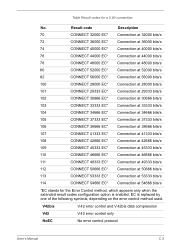
... and V.42bis data compression
V42
V.42 error control only
NoEC
No error control protocol
User's Manual
C-2 Result code
Description
70
CONNECT 32000 EC* Connection at... V.90 connection
No. EC is enabled.
Table Result codes for the Error Control method, which appears only when the extended result codes configuration option is replaced by one of the following symbols, depending on the...
Users Manual AU/NZ - Page 260


...See also
kilobyte. L
L1 cache: Level one cache.
L2 cache: Memory cache installed on the motherboard to help improve processing speed. Light Emitting Diode (LED): A... of glass coated with the computer and transfer data to and from it. User's Manual
Glossary-9 Glossary
I /O devices: Equipment used as equivalent to 1024, or 2 raised...that transmits a specific code to 1024 kilobytes.
Toshiba A500 PSAR9A-030001 Reviews
Do you have an experience with the Toshiba A500 PSAR9A-030001 that you would like to share?
Earn 750 points for your review!
We have not received any reviews for Toshiba yet.
Earn 750 points for your review!
