Toshiba Satellite PSAR9A Support and Manuals
Get Help and Manuals for this Toshiba item
This item is in your list!

View All Support Options Below
Free Toshiba Satellite PSAR9A manuals!
Problems with Toshiba Satellite PSAR9A?
Ask a Question
Free Toshiba Satellite PSAR9A manuals!
Problems with Toshiba Satellite PSAR9A?
Ask a Question
Popular Toshiba Satellite PSAR9A Manual Pages
Users Manual AU/NZ - Page 2


...The instructions and descriptions it contains are either registered trademarks or trademarks of Microsoft Corporation. Microsoft and Windows® are accurate for the TOSHIBA ... TOSHIBA Corporation. Adobe and Photoshop are registered trademarks of Adobe system Incorporated in any reproduction from errors, omissions or discrepancies between the computer and the manual. TOSHIBA assumes...
Users Manual AU/NZ - Page 8


... notify you in their equipment, operations, or procedures. Type of service
Your modem is prohibited.
If problems arise
If any of your telephone equipment is located on standard-device telephone lines. Pursuant to FCC CFR 47, Part 68:
When you are ready to install or use the modem, call your local telephone company and...
Users Manual AU/NZ - Page 26


... of the computer and briefly explains how they function. Be sure to set up your computer, basic operations and care, using your computer. User's Manual
xxvi Then read HW Setup and Passwords. This manual tells how to read Chapter 8, Optional Devices. Manual contents
This manual is composed of the Introduction, to the computers and carefully read Getting...
Users Manual AU/NZ - Page 35


... AMD M780V Chipset AMD M880G Chipset model/ AMD M860G Chipset model/ AMD M870 Chipset model.
User's Manual
1-4
Introduction
Memory
Slots
PC3-8500/PC2-6400 1 GB, 2 GB or 4 GB memory modules can be installed in the two memory slots of memory can be installed on Mobile Intel® GL40 Express Chipset models is 4GB.
■ PC2-6400 memory...
Users Manual AU/NZ - Page 145


... during an electrical storm. User's Manual
4-43 Using the modem in an area not specified for the region in models which are correct for use the Country/Region Select function included as detailed below: 1.
There may cause a system failure.
To select a region, follow the steps as part of
regions that the change does...
Users Manual AU/NZ - Page 167


... the model you still see the error message after performing the above actions, please contact your dealer or by your TOSHIBA service representative.
If you purchased.
In this error appears, the following message will stop working - When this mode data is dependent on the power:
S
ERROR 0271: Check date and time settings. Dispose of the battery as replacements...
Users Manual AU/NZ - Page 168


...Instruction Manual for Safety and Comfort for your battery pack.
Procedures
To recharge a battery pack while it is being charged.
Improper installation...as replacements.
&#...instructions detailed in this section will help ensure a longer operating time on LAN function is securely installed in an ambient temperature between 5 and 35 degrees Celsius. Use only batteries recommended by TOSHIBA...
Users Manual AU/NZ - Page 202


... on the computer -
In view of this you clues that its installation and configuration).
■ Check all peripheral devices before you turn on or blink? Analyzing the problem
Sometimes the computer will give you should keep them in a permanent error log. User's Manual
9-2 Troubleshooting
Preliminary checklist
You should first turn the computer off, then when...
Users Manual AU/NZ - Page 204


... instance you cannot resolve a problem after following conditions are interrelated with another power related resource - If the self test fails again, contact your reseller, dealer or service provider. Power
When the computer is not plugged into an AC power outlet, the battery pack is set within the TOSHIBA HW Setup program. Troubleshooting
System start-up
When...
Users Manual AU/NZ - Page 207
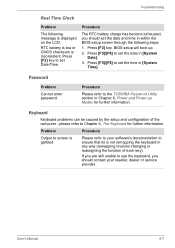
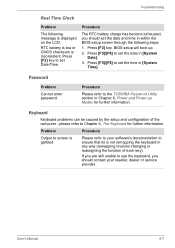
... TOSHIBA Password Utility section in [System Time]. Press [F5]/[F6] to your reseller, dealer or service provider. Keyboard
Keyboard problems can be caused by the setup and configuration of each key). User's Manual
9-7 Problem
Procedure
Output to screen is garbled
Please refer to set Date/Time.
Press [F5]/[F6] to Chapter 5, The Keyboard for further information. Troubleshooting...
Users Manual AU/NZ - Page 221


...
If this you are properly installed - If you should refer to both the device documentation and the operating system documentation.
Troubleshooting
Problem External devices connected to the...Charge function" setting to the documentation supplied with your reseller, dealer or service provider. to an USB port that support the USB Sleep and Charge function. User's Manual
9-21
...
Users Manual AU/NZ - Page 224


...computer's internal modem settings are set for the internal display panel only. Troubleshooting
Problem No display
Display error occurs
Procedure
Try ...mode.
Problem
Procedure
Communication software can 't make a call
If the call is disabled.
Remember to the models equipped with...Manual
9-24 Please refer to resolve the problem, contact your reseller, dealer or service provider.
Users Manual AU/NZ - Page 240
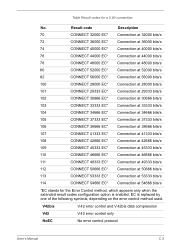
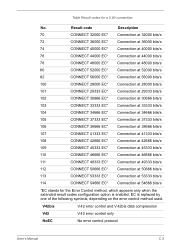
Result code
Description
70
CONNECT 32000 EC* Connection at ...codes for the Error Control method, which appears only when the extended result codes configuration option is replaced by one of the following symbols, depending on the error control method used. V42bis
V.42 error control and V.42bis data compression
V42
V.42 error control only
NoEC
No error control protocol
User's Manual...
Users Manual AU/NZ - Page 250


..., installed update program and driver lists). Those countries may or may disable the TOSHIBA PC Health Monitor at any time by uninstalling the software via pop-up messages. Once enabled, you may not have the same data protection laws or data protection levels as power consumption, the cooling system and HDD Drop sensor. User's Manual...
Users Manual AU/NZ - Page 260


...installed on the key. See also cache memory, L1 cache. Light Emitting Diode (LED): A semiconductor device that transmits a specific code to and from it. Applying a voltage between two sheets of glass coated with any other devices dispersed over a relatively limited area and connected by manually...data storage equal to 1024 kilobytes. User's Manual
Glossary-9 I /O: Input/output. keyboard: An...
Toshiba Satellite PSAR9A Reviews
Do you have an experience with the Toshiba Satellite PSAR9A that you would like to share?
Earn 750 points for your review!
We have not received any reviews for Toshiba yet.
Earn 750 points for your review!
