Toshiba R10-S4422 - Tecra - Core 2 Duo SP9400 Support and Manuals
Get Help and Manuals for this Toshiba item
This item is in your list!

View All Support Options Below
Free Toshiba R10-S4422 manuals!
Problems with Toshiba R10-S4422?
Ask a Question
Free Toshiba R10-S4422 manuals!
Problems with Toshiba R10-S4422?
Ask a Question
Popular Toshiba R10-S4422 Manual Pages
Toshiba User's Guide for Tecra R10 - Page 1
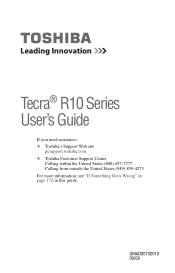
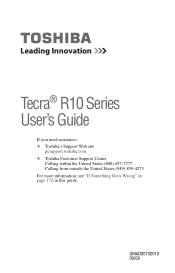
Tecra® R10 Series User's Guide
If you need assistance: ❖ Toshiba's Support Web site
pcsupport.toshiba.com ❖ Toshiba Customer Support Center
Calling within the United States (800) 457-7777 Calling from outside the United States (949) 859-4273 For more information, see "If Something Goes Wrong" on page 172 in this guide. GMAD00192010 09/08
Toshiba User's Guide for Tecra R10 - Page 2
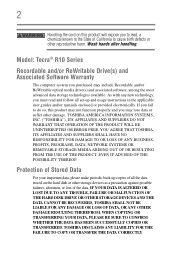
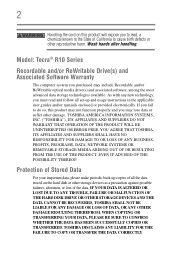
... periodic back-up and usage instructions in the applicable user guides and/or manuals enclosed or provided electronically. If you fail to cause birth defects or other storage devices as a precaution against possible failures, alteration, or loss of all set-up copies of the data.
Wash hands after handling.
Model: Tecra® R10 Series
Recordable and/or...
Toshiba User's Guide for Tecra R10 - Page 5
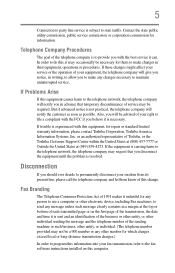
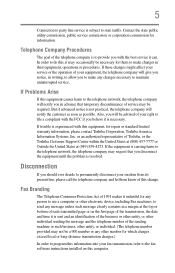
... advised of this equipment, for repair or standard limited warranty information, please contact Toshiba Corporation, Toshiba America Information Systems, Inc. If these changes might affect your fax transmission, refer to the fax software instructions installed on the first page of the transmission, the date and time it is necessary.
If Problems Arise
If this equipment causes...
Toshiba User's Guide for Tecra R10 - Page 32
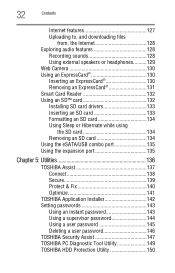
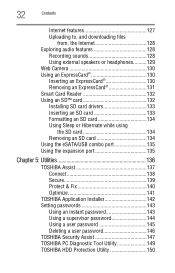
...SD™ card 132 Installing SD card drivers 133 Inserting an SD...TOSHIBA Assist 137 Connect 138 Secure 139 Protect & Fix 140 Optimize 141
TOSHIBA Application Installer 142 Setting passwords 143
Using an instant password 143 Using a supervisor password 144 Using a user password 145 Deleting a user password 146 TOSHIBA Security Assist 147 TOSHIBA PC Diagnostic Tool Utility 149 TOSHIBA...
Toshiba User's Guide for Tecra R10 - Page 33
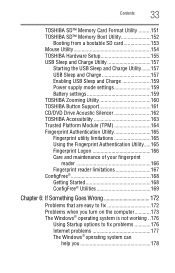
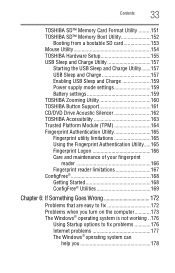
...TOSHIBA Hardware Setup 155 USB Sleep and Charge Utility 157
Starting the USB Sleep and Charge Utility.......157 USB Sleep and Charge 157 Enabling USB Sleep and Charge 159 Power supply mode settings 159 Battery settings 159 TOSHIBA Zooming Utility 160 TOSHIBA Button Support... 6: If Something Goes Wrong 172
Problems that are easy to fix 172 Problems when you turn on the computer...............
Toshiba User's Guide for Tecra R10 - Page 42


...socket and computer.
3.
If any part of temperature change such as air ...service center. Precautions
Your computer is designed to provide optimum safety and ease of travel. Remove the battery pack. Keeping yourself comfortable
The Toshiba Instruction Manual...setting up your work environment and tips for Safety and Comfort, included with the underside or surface of these instructions...
Toshiba User's Guide for Tecra R10 - Page 145
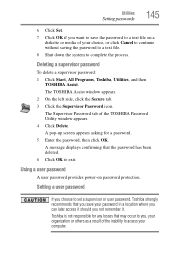
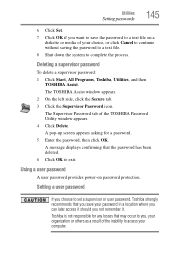
... choice, or click Cancel to continue without saving the password to a text file. 8 Shut down the system to complete the process. Setting a user password
If you choose to set a supervisor or user password, Toshiba strongly recommends that the password has been deleted. 6 Click OK to exit. Utilities
Setting passwords
145
6 Click Set. 7 Click OK if you want to save your...
Toshiba User's Guide for Tecra R10 - Page 146
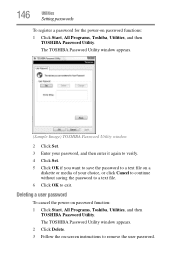
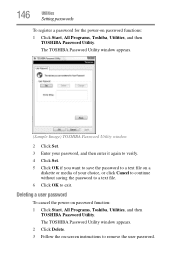
... Delete. 3 Follow the on a
diskette or media of your password, and then enter it again to verify. 4 Click Set. 5 Click OK if you want to save the password to a text file on -screen instructions to exit. The TOSHIBA Password Utility window appears.
(Sample Image) TOSHIBA Password Utility window
2 Click Set. 3 Enter your choice, or click Cancel to continue without...
Toshiba User's Guide for Tecra R10 - Page 176
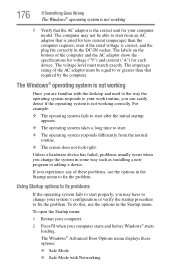
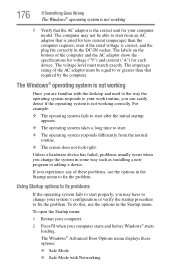
...problems
If the operating system fails to or greater than the computer requires, even if the rated voltage is correct, and the plug fits correctly in the Startup menu. The labels on the bottom of the computer and the AC adaptor show the specifications... system takes a long time to fix the problem. To do this, use the options in some way such as installing a new program or adding a device. 176...
Toshiba User's Guide for Tecra R10 - Page 191
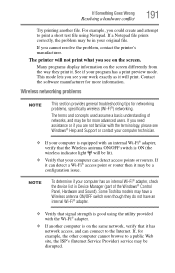
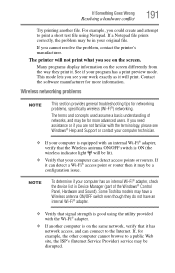
..., Hardware and Sound). Some Toshiba models may be in your computer ...Support or contact your computer technician.
❖ If your original file. Wireless networking problems
NOTE
This section provides general troubleshooting...device list in Device Manager (part of networks, and may be...problems, specifically wireless (Wi-Fi®) networking. If a Notepad file prints correctly, the problem...
Toshiba User's Guide for Tecra R10 - Page 192
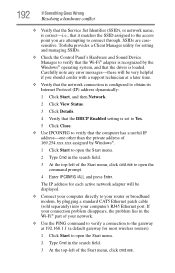
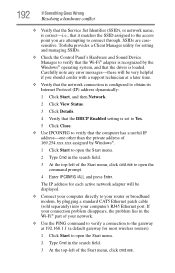
...problem disappears, the problem lies in the Wi-Fi® part...port.
Toshiba provides a Client Manager utility for setting and ...driver is loaded. 192
If Something Goes Wrong
Resolving a hardware conflict
❖ Verify that the Service Set... Identifier (SSID), or network name, is correct-i.e., that it matches the SSID assigned to the access point you should confer with a support...
Toshiba User's Guide for Tecra R10 - Page 197
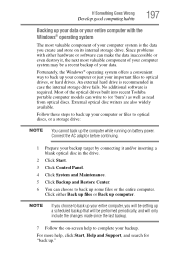
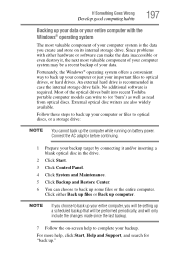
... on -screen help , click Start, Help and Support, and search for "back up computer. NOTE
If... the optical drives built into recent Toshiba portable computer models can make the data inaccessible or even... as well as read from optical discs. Since problems with the Windows® operating system
The most ...computer system is the data you will be setting up a scheduled backup that will be a ...
Toshiba User's Guide for Tecra R10 - Page 222
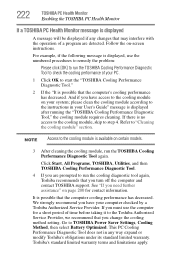
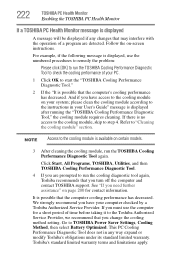
... according to the instructions in any changes that the computer cooling performance has decreased. Refer to TOSHIBA Power Saver Settings, Cooling Method, then select Battery Optimized. See "If you change the cooling method setting. We strongly recommend you have access to the cooling module on your PC.
1 Click OK to the Toshiba Authorized Service Provider, we...
Toshiba User's Guide for Tecra R10 - Page 243


...setting a user 145 supervisor set up 144 types 143
passwords instant, using 143 setting 143
port monitor 71
power computer will not start 173 connecting cable to AC adaptor 48 cord/cable 48 cord/cable connectors 219 energy-saving features 105 problem...power up 173 contacting Toshiba 200 corrupted/damaged data files 186 .../trouble accessing a drive 185 no sound 188 non-system disk or disk error 175...
Toshiba User's Guide for Tecra R10 - Page 245
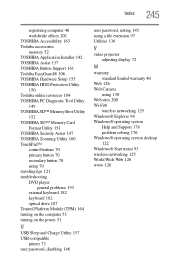
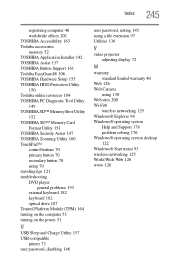
... computer 46 worldwide offices 201 TOSHIBA Accessibility 163 Toshiba accessories memory 52 TOSHIBA Application Installer 142 TOSHIBA Assist 137 TOSHIBA Button Support 161 Toshiba EasyGuard® 106 TOSHIBA Hardware Setup 155 TOSHIBA HDD Protection Utility 150 Toshiba online resources 104 TOSHIBA PC Diagnostic Tool Utility 149 TOSHIBA SD™ Memory Boot Utility 152 TOSHIBA SD™ Memory Card...
Toshiba R10-S4422 Reviews
Do you have an experience with the Toshiba R10-S4422 that you would like to share?
Earn 750 points for your review!
We have not received any reviews for Toshiba yet.
Earn 750 points for your review!
