Toshiba Portege M750 PPM75C-0PR04R Support and Manuals
Get Help and Manuals for this Toshiba item
This item is in your list!

View All Support Options Below
Free Toshiba Portege M750 PPM75C-0PR04R manuals!
Problems with Toshiba Portege M750 PPM75C-0PR04R?
Ask a Question
Free Toshiba Portege M750 PPM75C-0PR04R manuals!
Problems with Toshiba Portege M750 PPM75C-0PR04R?
Ask a Question
Popular Toshiba Portege M750 PPM75C-0PR04R Manual Pages
Users Manual Canada; English - Page 4


PORTÉGÉ M750
Tablet mode 6-18 Power-up Windows Manually (Windows XP E-2 How to install Intel Matrix Storage Manager on /off 6-19 System Auto Off 6-19
Chapter 7 HW Setup Accessing HW Setup 7-1 HW Setup window 7-1
Chapter 8
Troubleshooting Problem solving process 8-1 Hardware and system checklist 8-3 TOSHIBA support 8-28
Appendix A Specifications Physical Dimensions A-1 ...
Users Manual Canada; English - Page 6
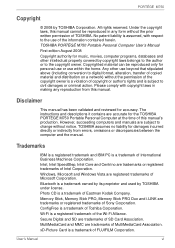
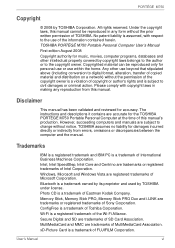
... to the copyright owner. All rights reserved. Under the copyright laws, this manual's production. Any other intellectual property covered by TOSHIBA Corporation. Disclaimer
This manual has been validated and reviewed for music, movies, computer programs, databases and other use within the home. The instructions and descriptions it contains are trademarks of Intel Corporation. However...
Users Manual Canada; English - Page 11


.... In the event repairs are notified, you will be notified as soon as it may occasionally be performed by TOSHIBA Corporation or an authorized representative of TOSHIBA Corporation.
Fax branding
The... complete the setup of this , it may cause harm to file a complaint with the best service it is not feasible, you will be given the opportunity to correct the problem and informed...
Users Manual Canada; English - Page 18
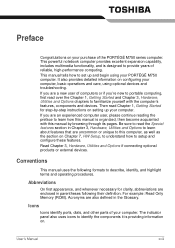
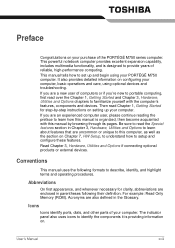
...and Options to setup and configure these features.
Icons
Icons identify ports, dials, and other parts of your ...set up your computer. Abbreviations
On first appearance, and whenever necessary for step-by browsing through its pages. This manual tells how to familiarize yourself with this manual by -step instructions on setting up and begin using optional devices and troubleshooting...
Users Manual Canada; English - Page 71


...setting from the C:\TOSAPINS\Infineon TPM Installation Guide. Press the down arrow key until TPM is currently set up and use TPM. The
computer will restart. Press the PGDN key. 4.
To enable TPM through the BIOS setup:
1.
In order to change the TPM setting when the Hide TPM setting... ■ Additional memory module
User's Manual
3-16 Press END and then press the...
Users Manual Canada; English - Page 124
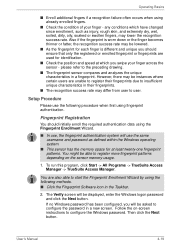
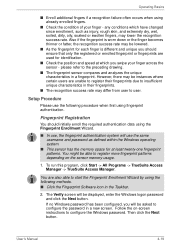
... to configure the Windows password. Setup Procedure
Please use the same username and password as injury, rough skin...password has been configured, you should initially enroll the required authentication data using fingerprint authentication. User's Manual...password and click the Next button.
You are also able to register more fingerprint patterns depending on -screen instructions...
Users Manual Canada; English - Page 181
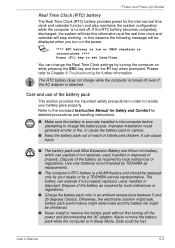
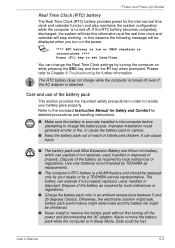
... . The battery can explode if not properly replaced, used , handled or disposed of the battery as required by turning the computer on the power:
S
**** RTC battery is low or CMOS checksum is attached.
User's Manual
6-6 Please refer to set Date/Time. Refer to the enclosed Instruction Manual for Safety and Comfort for detailed precautions and...
Users Manual Canada; English - Page 209
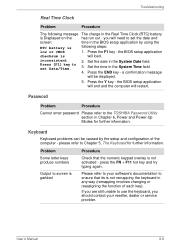
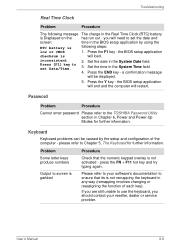
... Time field.
4. Please refer to your reseller, dealer or service provider. press the FN + F11 hot key and try typing again.
inconsistent.
2. Press the Y key - Press the F1 key - Press the END key - Password
Problem
Procedure
Cannot enter password Please refer to set Date/Time.
3. Set the date in Chapter 6, Power and Power-Up Modes for...
Users Manual Canada; English - Page 219
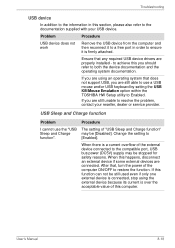
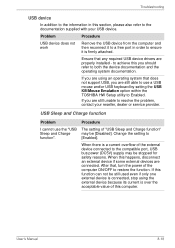
After that does not support USB, you are properly installed -
Ensure that any required USB device drivers are still able to use the "USB The setting of "USB Sleep and Charge function"
Sleep and Charge
may be stopped for safety reasons.
Problem
Procedure
USB device does not work
Remove the USB device from the computer and...
Users Manual Canada; English - Page 221
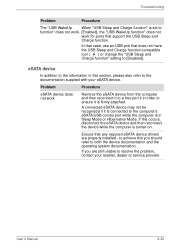
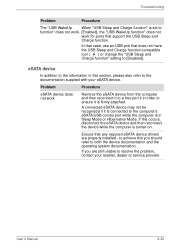
... Sleep and Charge function" setting to the documentation supplied with your reseller, dealer or service provider.
to achieve this section, please also refer to [Disabled]. If you should refer to resolve the problem, contact your eSATA device. In that case, use an USB port that any required eSATA device drivers are still unable to...
Users Manual Canada; English - Page 224


....
Troubleshooting
External monitor
Please also refer to Chapter 3, Hardware, Utilities and Options, and to see if the external monitor is connected.
Display error occurs
Check that it will not display when the computer wakes up from happening, do not disconnect the external monitor while the computer is in Sleep Mode.
User's Manual
8-23
Problem...
Users Manual Canada; English - Page 256
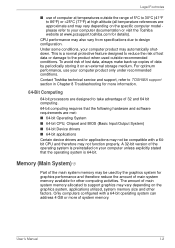
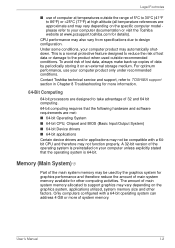
... reduce the risk of lost data, always make back-up copies of system memory.
Contact Toshiba technical service and support, refer to TOSHIBA support section in Chapter 8 Troubleshooting for graphics performance and therefore reduce the amount of main system memory allocated to support graphics may vary depending on the graphics system, applications utilized, system memory size and...
Users Manual Canada; English - Page 267
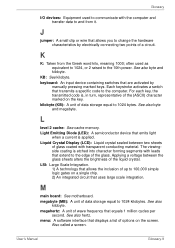
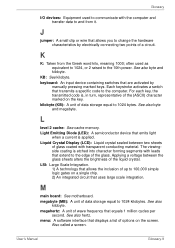
...cycles per
second.
Light Emitting Diode (LED): A semiconductor device that transmits a specific code to the computer.
megahertz: A unit of wave frequency that extend to the...raised to change the hardware characteristics by
manually pressing marked keys. L
level 2 cache: See cache memory. The viewingside coating is applied. User's Manual
Glossary-9 keyboard: An input device ...
Detailed Specs for Portege M750 PPM75C-0PR04R English - Page 1
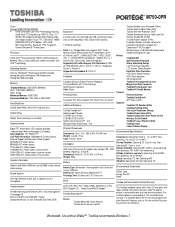
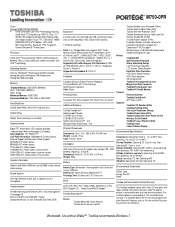
... BIOS Support
Toshiba EasyGuard™
Secure
Toshiba Advanced Instant Security Toshiba Device Access Control
This Portégé notebook comes with 2GB, second slot empty, slots can be replaced by... DDR2
Hard Disk Drive
160GB (5400 RPM); Life without Walls™. M750-0PR
_____
Model: i Portege M750 PPM75C-0PR04R ƒ Intel® Centrino® 2 with vPro™ technology ...
Detailed Specs for Portege M750 PPM75C-0PR04R English - Page 2


... be considerably less and will need to change without notice. Memory: Part of Canada Limited Information Systems Group shall not be replaced. LCD: Over a period of time, and depending on select models and configurations tested by Toshiba at toshiba.ca/support
10/23/2009 v.1
Part Number/UPC code
PPM75C-0PR04R / 6-23506-02396-2
iToshiba of the main system memory may vary...
Toshiba Portege M750 PPM75C-0PR04R Reviews
Do you have an experience with the Toshiba Portege M750 PPM75C-0PR04R that you would like to share?
Earn 750 points for your review!
We have not received any reviews for Toshiba yet.
Earn 750 points for your review!
