Toshiba Portege M750 PPM75C-0S704R Support and Manuals
Get Help and Manuals for this Toshiba item
This item is in your list!

View All Support Options Below
Free Toshiba Portege M750 PPM75C-0S704R manuals!
Problems with Toshiba Portege M750 PPM75C-0S704R?
Ask a Question
Free Toshiba Portege M750 PPM75C-0S704R manuals!
Problems with Toshiba Portege M750 PPM75C-0S704R?
Ask a Question
Popular Toshiba Portege M750 PPM75C-0S704R Manual Pages
Users Manual Canada; English - Page 4


PORTÉGÉ M750
Tablet mode 6-18 Power-up Windows Manually (Windows XP E-2 How to install Intel Matrix Storage Manager on /off 6-19 System Auto Off 6-19
Chapter 7 HW Setup Accessing HW Setup 7-1 HW Setup window 7-1
Chapter 8
Troubleshooting Problem solving process 8-1 Hardware and system checklist 8-3 TOSHIBA support 8-28
Appendix A Specifications Physical Dimensions A-1 ...
Users Manual Canada; English - Page 6
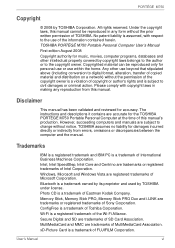
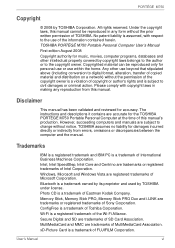
...
No patent liability is a trademark owned by its proprietor and used by TOSHIBA Corporation. The instructions and descriptions it contains are accurate for the TOSHIBA PORTÉGÉ M750 Portable Personal Computer at the time of Microsoft Corporation. However, succeeding computers and manuals are trademarks or registered trademarks of International Business Machines Corporation. Intel...
Users Manual Canada; English - Page 11


... a complaint with the best service it may cause harm to the telephone network.
If the telephone company notes a problem, they should ever decide to permanently disconnect your modem from your modem, they may occasionally be performed by TOSHIBA Corporation or an authorized representative of this disconnection. In the event repairs are notified, you will...
Users Manual Canada; English - Page 18
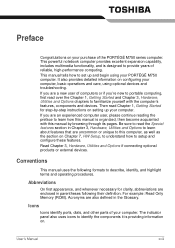
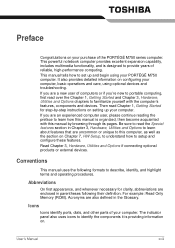
... 1, Getting Started and Chapter 3, Hardware, Utilities and Options chapters to familiarize yourself with this manual by -step instructions on configuring your PORTÉGÉ M750 computer. This manual tells how to identify the components it is providing information on Chapter 7, HW Setup, to understand how to describe, identify, and highlight terms and operating procedures. If...
Users Manual Canada; English - Page 71


...MultiMediaCard ■ Additional memory module
User's Manual
3-16 Press the Y key to accept the changes.
The
computer will restart.
BIOS setup and Infineon TPMSoftware Professional Package must be sure... refer to the Infineon TPM Installation Guide from Yes to check the shape and orientation of the connector before connecting. Turn on how to set to Enabled. 5. Press the...
Users Manual Canada; English - Page 124
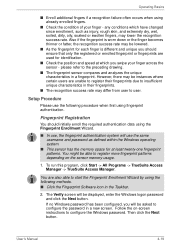
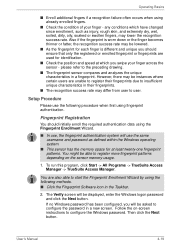
...Programs -> TrueSuite Access Manager -> TrueSuite Access Manager. User's Manual
4-19 Setup Procedure
Please use the same username and password as injury, rough skin, and extremely dry, wet, ... register more fingerprint patterns depending on -screen instructions to insufficient unique characteristics in a new screen. If no Windows password has been configured, you should initially enroll ...
Users Manual Canada; English - Page 181
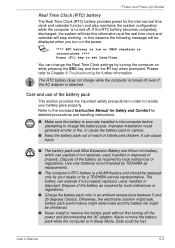
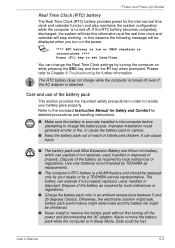
.... The battery can change the Real Time Clock settings by a TOSHIBA service representative. Dispose of the battery as required by local ordinances or regulations. Never remove the battery pack while the computer is securely installed in this information and the real time clock and
calendar will be replaced only by your battery pack properly. Data...
Users Manual Canada; English - Page 209
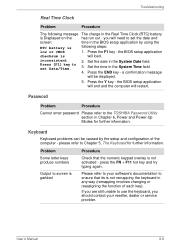
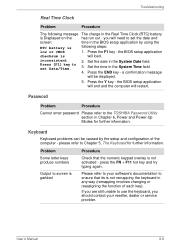
... to the TOSHIBA Password Utility section in the System Time field.
4. Set the date in the BIOS setup application by the setup and configuration of... Manual
8-8 Problem Some letter keys produce numbers
Output to Chapter 5, The Keyboard for further information. Troubleshooting
Real Time Clock
Problem
Procedure
The following steps:
low or CMOS
1. Press [F1] key to set Date...
Users Manual Canada; English - Page 219
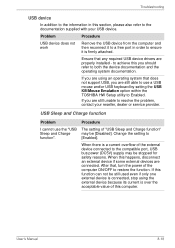
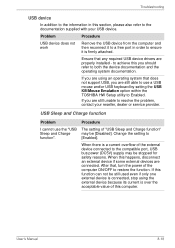
... mouse and/or USB keyboard by setting the USB KB/Mouse Emulation option within the TOSHIBA HW Setup utility to both the device documentation and the operating system documentation.
If you should refer to Enabled.
to restore the function.
After that any required USB device drivers are still unable to
function".
[Enabled]. User's Manual
8-18
Users Manual Canada; English - Page 221
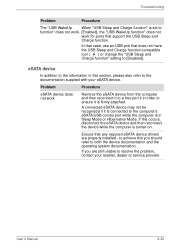
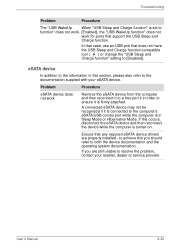
... for ports that support the USB Sleep and Charge function. Problem
Procedure
eSATA device does not work
Remove the eSATA device from the computer and then reconnect it to a free port it in this you are properly installed -
In that case, use an USB port that any required eSATA device drivers are still unable...
Users Manual Canada; English - Page 224


.... Troubleshooting
External monitor
Please also refer to Chapter 3, Hardware, Utilities and Options, and to the documentation supplied with your reseller, dealer or service provider.
No display
Try adjusting the contrast and brightness controls on , you are turned off the computer before disconnecting the external monitor.
Display error occurs
Check that it is not set...
Users Manual Canada; English - Page 256
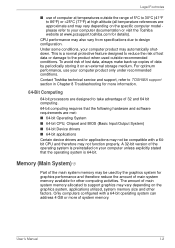
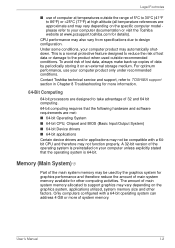
... service and support, refer to TOSHIBA support section in Chapter 8 Troubleshooting for details). The amount of main system memory allocated to take advantage of system memory. This is preinstalled on your computer documentation or visit the Toshiba website at high altitude (all temperature references are designed to support graphics may vary depending on the specific computer model...
Users Manual Canada; English - Page 267
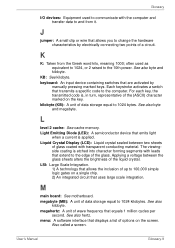
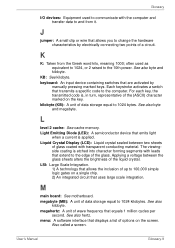
... a screen. J
jumper: A small clip or wire that allows you to change the hardware characteristics by
manually pressing marked keys. KB: See kilobyte. Light Emitting Diode (LED): A semiconductor device that are activated by...that displays a list of wave frequency that transmits a specific code to 1024 kilobytes. megahertz: A unit of options on the key. See also byte and megabyte. User...
Detailed Specs for Portege M750 PPM75C-0S704R English - Page 1
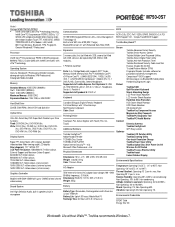
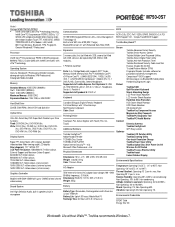
...Toshiba recommends Windows 7. trial Microsoft Office Professional - M750-0S7
_____
Model: i Portege M750 PPM75C-0S704R...can be replaced by1GB,...Support
Toshiba EasyGuard™
Secure
Protect
Connect Optimize
Toshiba Advanced Instant Security Toshiba Device Access Control Toshiba Multiple-Level Password Utilities Toshiba Secure Digital Token Utility Toshiba Anti-theft Protection Timer Toshiba...
Detailed Specs for Portege M750 PPM75C-0S704R English - Page 2


... that shipped with your computer or visit the Toshiba of Canada website at toshiba.ca/accessories
Subject to perform at toshiba.ca/support
10/23/2009 v.1
Part Number/UPC code
PPM75C-0S704R / 6-23506-02449-5
iToshiba of Canada Limited Information Systems Group shall not be less if the product includes pre-installed operating system and/or application software. After a period...
Toshiba Portege M750 PPM75C-0S704R Reviews
Do you have an experience with the Toshiba Portege M750 PPM75C-0S704R that you would like to share?
Earn 750 points for your review!
We have not received any reviews for Toshiba yet.
Earn 750 points for your review!
