Toshiba Portege M750 PPM75C-0PT04R Support and Manuals
Get Help and Manuals for this Toshiba item
This item is in your list!

View All Support Options Below
Free Toshiba Portege M750 PPM75C-0PT04R manuals!
Problems with Toshiba Portege M750 PPM75C-0PT04R?
Ask a Question
Free Toshiba Portege M750 PPM75C-0PT04R manuals!
Problems with Toshiba Portege M750 PPM75C-0PT04R?
Ask a Question
Popular Toshiba Portege M750 PPM75C-0PT04R Manual Pages
Users Manual Canada; English - Page 4


PORTÉGÉ M750
Tablet mode 6-18 Power-up Windows Manually (Windows XP E-2 How to install Intel Matrix Storage Manager on /off 6-19 System Auto Off 6-19
Chapter 7 HW Setup Accessing HW Setup 7-1 HW Setup window 7-1
Chapter 8
Troubleshooting Problem solving process 8-1 Hardware and system checklist 8-3 TOSHIBA support 8-28
Appendix A Specifications Physical Dimensions A-1 ...
Users Manual Canada; English - Page 6
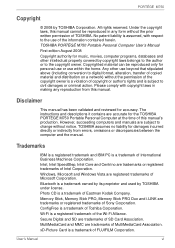
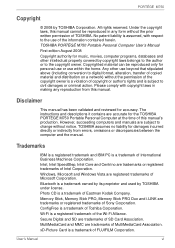
...without notice. The instructions and descriptions it contains are accurate for the TOSHIBA PORTÉGÉ M750 Portable Personal Computer at the time of this manual cannot be reproduced only...errors, omissions or discrepancies between the computer and the manual. Under the copyright laws, this manual's production.
ConfigFree is a trademark owned by its proprietor and used by TOSHIBA...
Users Manual Canada; English - Page 11


... larger modular cable. User's Manual
xi If these changes might affect your service or the operation of your right to file a complaint with the best service it from its present line, please call the telephone company and let them to make any changes necessary to maintain uninterrupted service. If problems arise
If any message via...
Users Manual Canada; English - Page 18
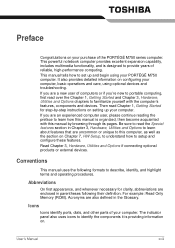
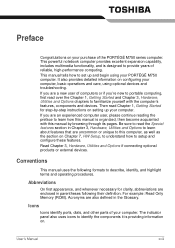
...; M750 computer. If you are an experienced computer user, please continue reading the preface to set up your computer. If you are uncommon or unique to this manual by -step instructions on setting up and begin using optional devices and troubleshooting. Icons
Icons identify ports, dials, and other parts of computers or if you're new to setup...
Users Manual Canada; English - Page 71


...Manual
3-16 Hardware, Utilities and Options
Trusted Platform Module (TPM)
The TPM (Trusted Platform Module) is highlighted, then press the
space bar to change the TPM setting when the Hide TPM setting is currently set up and use TPM. BIOS setup... refer to the Infineon TPM Installation Guide from Yes to No. Press the F1 key when directed. 3.
Turn on how to set to Enabled. 5. In order...
Users Manual Canada; English - Page 124
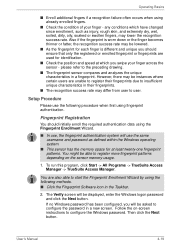
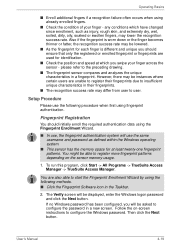
...-one fingerprint patterns. Setup Procedure
Please use the same username and password as injury, rough ...Manual
4-19 please refer to insufficient unique characteristics in the Taskbar.
2. You might be displayed, enter the Windows logon password and click the Next button. If no Windows password... Access Manager. Follow the on-screen instructions to register more fingerprint patterns depending on...
Users Manual Canada; English - Page 181
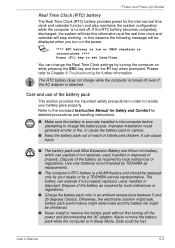
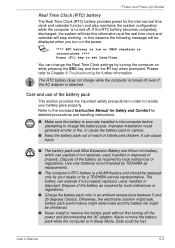
... 8 Troubleshooting for detailed precautions and handling instructions.
■ Make sure the battery is securely installed in the computer before attempting to set Date/Time. Improper installation could be shortened.
■ Never install or remove the battery pack without first turning off the power and disconnecting the AC adaptor. The battery can explode if not properly replaced, used...
Users Manual Canada; English - Page 209
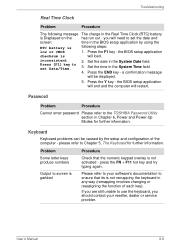
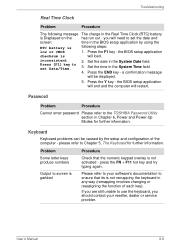
Troubleshooting
Real Time Clock
Problem
Procedure
The following steps:
low or CMOS
1. inconsistent.
2. Press the Y key - Keyboard
Keyboard problems can be displayed.
5. Please refer to your reseller, dealer or service provider. User's Manual
8-8 Press the F1 key -
please refer to set Date/Time.
3. If you are still unable to use the keyboard, you will load. the BIOS...
Users Manual Canada; English - Page 219
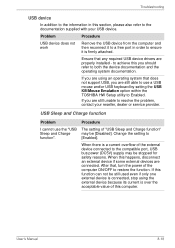
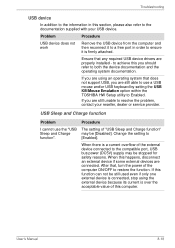
... be [Disabled].
USB Sleep and Charge function
Problem
Procedure
I cannot use a USB mouse and/or USB keyboard by setting the USB KB/Mouse Emulation option within the TOSHIBA HW Setup utility to Enabled. When this happens, disconnect an external device if some external devices are properly installed - Problem
Procedure
USB device does not work
Remove the...
Users Manual Canada; English - Page 221
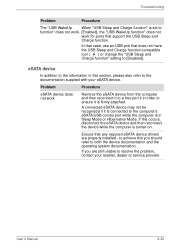
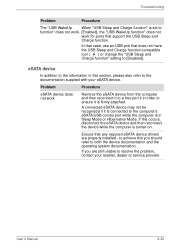
... turned on. Ensure that any required eSATA device drivers are still unable to the documentation supplied with your reseller, dealer or service provider.
If this section, please also refer to resolve the problem, contact your eSATA device.
In that case, use an USB port that support the USB Sleep and Charge function.
eSATA device...
Users Manual Canada; English - Page 224


...Troubleshooting
External monitor
Please also refer to Chapter 3, Hardware, Utilities and Options, and to resolve the problem, contact your monitor for the internal display only.
User's Manual
...re-set to the computer is connected.
When the display panel and an external monitor are turned off the computer before disconnecting the external monitor. Display error occurs...
Users Manual Canada; English - Page 256
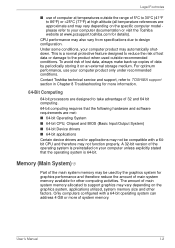
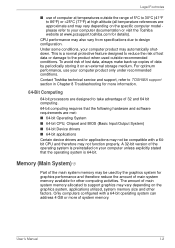
...Contact Toshiba technical service and support, refer to TOSHIBA support section in Chapter 8 Troubleshooting ...specific computer model please refer to your computer documentation or visit the Toshiba...drivers ■ 64-bit applications Certain device drivers and/or applications may not be used outside the range of system memory. A 32-bit version of the operating system is 64-bit. User's Manual...
Users Manual Canada; English - Page 267
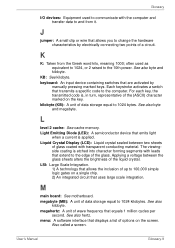
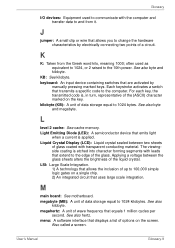
... the hardware characteristics by
manually pressing marked keys. Applying a voltage between two sheets
of up to 100,000 simple logic gates on the screen. M
main board: See motherboard. megabyte (MB): A unit of data storage equal to 1024 bytes. See also hertz.
J
jumper: A small clip or wire that transmits a specific code to the computer...
Detailed Specs for Portege M750 PPM75C-0PT04R English - Page 1


max; M750-0PT
_____
Model: i Portege M750 PPM75C-0PT04R ƒ Intel® Centrino® 2 with vPro™ technology featuring
Intel® Core™2 Duo processor P8700-2.53GHz, 12.1 WXGA LED antiglare backlight Wide Viewing Angle with 1GB, no slots empty, slots can be replaced by1GB, 2GB or 4GB modules).
1 PCMCIA Card Slot
Ports: 5-in Intel® WiFi Link...
Detailed Specs for Portege M750 PPM75C-0PT04R English - Page 2


.../accessories
Subject to Change: While Toshiba has made every effort at toshiba.ca/support
10/23/2009 v.1
Part Number/UPC code
PPM75C-0PT04R / 6-23506-02398-6
iToshiba of Canada Limited Information Systems Group shall not be considerably less and will be liable for damages of any kind for computing activities will vary by model and system configuration. PA3669U-1M2G...
Toshiba Portege M750 PPM75C-0PT04R Reviews
Do you have an experience with the Toshiba Portege M750 PPM75C-0PT04R that you would like to share?
Earn 750 points for your review!
We have not received any reviews for Toshiba yet.
Earn 750 points for your review!
