Toshiba Portege M750 PPM75C-0G901E Support and Manuals
Get Help and Manuals for this Toshiba item
This item is in your list!

View All Support Options Below
Free Toshiba Portege M750 PPM75C-0G901E manuals!
Problems with Toshiba Portege M750 PPM75C-0G901E?
Ask a Question
Free Toshiba Portege M750 PPM75C-0G901E manuals!
Problems with Toshiba Portege M750 PPM75C-0G901E?
Ask a Question
Popular Toshiba Portege M750 PPM75C-0G901E Manual Pages
Users Manual Canada; English - Page 4


...
User's Manual
iv PORTÉGÉ M750
Tablet mode 6-18 Power-up Windows Manually (Windows XP E-2 How to install Intel Matrix Storage Manager on /off 6-19 System Auto Off 6-19
Chapter 7 HW Setup Accessing HW Setup 7-1 HW Setup window 7-1
Chapter 8
Troubleshooting Problem solving process 8-1 Hardware and system checklist 8-3 TOSHIBA support 8-28
Appendix A Specifications Physical...
Users Manual Canada; English - Page 6
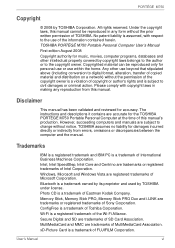
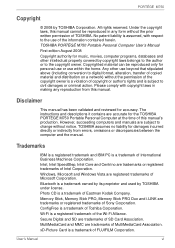
... Duo and i.LINK are trademarks of Eastman Kodak Company.
User's Manual
vi TOSHIBA PORTÉGÉ M750 Portable Personal Computer User's Manual
First edition August 2008
Copyright authority for the TOSHIBA PORTÉGÉ M750 Portable Personal Computer at the time of International Business Machines Corporation. TOSHIBA assumes no liability for accuracy. Intel, Intel SpeedStep, Intel...
Users Manual Canada; English - Page 11


...
If the telephone company notes a problem, they should complete the setup of your modem, they may temporarily discontinue service. In the event repairs are notified, you to make changes... Manual
xi In order to do this information into your fax modem, you should be performed by TOSHIBA Corporation or an authorized representative of TOSHIBA Corporation. PORTÉGÉ M750
...
Users Manual Canada; English - Page 18
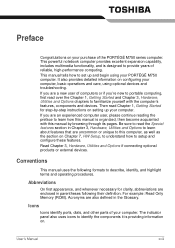
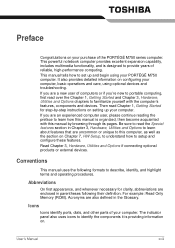
...as well as the section on Chapter 7, HW Setup, to understand how to describe, identify, and ...(ROM). Icons
Icons identify ports, dials, and other parts of your purchase of computers or if you are also...set up your PORTÉGÉ M750 computer. This manual tells how to learn how this manual by -step instructions on setting up and begin using optional devices and troubleshooting...
Users Manual Canada; English - Page 71


... of the connector before connecting. BIOS setup and Infineon TPMSoftware Professional Package must be sure to use this utility, please refer to the Infineon TPM Installation Guide from Yes to accept the changes. Turn on how to set to Yes, switch the Hide TPM setting from the C:\TOSAPINS\Infineon TPM Installation Guide.
Press the F1 key when...
Users Manual Canada; English - Page 124
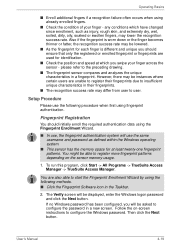
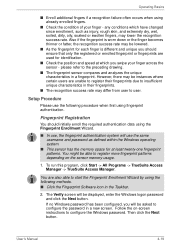
... password. Setup Procedure
Please use the same username and password ...password and click the Next button.
Operating Basics
■ Enroll additional fingers if a recognition failure often occurs when using already enrolled fingers.
■ Check the condition of your finger across the sensor - Follow the on-screen instructions... screen. User's Manual
4-19
Fingerprint Registration
You...
Users Manual Canada; English - Page 181
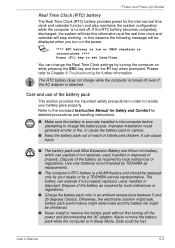
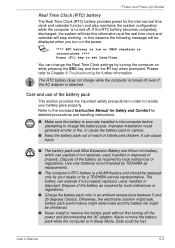
.... Use only batteries recommended by TOSHIBA as required by a TOSHIBA service representative. You can change the Real Time Clock settings by local ordinances or regulations.
■ Charge the battery pack only in an ambient temperature between 5 and 35 degrees Celsius.
User's Manual
6-6
Improper installation could be shortened.
■ Never install or remove the battery pack...
Users Manual Canada; English - Page 209
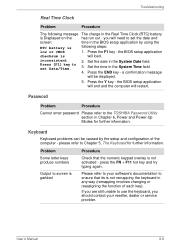
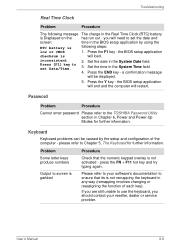
... ensure that the numeric keypad overlay is
will need to your reseller, dealer or service provider. Press the F1 key - Please refer to set Date/Time.
3. the BIOS setup application
checksum is not activated - Troubleshooting
Real Time Clock
Problem
Procedure
The following steps:
low or CMOS
1. Set the date in the System Time field.
4. inconsistent.
2.
User...
Users Manual Canada; English - Page 219
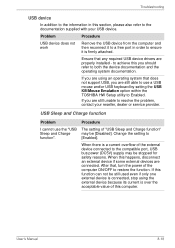
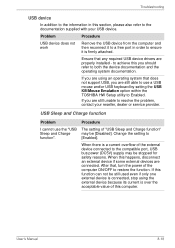
... port in this computer. After that any required USB device drivers are still able to use the "USB The setting of this section, please also refer to resolve the problem, contact your USB device.
Change the setting to Enabled.
If you are properly installed -
User's Manual
8-18 to achieve this happens, disconnect an external device if...
Users Manual Canada; English - Page 221
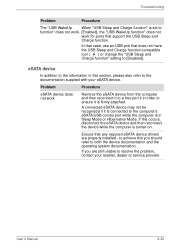
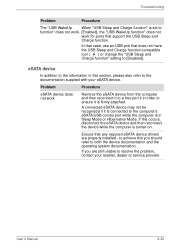
In that case, use an USB port that support the USB Sleep and Charge function. If this you are properly installed - If you should refer to both the device documentation and the operating system documentation. Troubleshooting
Problem
Procedure
The "USB WakeUp When "USB Sleep and Charge function" is set to function" does not work. [Enabled], the...
Users Manual Canada; English - Page 224


... supplied with your reseller, dealer or service provider.
Remember to change the display priority and ensure that the power cord/adaptor is not set as the primary display device in extended desktop mode, it is firmly connected to the monitor and to a working power outlet.
Troubleshooting
External monitor
Please also refer to Chapter...
Users Manual Canada; English - Page 256
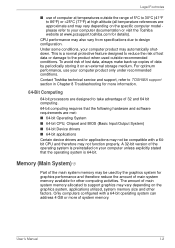
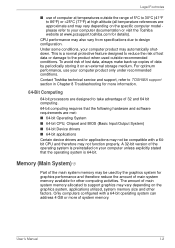
...computer at temperatures outside recommended conditions.
Contact Toshiba technical service and support, refer to TOSHIBA support section in Chapter 8 Troubleshooting for other factors. To avoid risk of lost data or damage to design configuration. Only computers configured with a 64bit CPU and therefore may also vary from specifications due to the product when used outside the...
Users Manual Canada; English - Page 267
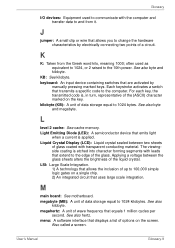
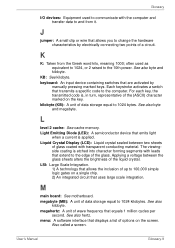
...word kilo, meaning 1000; keyboard: An input device containing switches that transmits a specific code to the computer. Each keystroke activates a switch that are activated by electrically connecting.... 2) An integrated circuit that displays a list of up to change the hardware characteristics by
manually pressing marked keys. J
jumper: A small clip or wire that equals 1 million cycles per...
Detailed Specs for Portege M750 PPM75C-0G901E English - Page 1


...with 2GB, slots can be replaced by1GB, 2GB or 4GB modules).
1 PCMCIA Card Slot
Ports: 5-in-1 Bridge Media slot (supports SD™ Cards, Memory Stick... Mic, Stereo Headphone. Non-Operating: 1G
Environmental Credentials
EPEAT Gold
Toshiba recommends Windows Vista™ Business. M750-0G9
_____
Model: i Portege M750 PPM75C-0G901E ƒ Intel® Centrino® 2 with vPro™ technology...
Detailed Specs for Portege M750 PPM75C-0G901E English - Page 2


... power instead of AC power • use of certain multimedia games or videos with the various computer software or hardware options, visit Toshiba's website at toshiba.ca/support
7/15/2009 v.1
Part Number/UPC code
PPM75C-0G901E / 6-23506-02241-5
iToshiba of Canada Limited Information Systems Group shall not be used outside the range of 5°C
to 35°...
Toshiba Portege M750 PPM75C-0G901E Reviews
Do you have an experience with the Toshiba Portege M750 PPM75C-0G901E that you would like to share?
Earn 750 points for your review!
We have not received any reviews for Toshiba yet.
Earn 750 points for your review!
