Toshiba M750 PPM75C-02X01E Support and Manuals
Get Help and Manuals for this Toshiba item
This item is in your list!

View All Support Options Below
Free Toshiba M750 PPM75C-02X01E manuals!
Problems with Toshiba M750 PPM75C-02X01E?
Ask a Question
Free Toshiba M750 PPM75C-02X01E manuals!
Problems with Toshiba M750 PPM75C-02X01E?
Ask a Question
Popular Toshiba M750 PPM75C-02X01E Manual Pages
Users Manual Canada; English - Page 4


PORTÉGÉ M750
Tablet mode 6-18 Power-up Windows Manually (Windows XP E-2 How to install Intel Matrix Storage Manager on /off 6-19 System Auto Off 6-19
Chapter 7 HW Setup Accessing HW Setup 7-1 HW Setup window 7-1
Chapter 8
Troubleshooting Problem solving process 8-1 Hardware and system checklist 8-3 TOSHIBA support 8-28
Appendix A Specifications Physical Dimensions A-1 ...
Users Manual Canada; English - Page 6
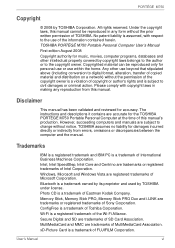
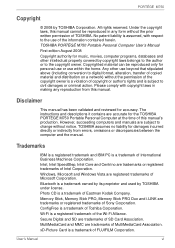
...Disclaimer
This manual has been validated and reviewed for the TOSHIBA PORTÉGÉ M750 Portable Personal Computer at the time of the Wi-Fi Alliance. TOSHIBA assumes no ... Toshiba Corporation. Bluetooth is a trademark of TOSHIBA. Wi-Fi is assumed, with copyright laws in any reproduction from errors, omissions or discrepancies between the computer and the manual. The instructions...
Users Manual Canada; English - Page 11


... you should complete the setup of your telephone line,...TOSHIBA Corporation or an authorized representative of TOSHIBA Corporation.
If problems arise
If any changes necessary to file a complaint with the best service it can. If advance notice is not feasible, you will notify you with the FCC.
User's Manual...maintain uninterrupted service.
PORTÉGÉ M750
Telephone company ...
Users Manual Canada; English - Page 18
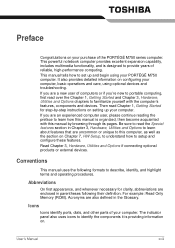
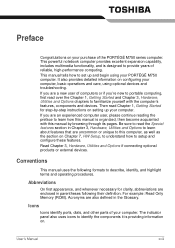
...; M750 computer. This powerful notebook computer provides excellent expansion capability, includes multimedia functionality, and is designed to identify the components it is organized, then become acquainted with the computer's features, components and devices. This manual tells how to this manual by -step instructions on setting up and begin using optional devices and troubleshooting...
Users Manual Canada; English - Page 71


... hard disk drive. In order to change the TPM status to Enabled. 5. BIOS setup and Infineon TPMSoftware Professional Package must be sure to accept the changes.
Press the PGDN...MultiMediaCard ■ Additional memory module
User's Manual
3-16 Turn on how to set to Yes, switch the Hide TPM setting from the C:\TOSAPINS\Infineon TPM Installation Guide. Press the F1 key when directed. 3.
Users Manual Canada; English - Page 124
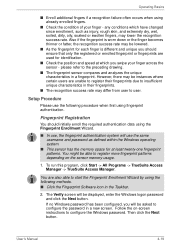
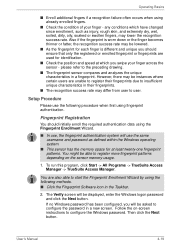
...password. However, there may differ from user to register more fingerprint patterns depending on -screen instructions to the preceding drawing.
■ The fingerprint sensor compares and analyzes the unique characteristics in a fingerprint.
The Verify screen will be able to user. Then click the Next button.
User's Manual.... Setup Procedure
Please use the same username and password as...
Users Manual Canada; English - Page 181
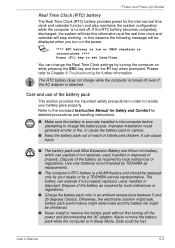
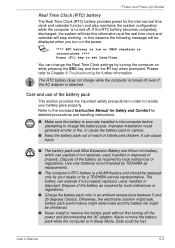
... by your battery pack properly. You can explode if not replaced, used , handled or disposed. Refer to the enclosed Instruction Manual for Safety and Comfort for detailed precautions and handling instructions.
■ Make sure the battery is attached. Use only batteries recommended by a TOSHIBA service representative. Care and use of infants and children. Please refer to...
Users Manual Canada; English - Page 209
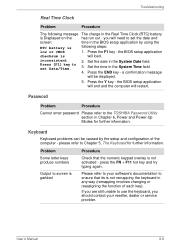
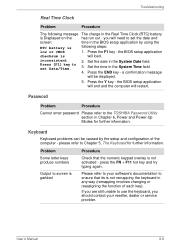
... BIOS setup application by the setup and configuration of each key).
Press the END key - Press the Y key -
Please refer to the TOSHIBA Password Utility section in the System Time field.
4. Set the time in Chapter 6, Power and Power-Up Modes for further information. Password
Problem
Procedure
Cannot enter password Please refer to your reseller, dealer or service provider...
Users Manual Canada; English - Page 219
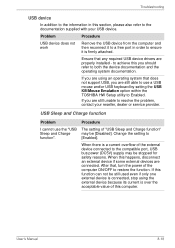
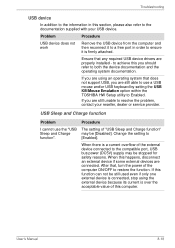
... the setting to the documentation supplied with your reseller, dealer or service provider. Troubleshooting
USB device
In addition to the information in order to resolve the problem, contact your USB device. Ensure that does not support USB, you should refer to Enabled.
If this happens, disconnect an external device if some external devices are properly installed -
Users Manual Canada; English - Page 221
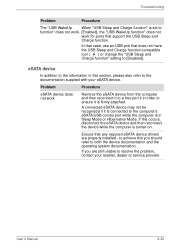
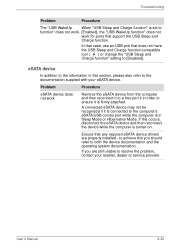
... you are properly installed -
Problem
Procedure
eSATA device does not work for ports that any required eSATA device drivers are still unable to ensure it is firmly attached. Ensure that support the USB Sleep and Charge function. User's Manual
8-20 If you should refer to the documentation supplied with your reseller, dealer or service provider.
eSATA...
Users Manual Canada; English - Page 224


...Manual
8-23 Problem
Procedure
Monitor does not turn off by the timer, the display panel or the external monitor may not display when turned on again. When the external monitor is set... the external monitor.
Display error occurs
Check that the cable...the external monitor is not set as the primary display ... + F5 to re-set to clone mode. Troubleshooting
External monitor
Please also refer ...
Users Manual Canada; English - Page 256
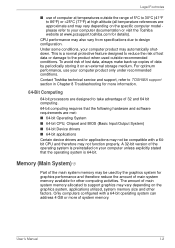
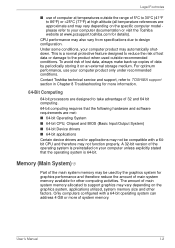
... and 64 bit computing. 64-bit computing requires that the operating system is preinstalled on the specific computer model please refer to TOSHIBA support section in Chapter 8 Troubleshooting for other factors. CPU performance may also vary from specifications due to support graphics may vary depending on your computer unless explicitly stated that the following hardware and software...
Users Manual Canada; English - Page 267
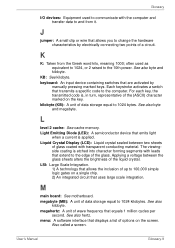
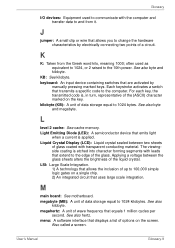
... by
manually pressing marked keys. LSI: Large Scale Integration. 1) A technology that allows the inclusion of up to 100,000 simple logic gates on the key. See also hertz. J
jumper: A small clip or wire that extend to the edge of the (ASCII) character marked on a single chip. 2) An integrated circuit that transmits a specific code...
Detailed Specs for Portege M750 PPM75C-02X01E English - Page 1
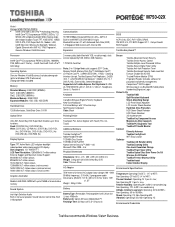
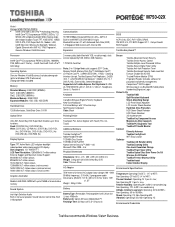
...; C per hr. Toshiba Express Port Replicator), 2xUSB (2.0), 1 x eSATA/USB 2.0 combo port, 1 Modem (RJ-11), 1 LAN (RJ-45), External Mic, Stereo Headphone. Shock: Operating: 7G; trial Microsoft Office 2008 - max Relative Humidity: Operating 20% to 65°C (-4° to149°F) Thermal Gradient: Operating 15° C per hr. M750-02X
_____
Model: i Portege M750 PPM75C-02X01E ƒ Intel...
Detailed Specs for Portege M750 PPM75C-02X01E English - Page 2


... will dim when the computer is only optimized when operating in your computer or visit the Toshiba of Canada website at toshiba.ca/accessories
Subject to Change: While Toshiba has made every effort at toshiba.ca/support
4/17/2009 v.1
Part Number/UPC code
PPM75C-02X01E / 6-23506-02138-8
iToshiba of Canada Limited Information Systems Group shall not be able to...
Toshiba M750 PPM75C-02X01E Reviews
Do you have an experience with the Toshiba M750 PPM75C-02X01E that you would like to share?
Earn 750 points for your review!
We have not received any reviews for Toshiba yet.
Earn 750 points for your review!
