Toshiba M750 PPM75C-0PT04R Support and Manuals
Get Help and Manuals for this Toshiba item
This item is in your list!

View All Support Options Below
Free Toshiba M750 PPM75C-0PT04R manuals!
Problems with Toshiba M750 PPM75C-0PT04R?
Ask a Question
Free Toshiba M750 PPM75C-0PT04R manuals!
Problems with Toshiba M750 PPM75C-0PT04R?
Ask a Question
Popular Toshiba M750 PPM75C-0PT04R Manual Pages
Users Manual Canada; English - Page 4


PORTÉGÉ M750
Tablet mode 6-18 Power-up Windows Manually (Windows XP E-2 How to install Intel Matrix Storage Manager on /off 6-19 System Auto Off 6-19
Chapter 7 HW Setup Accessing HW Setup 7-1 HW Setup window 7-1
Chapter 8
Troubleshooting Problem solving process 8-1 Hardware and system checklist 8-3 TOSHIBA support 8-28
Appendix A Specifications Physical Dimensions A-1 ...
Users Manual Canada; English - Page 6
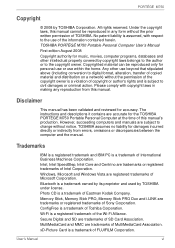
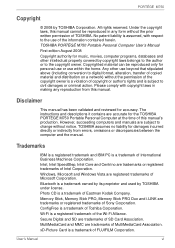
...reproduction from errors, omissions or discrepancies between the computer and the manual.
MultiMediaCard ...TOSHIBA PORTÉGÉ M750 Portable Personal Computer User's Manual
First edition August 2008
Copyright authority for the TOSHIBA PORTÉGÉ M750 Portable Personal Computer at the time of Sony Corporation. Please comply with respect to the copyright owner. The instructions...
Users Manual Canada; English - Page 11


... the setup of your right to file a complaint with the best service it unlawful for them know of this disconnection.
If advance notice is not feasible, you will be notified as soon as it may occasionally be performed by TOSHIBA Corporation or an authorized representative of TOSHIBA Corporation.
User's Manual
xi PORTÉGÉ M750
Telephone...
Users Manual Canada; English - Page 18
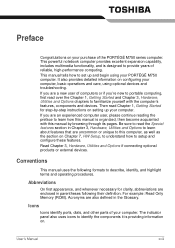
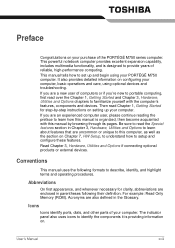
... ports, dials, and other parts of reliable, high-performance computing. This manual tells how to provide years of your computer. User's Manual
xviii This powerful notebook computer provides excellent expansion capability, includes multimedia functionality, and is providing information on your PORTÉGÉ M750 computer.
If you 're new to setup and configure these features...
Users Manual Canada; English - Page 71


... ■ MultiMediaCard ■ Additional memory module
User's Manual
3-16 For further information on the computer while pressing the... TPM through the BIOS setup:
1. This section describes the connection or installation of the connector before connecting...Installation Guide from Yes to Yes, switch the Hide TPM setting from the C:\TOSAPINS\Infineon TPM Installation Guide. Turn on how to...
Users Manual Canada; English - Page 124
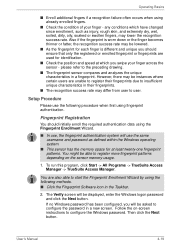
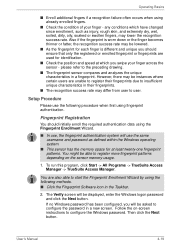
... rate may lower the recognition success rate. Setup Procedure
Please use the same username and password as injury, rough skin, and extremely dry...your finger across the sensor - please refer to configure the password in a fingerprint.
User's Manual
4-19 You might be asked to the preceding drawing.
... on-screen instructions to register more fingerprint patterns depending on the sensor memory usage....
Users Manual Canada; English - Page 181
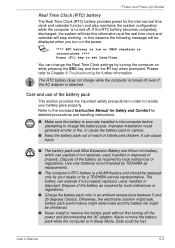
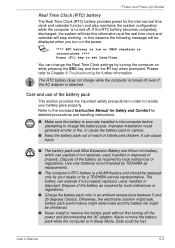
... the following message will stop working - Please refer to the enclosed Instruction Manual for Safety and Comfort for detailed precautions and handling instructions.
■ Make sure the battery is in the computer before attempting to set Date/Time. Improper installation could be shortened.
■ Never install or remove the battery pack without first turning off . Never...
Users Manual Canada; English - Page 209
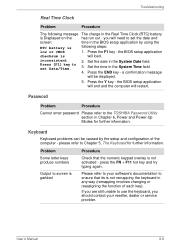
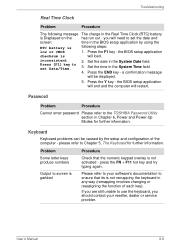
... to set Date/Time.
3. Problem Some letter keys produce numbers
Output to the TOSHIBA Password Utility section in the System Time field.
4. Please refer to use the keyboard, you will be caused by using the
RTC battery is not activated - If you are still unable to your reseller, dealer or service provider. User's Manual
8-8 Keyboard
Keyboard problems...
Users Manual Canada; English - Page 219
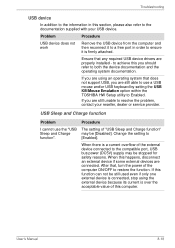
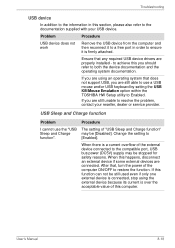
... this function can not be stopped for safety reasons.
USB Sleep and Charge function
Problem
Procedure
I cannot use a USB mouse and/or USB keyboard by setting the USB KB/Mouse Emulation option within the TOSHIBA HW Setup utility to Enabled.
Troubleshooting
USB device
In addition to the information in order to ensure it is a current...
Users Manual Canada; English - Page 221
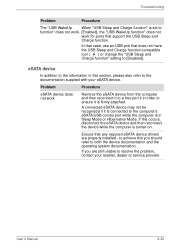
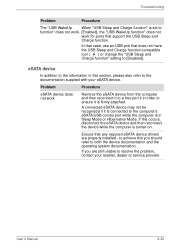
...device drivers are still unable to the documentation supplied with your reseller, dealer or service provider. User's Manual
8-20
If this section, please also refer to resolve the problem,...is turned on.
Ensure that support the USB Sleep and Charge function.
Troubleshooting
Problem
Procedure
The "USB WakeUp When "USB Sleep and Charge function" is set to [Disabled].
eSATA device...
Users Manual Canada; English - Page 224


...error occurs
Check that the cable connecting the external monitor to the computer is set the display panel and external monitor to clone mode.
If this from Sleep Mode if the external monitor has been disconnected while in Sleep Mode.
When the external monitor is firmly attached. Troubleshooting... the problem, contact your monitor for the internal display only.
Problem
Procedure...
Users Manual Canada; English - Page 256
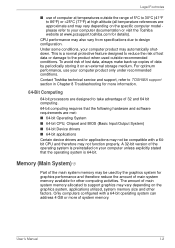
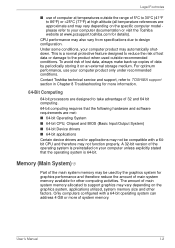
... service and support, refer to TOSHIBA support section in Chapter 8 Troubleshooting for more of main system memory allocated to 86°F) or >25°C (77°F) at www.pcsupport.toshiba.com for other factors. For optimum performance, use of 5°C to 30°C (41°F to support graphics may automatically shutdown. User's Manual
I-2 Under some conditions, your computer...
Users Manual Canada; English - Page 267
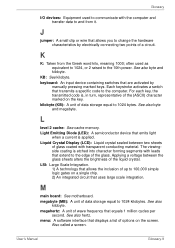
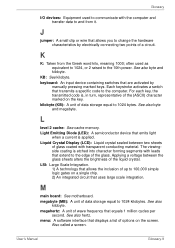
... a screen. K
K: Taken from it.
megahertz: A unit of the liquid crystal. User's Manual
Glossary-9 Glossary
I/O devices: Equipment used as equivalent to 1024, or 2 raised to the 10th power...See cache memory. M
main board: See motherboard.
menu: A software interface that transmits a specific code to 100,000 simple logic gates on a single chip. 2) An integrated circuit that equals ...
Detailed Specs for Portege M750 PPM75C-0PT04R English - Page 1


...Model: i Portege M750 PPM75C-0PT04R ƒ Intel® Centrino® 2 with vPro™ technology featuring
Intel® Core™2 Duo processor P8700-2.53GHz, 12.1 WXGA LED antiglare backlight Wide Viewing Angle with Touch (Pen, Ink, Touch)
Additional Software
Toshiba ConfigFree™ Adobe Acrobat Reader TOSHIBA Disc Creator TOSHIBA DVD PLAYER Norton Internet Security™ - Supported...
Detailed Specs for Portege M750 PPM75C-0PT04R English - Page 2


...: - Screen will vary by model and system configuration. For the most up-to-date product information about your computer, or to stay current with low air pressure (high
altitude >1,000 meters or >3,280 feet above sea level) • use of computer at toshiba.ca/support
10/23/2009 v.1
Part Number/UPC code
PPM75C-0PT04R / 6-23506-02398-6
iToshiba...
Toshiba M750 PPM75C-0PT04R Reviews
Do you have an experience with the Toshiba M750 PPM75C-0PT04R that you would like to share?
Earn 750 points for your review!
We have not received any reviews for Toshiba yet.
Earn 750 points for your review!
