Toshiba M750 PPM75C-0JQ01E Support and Manuals
Get Help and Manuals for this Toshiba item
This item is in your list!

View All Support Options Below
Free Toshiba M750 PPM75C-0JQ01E manuals!
Problems with Toshiba M750 PPM75C-0JQ01E?
Ask a Question
Free Toshiba M750 PPM75C-0JQ01E manuals!
Problems with Toshiba M750 PPM75C-0JQ01E?
Ask a Question
Popular Toshiba M750 PPM75C-0JQ01E Manual Pages
Users Manual Canada; English - Page 4


...
User's Manual
iv PORTÉGÉ M750
Tablet mode 6-18 Power-up Windows Manually (Windows XP E-2 How to install Intel Matrix Storage Manager on /off 6-19 System Auto Off 6-19
Chapter 7 HW Setup Accessing HW Setup 7-1 HW Setup window 7-1
Chapter 8
Troubleshooting Problem solving process 8-1 Hardware and system checklist 8-3 TOSHIBA support 8-28
Appendix A Specifications Physical...
Users Manual Canada; English - Page 6
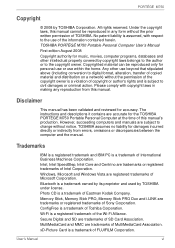
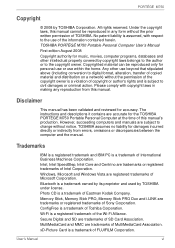
...trademarks of FUJIFILM Corporation. xD-Picture Card is a trademark of the Wi-Fi Alliance.
Bluetooth is a registered trademark of Toshiba Corporation. TOSHIBA PORTÉGÉ M750 Portable Personal Computer User's Manual
First edition August 2008
Copyright authority for the TOSHIBA PORTÉGÉ M750 Portable Personal Computer at the time of SD Card Association. Disclaimer
This...
Users Manual Canada; English - Page 11


... telephone network.
PORTÉGÉ M750
Telephone company procedures
The goal of the telephone company is to program this information into your fax modem, you should complete the setup of your fax software before sending messages. If the telephone company notes a problem, they may occasionally be performed by TOSHIBA Corporation or an authorized representative...
Users Manual Canada; English - Page 18
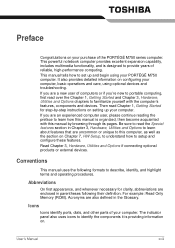
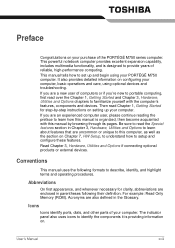
...ÉGÉ M750 computer. If you are an experienced computer user, please continue reading the preface to setup and configure these features. Be sure to read the Special features section in Chapter 3, Hardware, Utilities and Options to learn how this manual by -step instructions on setting up and begin using optional devices and troubleshooting. Abbreviations
On...
Users Manual Canada; English - Page 71


BIOS setup and Infineon TPMSoftware Professional Package must be sure to accept the changes.
Turn on how to set to Yes, switch the Hide TPM setting from Yes to the Infineon TPM Installation Guide from the C:\TOSAPINS\Infineon TPM Installation Guide. The
computer will ... PRO Duo)
■ xD picture card ■ MultiMediaCard ■ Additional memory module
User's Manual
3-16
Users Manual Canada; English - Page 124
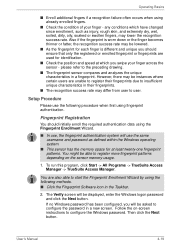
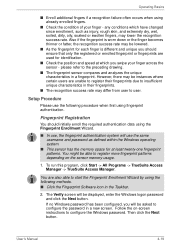
...in a fingerprint. Follow the on the sensor memory usage.
1. User's Manual
4-19 Setup Procedure
Please use the same username and password as injury, rough skin, and extremely dry, wet, soiled, dirty, ...register more fingerprint patterns depending on -screen instructions to user. Then click the Next button. please refer to configure the password in their fingerprints.
■ The recognition...
Users Manual Canada; English - Page 181
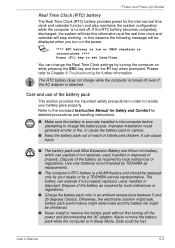
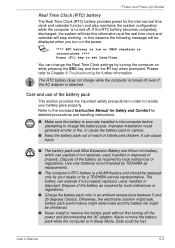
... can change the Real Time Clock settings by a TOSHIBA service representative. If the RTC battery becomes completely
discharged, the system will lose this instance the following message will stop working - The battery can explode if not properly replaced, used , handled or disposed of infants and children. User's Manual
6-6
Improper installation could be
displayed when you turn...
Users Manual Canada; English - Page 209
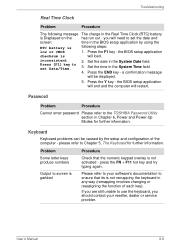
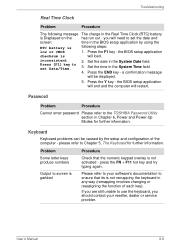
... the TOSHIBA Password Utility section in Chapter 6, Power and Power-Up Modes for further information.
Set the time in the System Date field. Press the Y key - the BIOS setup application will end and the computer will load. Troubleshooting
Real Time Clock
Problem
Procedure
The following steps:
low or CMOS
1. you should contact your reseller, dealer or service...
Users Manual Canada; English - Page 219
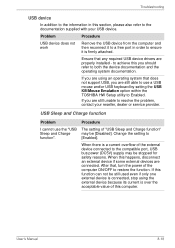
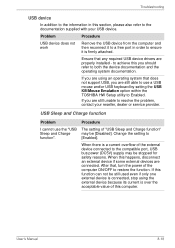
... and/or USB keyboard by setting the USB KB/Mouse Emulation option within the TOSHIBA HW Setup utility to Enabled. Problem
Procedure
USB device does not work
Remove the USB device from the computer and then reconnect it is firmly attached. After that does not support USB, you are connected. Troubleshooting
USB device
In addition to...
Users Manual Canada; English - Page 221
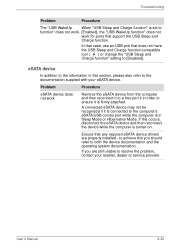
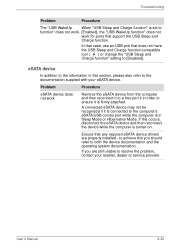
... may not be recognized if it is turned on. Problem
Procedure
eSATA device does not work for ports that support the USB Sleep and Charge function.
to achieve this you are properly installed - Troubleshooting
Problem
Procedure
The "USB WakeUp When "USB Sleep and Charge function" is set to function" does not work. [Enabled], the "USB WakeUp...
Users Manual Canada; English - Page 224


... extended desktop mode, it is firmly attached.
Display error occurs
Check that the monitor's power switch is on the external monitor. Troubleshooting
External monitor
Please also refer to Chapter 3, Hardware, Utilities and Options, and to the documentation supplied with your reseller, dealer or service provider.
Remember to turn on
After confirming that the...
Users Manual Canada; English - Page 256
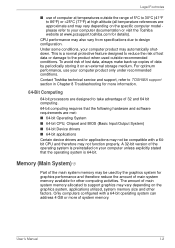
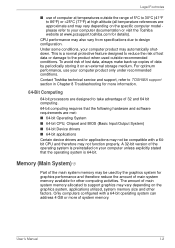
... and other computing activities. Memory (Main System)*3
Part of the main system memory may be compatible with...drivers ■ 64-bit applications Certain device drivers and/or applications may also vary from specifications due to your computer product only under recommended conditions. Contact Toshiba technical service and support, refer to TOSHIBA support section in Chapter 8 Troubleshooting...
Users Manual Canada; English - Page 267
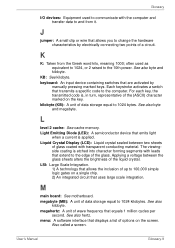
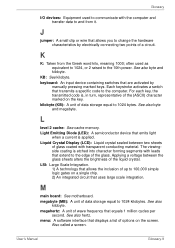
...the glass sheets alters the brightness of glass coated with leads that transmits a specific code to the computer. LSI: Large Scale Integration. 1) A technology that allows the... Light Emitting Diode (LED): A semiconductor device that allows you to change the hardware characteristics by
manually pressing marked keys. Also called a screen.
K
K: Taken from it. Glossary
I/O devices: ...
Detailed Specs for Portege M750 PPM75C-0JQ01E English - Page 1
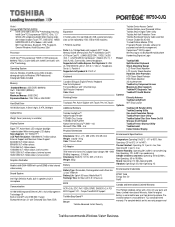
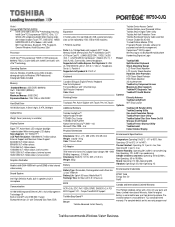
M750-0JQ
_____
Model: i Portege M750 PPM75C-0JQ01E ƒ Intel® Centrino® 2 with vPro™ technology featuring
Intel® Core™2 Duo processor T6570-2.1GHz, 12.1" WXGA LED antiglare backlight Wide Viewing ...
Detailed Specs for Portege M750 PPM75C-0JQ01E English - Page 2


...product specifications, ...model, configuration, applications, power management settings and features utilized, as well as On-site and Next Business Day Service visit toshiba.ca
Accessories
Toshiba...toshiba.ca/support
7/15/2009 v.1
Part Number/UPC code
PPM75C-0JQ01E / 6-23506-02294-1
iToshiba of Canada Limited Information Systems Group shall not be replaced. PA3680C-1PRP
Toshiba...installed...
Toshiba M750 PPM75C-0JQ01E Reviews
Do you have an experience with the Toshiba M750 PPM75C-0JQ01E that you would like to share?
Earn 750 points for your review!
We have not received any reviews for Toshiba yet.
Earn 750 points for your review!
