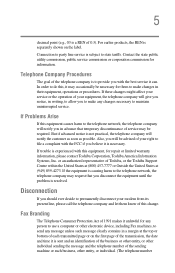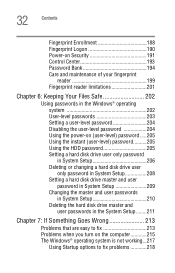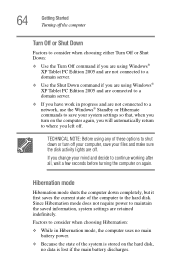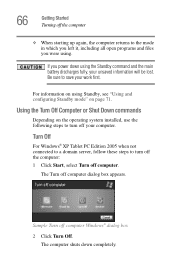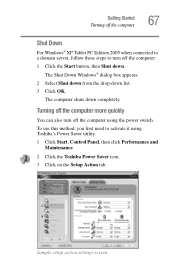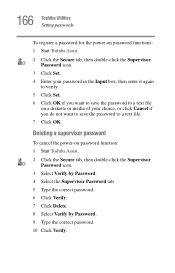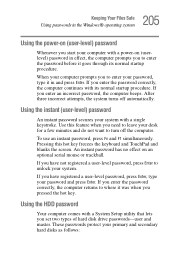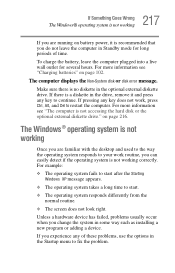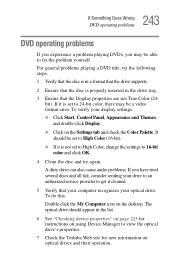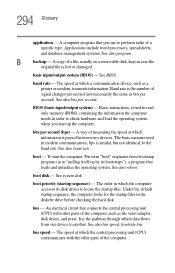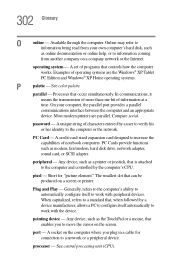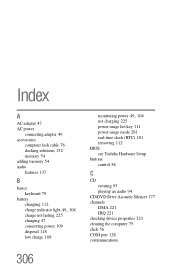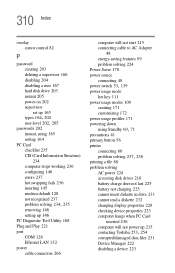Toshiba Portege M400-S5032 Support and Manuals
Get Help and Manuals for this Toshiba item

View All Support Options Below
Free Toshiba Portege M400-S5032 manuals!
Problems with Toshiba Portege M400-S5032?
Ask a Question
Free Toshiba Portege M400-S5032 manuals!
Problems with Toshiba Portege M400-S5032?
Ask a Question
Most Recent Toshiba Portege M400-S5032 Questions
Using Portege M400 In Tablet Mode With And External Lcd Projector
When I change to tablet mode and reorient my screen the projected image is upside down. How do I fix...
When I change to tablet mode and reorient my screen the projected image is upside down. How do I fix...
(Posted by johnsonn74269 11 years ago)
Popular Toshiba Portege M400-S5032 Manual Pages
Toshiba Portege M400-S5032 Reviews
We have not received any reviews for Toshiba yet.