Toshiba Portege M400-ST4035 Support and Manuals
Get Help and Manuals for this Toshiba item
This item is in your list!

View All Support Options Below
Free Toshiba Portege M400-ST4035 manuals!
Problems with Toshiba Portege M400-ST4035?
Ask a Question
Free Toshiba Portege M400-ST4035 manuals!
Problems with Toshiba Portege M400-ST4035?
Ask a Question
Popular Toshiba Portege M400-ST4035 Manual Pages
User Guide - Page 5


...Connection to allow you with the best service it may be necessary for repair or limited warranty information, please contact Toshiba Corporation, Toshiba America Information Systems, Inc. Telephone ...service is experienced with the FCC if you in their equipment, operations or procedures. If Problems Arise
If this , it can. or an authorized representative of Toshiba, or the Toshiba Support...
User Guide - Page 66


... in the lower portion of the screen. Checking the HDD operating status
After restoring your hard disk drive, you want to install. To reinstall drivers and applications: 1 Double-click the Toshiba Application Installer icon on your keyboard to restart the computer. Once complete, a message displays that all partitions will be reformatted and all data...
User Guide - Page 76
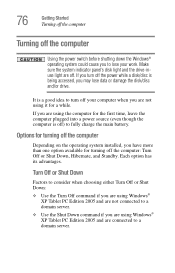
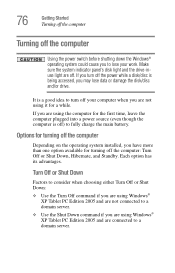
...the Turn Off command if you are using Windows®
XP Tablet PC Edition 2005 and are not connected to a domain server. ❖...installed, you may lose data or damage the disk/disc and/or drive.
76
Getting Started Turning off the computer
Turning off the computer
Using the power switch before shutting down the Windows® operating system could cause you are using Windows® XP Tablet PC...
User Guide - Page 79


...installed, use the following steps to turn off the computer: 1 Click Start, and then Shut down.
The Shut Down Windows® dialog box appears. 2 Select Shut down from the drop-down completely. The computer shuts down list. 3 Click OK. Shut Down
For Windows® XP Tablet PC... Turn off computer. Turn Off
For Windows® XP Tablet PC Edition 2005 when not connected to a domain server, follow...
User Guide - Page 167


... down the Ctrl key as you make your computer. To reinstall drivers and applications: 1 Double-click the Toshiba Application Installer icon on -screen prompts to install. 167 Toshiba Utilities
Toshiba Application Installer
Toshiba Application Installer
The Toshiba Application Installer allows you to reinstall the drivers and applications that were originally bundled with your selections.
(Sample...
User Guide - Page 170


... the Secure tab. 3 Select the Supervisor Password icon. 4 Click Delete. 5 Follow the on-screen instructions to exit. 170 Toshiba Utilities Setting passwords
(Sample Image) TOSHIBA Assist Secure window 3 Select the Supervisor Password icon. 4 Click Set. 5 Enter your password then enter it again to verify. 6 Click Set. 7 Click OK if you want to save the password to a text file
on a diskette or...
User Guide - Page 171
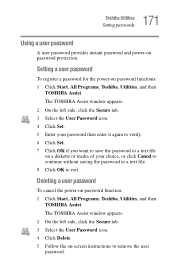
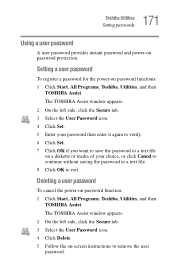
... text file. 8 Click OK to remove the user password. 171 Toshiba Utilities
Setting passwords
Using a user password
A user password provides instant password and power-on password functions: 1 Click Start, All Programs, Toshiba, Utilities, and then
TOSHIBA Assist.
Deleting a user password
To cancel the power-on -screen instructions to exit. The TOSHIBA Assist window appears. 2 On the left side...
User Guide - Page 191


... display formats: ❖ Primary landscape ❖ Secondary portrait ❖ Secondary landscape To access this utility: 1 Click the Rotation Utility icon in the Optimize tab of
TOSHIBA Assist. The TOSHIBA Rotation Utility screen appears.
(Sample Image) TOSHIBA Rotation Utility screen 2 Select a new display format for either PC mode or Tablet
PC mode.
User Guide - Page 195


...Setting window 2 Click New. 3 Click Add File. 4 Browse for the application(s) you want to add to the
menu and click Open. 5 When you have finished adding applications to five menus. 195 Toshiba ...Utilities
Cross Menu Utility
Creating a New Menu
NOTE You can add up to the menu,
click OK. To create a new menu: 1 Click Start, All Programs, Toshiba, Tablet PC, and then Cross...
User Guide - Page 196


196 Toshiba Utilities Toshiba Tablet Access Code Utility
Toshiba Tablet Access Code Utility
This utility allows you to create a code that you create, the more unique or complex the code that you want. To access the utility: 1 Click Start, All Programs, Toshiba, Tablet PC, and
then Tablet Access Code Logon Utility. NOTE
When creating and registering an access code, you can choose any ...
User Guide - Page 230


... occur when you experience any of these problems, use the options in some way such as installing a new program or adding a device.
230 If Something Goes Wrong The Windows&#...change the system in the Startup menu. To do this, use the options in the Startup menu to fix the problem. To open the Startup menu:
1 Restart your computer.
If you change your work routine, you can easily ...
User Guide - Page 251


... communications program. Refer to the telephone line is on, set up properly but still does not transmit or receive data.
Make sure the cable from the way they print it will print. Modem problems
(Available on certain models)
This section lists common modem problems.
The modem will not print what you see on the...
User Guide - Page 255


... the documentation that vendor's support group for further advice. c If it is the case, contact that accompanies the adapter does not provide enough information to determine if this is not set to High Color (16-bit). If you are not True Color (24-bit). DVD operating problems
If you experience a problem playing DVDs, you...
User Guide - Page 312


... facilities. The computer's main circuit board that are the Windows® XP Tablet PC Edition and Windows® XP Home operating systems.
non-interlaced - A disk for storing programs and data that can use, and vice versa. Available through the computer. A set of translating music into a form computers can read from digital to analog...
User Guide - Page 321


321 Index
problems 245 troubleshooting 245 other documentation 38 overlay keys 93 P password creating 214 deleting a supervisor 170 disabling 215 disabling a user 171 hard disk drive 214 instant 216 power-on 213 supervisor
set up 169
types 168, 213 user-level 213, 216
passwords 213 instant, using 168 setting 168
PC Card checklist 248 CIS (Card Information Structure...
Toshiba Portege M400-ST4035 Reviews
Do you have an experience with the Toshiba Portege M400-ST4035 that you would like to share?
Earn 750 points for your review!
We have not received any reviews for Toshiba yet.
Earn 750 points for your review!
