Toshiba Portege M400-ST4001 Support and Manuals
Get Help and Manuals for this Toshiba item
This item is in your list!

View All Support Options Below
Free Toshiba Portege M400-ST4001 manuals!
Problems with Toshiba Portege M400-ST4001?
Ask a Question
Free Toshiba Portege M400-ST4001 manuals!
Problems with Toshiba Portege M400-ST4001?
Ask a Question
Popular Toshiba Portege M400-ST4001 Manual Pages
User Manual - Page 2
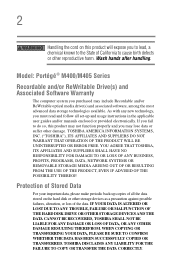
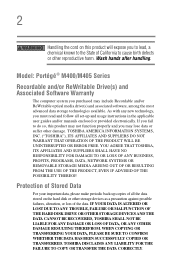
...TOSHIBA AMERICA INFORMATION SYSTEMS, INC. ("TOSHIBA"), ITS AFFILIATES AND SUPPLIERS DO NOT WARRANT THAT OPERATION OF THE PRODUCT WILL BE UNINTERRUPTED OR ERROR...set-up and usage instructions in the applicable user guides and/or manuals....
Model: Portégé® M400/M405...TROUBLE, FAILURE OR MALFUNCTION OF THE HARD DISK DRIVE OR OTHER STORAGE DEVICES AND THE DATA CANNOT BE RECOVERED, TOSHIBA...
User Manual - Page 5
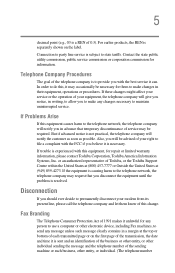
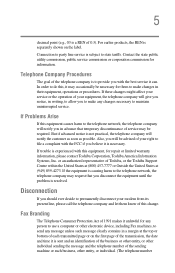
... with the best service it unlawful for any message unless such message clearly contains in their equipment, operations or procedures.
If the equipment is resolved. 5
decimal point (e.g., 03 is experienced with this equipment, for repair or limited warranty information, please contact Toshiba Corporation, Toshiba America Information Systems, Inc. If Problems Arise
If this equipment...
User Manual - Page 28
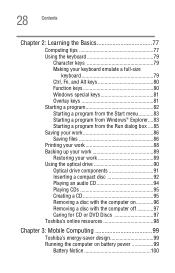
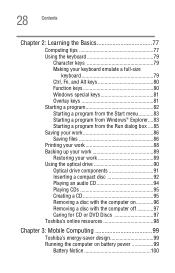
... 95 Creating a CD 95 Removing a disc with the computer on 96 Removing a disc with the computer off 97 Caring for CD or DVD Discs 97 Toshiba's online resources 98
Chapter 3: Mobile Computing 99
Toshiba's energy-saver design 99 Running the computer on battery power 99
Battery Notice 100
User Manual - Page 67
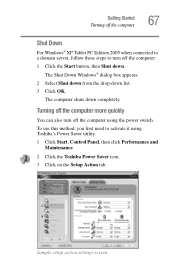
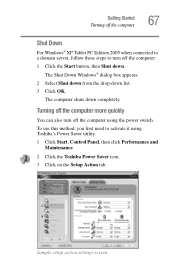
...completely. Getting Started Turning off the computer
67
Shut Down
For Windows® XP Tablet PC Edition 2005 when connected to a domain server, follow these steps to activate it ... using Toshiba's Power Saver utility. 1 Click Start, Control Panel, then click Performance and
Maintenance.
2 Click the Toshiba Power Saver icon. 3 Click on the Setup Action tab. Sample setup action settings screen
User Manual - Page 166
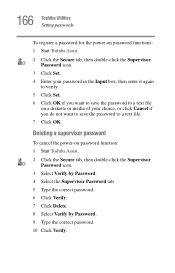
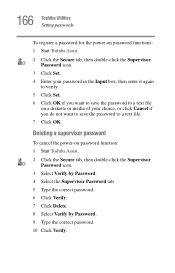
..., then double-click the Supervisor
Password icon. 3 Select Verify by Password. 4 Select the Supervisor Password tab. 5 Type the correct password. 6 Click Verify. 7 Click Delete. 8 Select Verify by Password. 9 Type the correct password. 10 Click Verify. 166 Toshiba Utilities Setting passwords
To register a password for the power-on password functions: 1 Start Toshiba Assist. 2 Click the Secure tab...
User Manual - Page 167
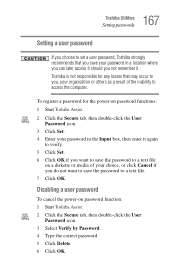
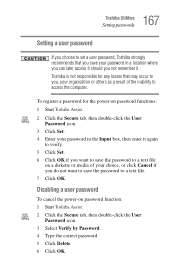
167 Toshiba Utilities
Setting passwords
Setting a user password
If you choose to set a user password, Toshiba strongly recommends that may occur to you, your organization or others as a result of your choice, or click Cancel if you do not want to save the password to access the computer. Disabling a user password
To cancel the power-on password functions: 1 Start Toshiba Assist.
2 Click the...
User Manual - Page 181
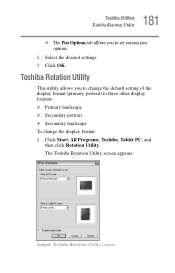
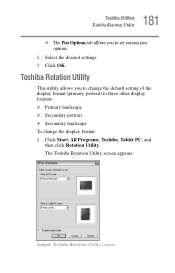
...2 Select the desired settings. 3 Click OK.
The Toshiba Rotation Utility screen appears:
Sample Toshiba Rotation Utility screen Toshiba Rotation Utility
This utility allows you to three other display formats: ❖ Primary landscape ❖ Secondary portrait ❖ Secondary landscape To change the display format: 1 Click Start, All Programs, Toshiba, Tablet PC, and
then click Rotation...
User Manual - Page 182
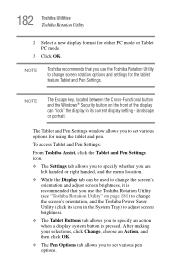
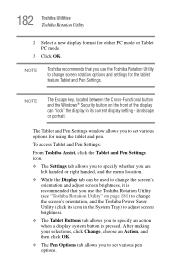
... you use the Toshiba Rotation Utility (see "Toshiba Rotation Utility" on the front of the display
can be used to change the screen's orientation, and the Toshiba Power Saver Utility (click its current display setting - NOTE
Toshiba recommends that you to set various options for either PC mode or Tablet PC mode.
3 Click OK.
182 Toshiba Utilities Toshiba Rotation Utility
2 Select...
User Manual - Page 184
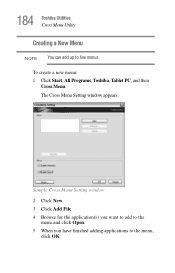
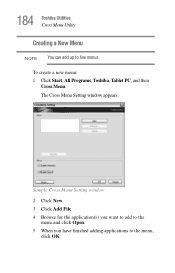
... a new menu: 1 Click Start, All Programs, Toshiba, Tablet PC, and then Cross Menu. Sample Cross Menu Setting window 2 Click New. 3 Click Add File. 4 Browse for the application(s) you want to add to the
menu and click Open. 5 When you have finished adding applications to five menus.
184 Toshiba Utilities Cross Menu Utility Creating a New Menu...
User Manual - Page 185
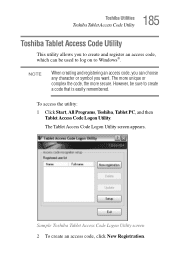
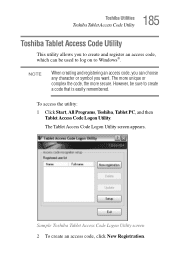
.... To access the utility: 1 Click Start, All Programs, Toshiba, Tablet PC, and then
Tablet Access Code Logon Utility. However, be used to log on to create a code that is easily remembered. 185 Toshiba Utilities
Toshiba Tablet Access Code Utility
Toshiba Tablet Access Code Utility
This utility allows you want.
Sample Toshiba Tablet Access Code Logon Utility screen 2 To create an access...
User Manual - Page 217
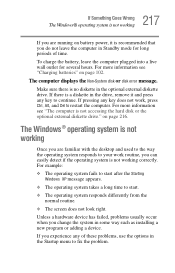
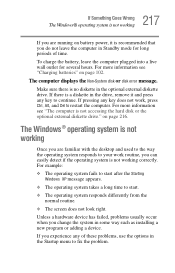
...diskette in the optional external diskette drive.
To charge the battery, leave the computer plugged into a live wall outlet for long periods of these problems, use the options in the drive, remove it is... leave the computer in some way such as installing a new program or adding a device. The computer displays the Non-System disk or disk error message. 217 If Something Goes Wrong
The Windows...
User Manual - Page 235


... software called enablers to support their solutions:
The slot appears to the documentation that came with an operating system driver, it may not work . Check the PC Card status:
1 Click...Other cards must be set up before you can cause problems when installing the PC Card.
PC Card checklist
❖ Make sure the card is available, try the card in drivers for information about using...
User Manual - Page 240
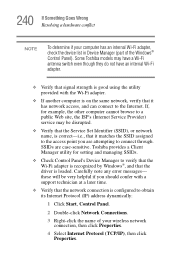
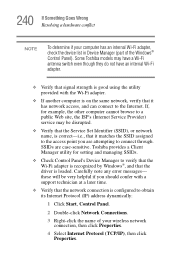
...part of the Windows®
Control Panel). Carefully note any error messages- Toshiba provides a Client Manager utility for example, the other computer cannot browse to a public Web site, the ISP's (Internet Service Provider) service... setting and managing SSIDs.
❖ Check Control Panel's Device Manager to verify that the Wi-Fi adapter is recognized by Windows®, and that the driver ...
User Manual - Page 243
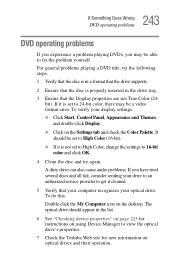
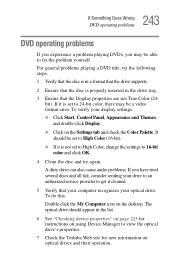
... 223 for instructions on using Device Manager to view the optical drive's properties.
7 Check the Toshiba Web site for new information on the desktop.
The optical drive should be set to 24-bit color, there may be a video format error. 243 If Something Goes Wrong
DVD operating problems
DVD operating problems
If you experience a problem playing DVDs...
User Manual - Page 310
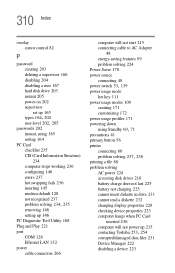
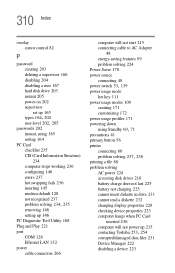
..., 202 user-level 202, 205
passwords 202 instant, using 165 setting 164
PC Card checklist 235 CIS (Card Information Structure) 234 computer stops working 236 configuring 146 errors 237 hot swapping fails 236 inserting 145 modem default 128 not recognized 237
problem solving 234, 235
removing 146 setting up 146 PC Diagnostic Tool Utility 168 Plug and...
Toshiba Portege M400-ST4001 Reviews
Do you have an experience with the Toshiba Portege M400-ST4001 that you would like to share?
Earn 750 points for your review!
We have not received any reviews for Toshiba yet.
Earn 750 points for your review!
