Toshiba Portege M400-S4033 Support and Manuals
Get Help and Manuals for this Toshiba item
This item is in your list!

View All Support Options Below
Free Toshiba Portege M400-S4033 manuals!
Problems with Toshiba Portege M400-S4033?
Ask a Question
Free Toshiba Portege M400-S4033 manuals!
Problems with Toshiba Portege M400-S4033?
Ask a Question
Popular Toshiba Portege M400-S4033 Manual Pages
User Guide - Page 2


...DAMAGE RESULTING THEREFROM. TOSHIBA DISCLAIMS ANY LIABILITY FOR THE FAILURE TO COPY OR TRANSFER THE DATA CORRECTLY. Wash hands after handling. Model: Portégé® M400/M405 Series
Recordable... data, please make periodic back-up copies of all set-up and usage instructions in the applicable user guides and/or manuals enclosed or provided electronically.
As with any new technology...
User Guide - Page 5


... uninterrupted service. or an authorized representative of Toshiba, or the Toshiba Support Centre within...trouble is necessary. Disconnection
If you believe it unlawful for repair or limited warranty information, please contact Toshiba Corporation, Toshiba America Information Systems, Inc.
Also, you will give you notice, in writing, to allow you disconnect the equipment until the problem...
User Guide - Page 23


... user's guide carefully and keep it for future reference. Never attempt to laser light or other safety hazards, resulting in serious injury. Always contact an authorized Toshiba service provider, if any other optical drive. 23
Optical Drive Safety Instructions
The HD DVD-ROM and multi-function drives employ a laser system. Location of this instruction manual carefully...
User Guide - Page 134


... are having trouble connecting through the modem, you may need : ❖ A modem (available on certain models) ❖ A telephone line ❖ A browser or communications program ❖ An Internet Service Provider (ISP) or online service if
you plan to use the Internet
Determining the COM port
Your modem (available on certain models) is COM3. The default setting for...
User Guide - Page 170


.... 4 Click Delete. 5 Follow the on-screen instructions to exit. Deleting a supervisor password
To cancel the power-on password function: 1 Click Start, All Programs, Toshiba, Utilities, and then
TOSHIBA Assist. 170 Toshiba Utilities Setting passwords
(Sample Image) TOSHIBA Assist Secure window 3 Select the Supervisor Password icon. 4 Click Set. 5 Enter your password then enter it again to verify...
User Guide - Page 171
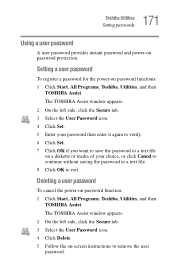
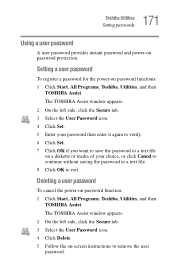
...the power-on password function: 1 Click Start, All Programs, Toshiba, Utilities, and then
TOSHIBA Assist. Deleting a user password
To cancel the power-on password functions: 1 Click Start, All Programs, Toshiba, Utilities, and then
TOSHIBA Assist. 171 Toshiba Utilities
Setting passwords
Using a user password
A user password provides instant password and power-on -screen instructions to exit.
User Guide - Page 229


... from it may not be a problem with the AC outlet itself, or...model. Try turning the computer on , insert the battery, and then leave the computer running for the support... of the computer and the AC adaptor show the specifications for voltage ("V") and current ("A") for less current ...effective, visit the Toshiba Web site at pcsupport.toshiba.com and see the Support Bulletin Step-Charging the...
User Guide - Page 230


...problems, use the options in the Startup menu to start . ❖ The operating system responds differently from the
normal routine. ❖ The screen does not look right. If you change your system's configuration or verify the startup procedure to change the system in some way such as installing... options to fix problems
If the operating system fails to fix the problem. 230 If Something...
User Guide - Page 231


... ❖ Enable VGA Mode ❖ Last known good configuration (your most recent
settings that worked) ❖ Directory Services Restore Mode (Windows®
domain controllers only) ❖ Debugging Mode ❖ ...is very slow. NOTE
If your computer starts and before Windows starts loading. Internet problems
My Internet connection is very slow, try later.
They include: modem speed, ...
User Guide - Page 247


... be set up before you are having trouble getting one or more information, or refer to the speakers and the speaker volume is feedback between the microphone and the speakers. 247 If Something Goes Wrong
Resolving a hardware conflict
The computer emits a loud, high-pitched noise.
Most PC Card problems occur during installation and setup of...
User Guide - Page 251


... handset to the line to someone else. The other system may be set up to the computer's modem port and the telephone line jack. Try making a test transmission to check this.
Modem problems
(Available on certain models)
This section lists common modem problems.
The modem will print.
It should be busy or off line...
User Guide - Page 252


...concepts used assume a basic understanding of the Windows Control Panel). Toshiba provides a Client Manager utility for networking problems, specifically wireless (Wi-Fi) networking. 252 If Something Goes Wrong Resolving a hardware conflict
Wireless networking problems
NOTE
This section provides general troubleshooting tips for setting and managing SSIDs. If you need assistance or if you...
User Guide - Page 255


... it is set to High Color, change the settings to 16-bit color and click OK. c If it is not set to 24-bit color, there may be able to fix the problem yourself.
For general problems playing a DVD... the drive tray.
3 Ensure that vendor's support group for further advice. If you are not True Color (24-bit). 255 If Something Goes Wrong
DVD operating problems
3 Select Allow me to connect to the ...
User Guide - Page 259


... system configuration backup in the manuals. It is much more effective than uninstalling the hardware or software, which often leaves behind unwanted files and settings. Your local computer store or book store sells a variety of your mind. If you experience problems after installing some easy-to-use to the installation. It is very difficult to...
User Guide - Page 321


321 Index
problems 245 troubleshooting 245 other documentation 38 overlay keys 93 P password creating 214 deleting a supervisor 170 disabling 215 disabling a user 171 hard disk drive 214 instant 216 power-on 213 supervisor
set up 169
types 168, 213 user-level 213, 216
passwords 213 instant, using 168 setting 168
PC Card checklist 248 CIS (Card Information...
Toshiba Portege M400-S4033 Reviews
Do you have an experience with the Toshiba Portege M400-S4033 that you would like to share?
Earn 750 points for your review!
We have not received any reviews for Toshiba yet.
Earn 750 points for your review!
