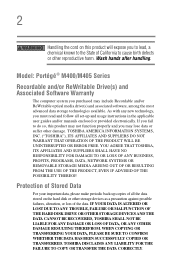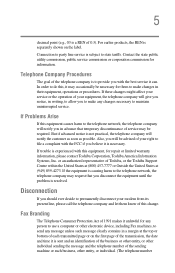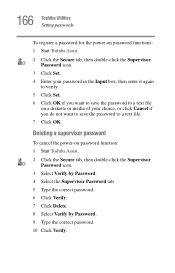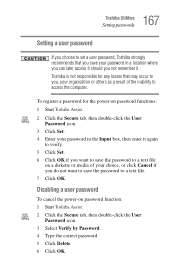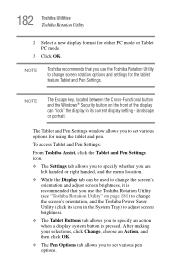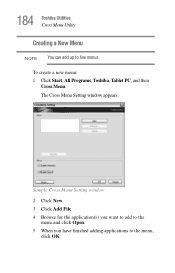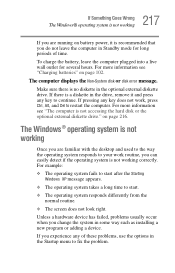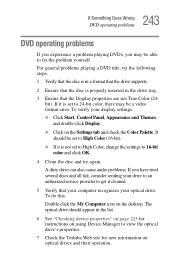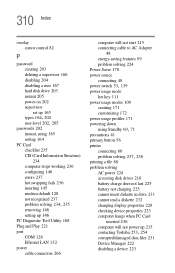Toshiba Portege M400 Support and Manuals
Get Help and Manuals for this Toshiba item

View All Support Options Below
Free Toshiba Portege M400 manuals!
Problems with Toshiba Portege M400?
Ask a Question
Free Toshiba Portege M400 manuals!
Problems with Toshiba Portege M400?
Ask a Question
Most Recent Toshiba Portege M400 Questions
Hi Iwon Remove My Bios Password From My Toshiba Portege M400
(Posted by Anonymous-121333 10 years ago)
Toshiba Portege M400 Videos
Popular Toshiba Portege M400 Manual Pages
Toshiba Portege M400 Reviews
We have not received any reviews for Toshiba yet.