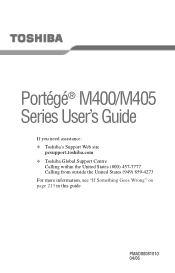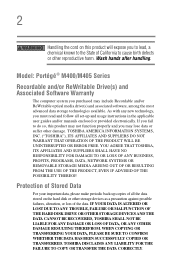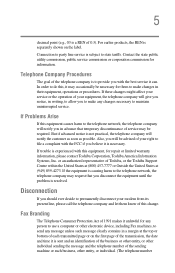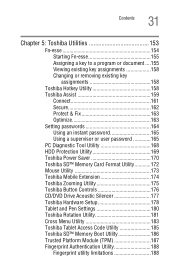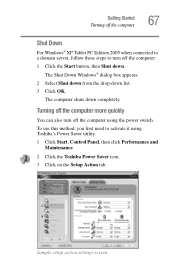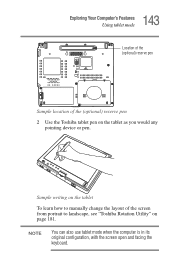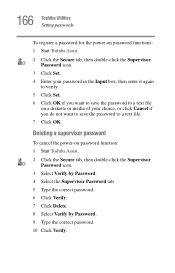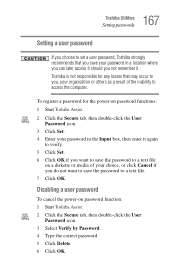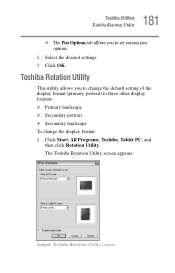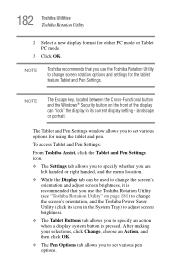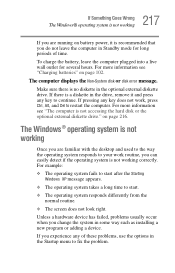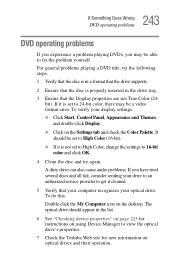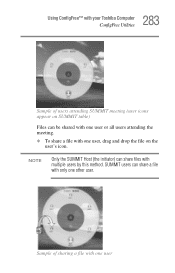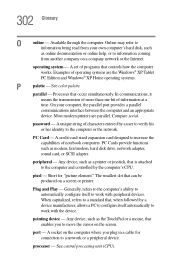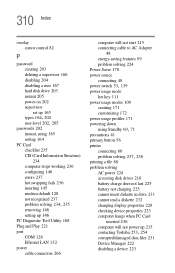Toshiba Portege M400-S933 Support and Manuals
Get Help and Manuals for this Toshiba item

View All Support Options Below
Free Toshiba Portege M400-S933 manuals!
Problems with Toshiba Portege M400-S933?
Ask a Question
Free Toshiba Portege M400-S933 manuals!
Problems with Toshiba Portege M400-S933?
Ask a Question
Popular Toshiba Portege M400-S933 Manual Pages
Toshiba Portege M400-S933 Reviews
We have not received any reviews for Toshiba yet.