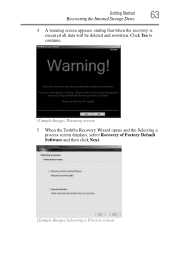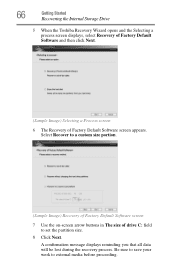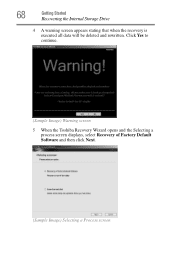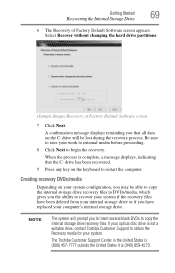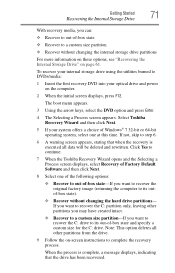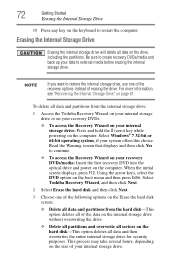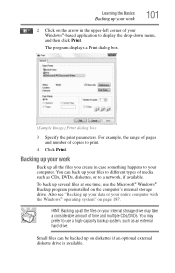Toshiba L505D-S5983 - Satellite Notebook - AMD AthlonTM II dual-core M300 2.0GHz 15.6" Widescreen 3GB DDR2 320GB HD Support and Manuals
Get Help and Manuals for this Toshiba item
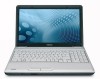
Free Toshiba L505D-S5983 manuals!
Problems with Toshiba L505D-S5983?
Ask a Question
Most Recent Toshiba L505D-S5983 Questions
How do I fix bootmngr missing on my toshiba satellite l505d-s5983
The laptop once shut down does not work next time. The fan working and the computer geting heated up...
hey i bault this laptop almost a year ago and it just started about a week ago it started shutting o...
This laptop was stolen from me in December. Please return it to the authorities.
Toshiba L505D-S5983 Videos
Popular Toshiba L505D-S5983 Manual Pages
Toshiba L505D-S5983 Reviews
We have not received any reviews for Toshiba yet.