Toshiba L505-S5964 - Satellite NoteBook Laptop Intel dual-core T4200 15.6" Wide XGA 3GB Memory DDR2 800 250GB HDD 5400rpm DVD Super Multi GMA 4500M Support and Manuals
Get Help and Manuals for this Toshiba item
This item is in your list!
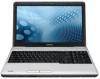
View All Support Options Below
Free Toshiba L505-S5964 manuals!
Problems with Toshiba L505-S5964?
Ask a Question
Free Toshiba L505-S5964 manuals!
Problems with Toshiba L505-S5964?
Ask a Question
Popular Toshiba L505-S5964 Manual Pages
Satellite L500 Series (PSLU0U, PSLV0U, PSLV6U) User's Guide - Page 2


... INFORMATION SYSTEMS, INC. ("TOSHIBA"), ITS AFFILIATES AND SUPPLIERS DO NOT WARRANT THAT OPERATION OF THE PRODUCT WILL BE UNINTERRUPTED OR ERROR FREE. Protection of Stored Data
For your important data, please make periodic back-up and usage instructions in the applicable user guides and/or manuals enclosed or provided electronically. Model: Satellite® L500 Series
Recordable and...
Satellite L500 Series (PSLU0U, PSLV0U, PSLV6U) User's Guide - Page 5


... to the fax software instructions installed on the first page of the transmission, the date and time it may occasionally be necessary for repair or standard limited warranty information, please contact Toshiba Corporation, Toshiba America Information Systems, Inc. But if advanced notice is necessary.
Contact the state public utility commission, public service commission or corporation...
Satellite L500 Series (PSLU0U, PSLV0U, PSLV6U) User's Guide - Page 34
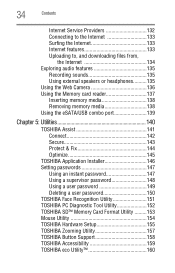
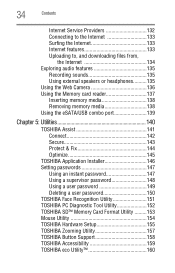
...Service...Installer 146 Setting passwords 147
Using an instant password 147 Using a supervisor password 148 Using a user password 149 Deleting a user password 150 TOSHIBA Face Recognition Utility 151 TOSHIBA PC Diagnostic Tool Utility 152 TOSHIBA SD™ Memory Card Format Utility .........153 Mouse Utility 154 TOSHIBA Hardware Setup 155 TOSHIBA Zooming Utility 157 TOSHIBA Button Support...
Satellite L500 Series (PSLU0U, PSLV0U, PSLV6U) User's Guide - Page 45
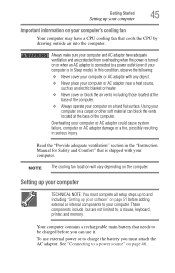
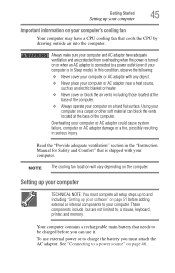
... adaptor damage or a fire, possibly resulting in the "Instruction Manual for Safety and Comfort" that is connected to be charged before you must complete all setup steps up to and including "Setting up your software" on page 51 before adding external or internal components to a power source" on the computer. These components include, but are...
Satellite L500 Series (PSLU0U, PSLV0U, PSLV6U) User's Guide - Page 113
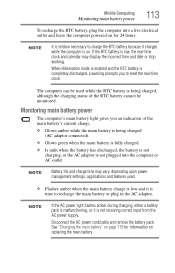
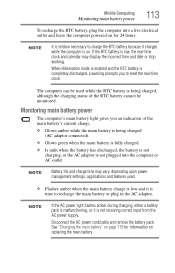
... power management settings, applications and features used while the RTC battery is being charged (AC adaptor connected).
❖ Glows green when the main battery is fully charged.
❖ Is unlit when the battery has discharged, the battery is not charging, or the AC adaptor is not receiving correct input from the AC power supply.
Mobile Computing
Monitoring main battery power...
Satellite L500 Series (PSLU0U, PSLV0U, PSLV6U) User's Guide - Page 150


150
Utilities
Setting passwords
To register a password for the power-on password function: 1 Click Start, All Programs, TOSHIBA, Utilities, and then
TOSHIBA Assist.
The TOSHIBA Assist window appears. 2 On the left side, click the Secure tab. 3 Click the User Password icon. 4 Click Not Registered. 5 Follow the on-screen instructions to exit. The TOSHIBA Assist window appears. 2 On the left...
Satellite L500 Series (PSLU0U, PSLV0U, PSLV6U) User's Guide - Page 161


... Toshiba's authorized service providers. Those countries may or may affect the performance of the computer and related devices and logs service-relevant information on certain models).
Doing so will alert you when updates are available, and you can then choose to identify and provide a notification of initial system use, and also computer and device usage (e.g.: power settings, battery...
Satellite L500 Series (PSLU0U, PSLV0U, PSLV6U) User's Guide - Page 170


... system responds differently from the normal routine.
❖ The screen does not look right. The battery light is blinking when the computer is on the AC adaptor (for each device. Do the following:
1 Check the OUTPUT specifications on , this indicates a power mismatch. If the battery light is blinking when the computer is on the bottom...
Satellite L500 Series (PSLU0U, PSLV0U, PSLV6U) User's Guide - Page 182


...problems, specifically wireless (Wi-Fi®) networking.
If it may be set up to check this.
Make sure the line has a dial tone.
If you need assistance or if you are not familiar with the terminology, please see Windows® Help and Support... in Device Manager (part of networks, and may be busy or off line.
Some Toshiba models may be a
configuration issue.
Satellite L500 Series (PSLU0U, PSLV0U, PSLV6U) User's Guide - Page 188


...screen instructions to backup your computer or files to optical discs, or a storage drive:
NOTE You cannot back up your files. Follow these steps to set a restore point (see "Backing up files."
General tips for installing...the computer while running on battery power. Before installing anything goes wrong, you need any changes that the installation process introduced.
❖ ...
Satellite L500 Series (PSLU0U, PSLV0U, PSLV6U) User's Guide - Page 223
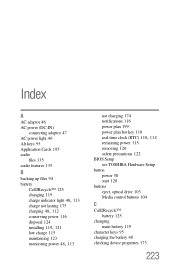
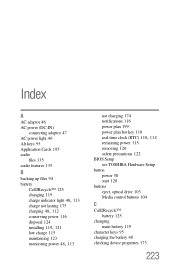
... 175
charging 48, 112
conserving power 116 disposal 124
installing 119, 121
low charge 115 maintaining 123
monitoring power 48, 113
not charging 174 notifications 116 power plan 199 power plan hot key 118
real-time clock (RTC) 110, 112
remaining power 115 removing 120 safety precautions 122 BIOS Setup see TOSHIBA Hardware Setup button power 50 start 128 buttons eject...
Satellite L500 Series (PSLU0U, PSLV0U, PSLV6U) User's Guide - Page 228


... 52 TOSHIBA Application Installer 146 TOSHIBA Assist 141 TOSHIBA Button Support 158 TOSHIBA eco power plan Using 119 TOSHIBA eco Utility 160 TOSHIBA Face Recognition Utility 151 TOSHIBA Hardware Setup 155 Toshiba online resources 108 TOSHIBA PC Diagnostic Tool Utility 152 TOSHIBA PC Health Monitor 161 TOSHIBA SD™ Memory Card Format Utility 153 TOSHIBA Service Station 161 TOSHIBA Zooming...
Resource Guide - Page 3
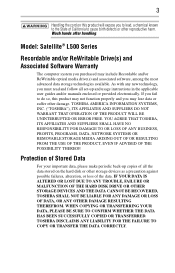
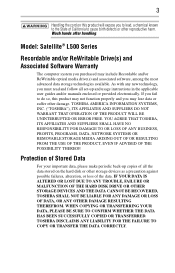
... user guides and/or manuals enclosed or provided electronically. Model: Satellite® L500 Series
Recordable and/or ReWritable Drive(s) and Associated Software Warranty
The computer system you fail to cause birth defects or other storage devices as a precaution against possible failures, alteration, or loss of all set-up copies of the data. YOU AGREE THAT TOSHIBA...
Resource Guide - Page 23
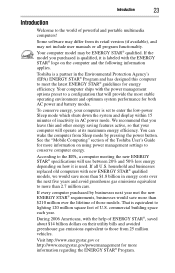
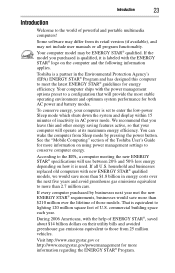
... STAR® specifications will operate at its retail version (if available), and may be ENERGY STAR® qualified. That is used.
Toshiba is a partner in AC power mode.
If every computer purchased by pressing the power button. commercial building space each year.
If all program functionality. Your computer model may not include user manuals or all...
Resource Guide - Page 44
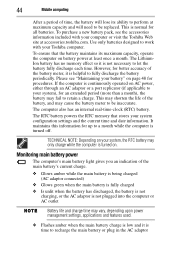
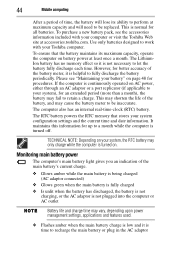
... site at accessories.toshiba.com. Monitoring main battery power
The computer's main battery light gives you an indication of the battery, and may vary, depending upon power management settings, applications and features used.
❖ Flashes amber when the main battery charge is low and it is not plugged into the computer or AC outlet
Battery life and charge time may...
Toshiba L505-S5964 Reviews
Do you have an experience with the Toshiba L505-S5964 that you would like to share?
Earn 750 points for your review!
We have not received any reviews for Toshiba yet.
Earn 750 points for your review!
