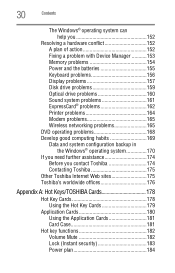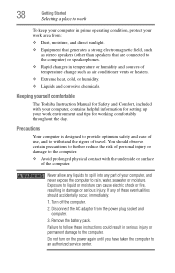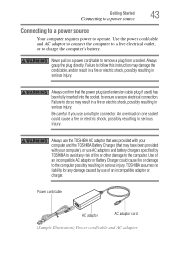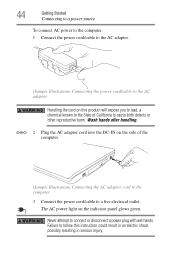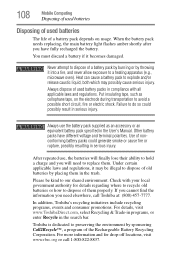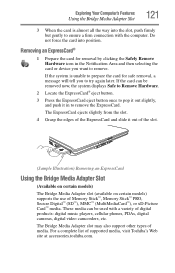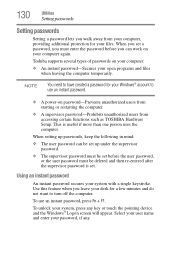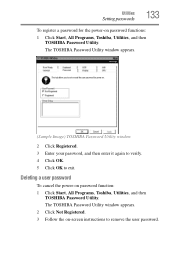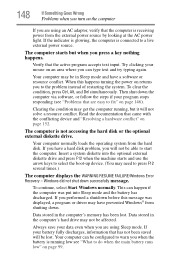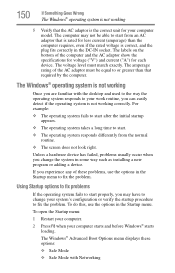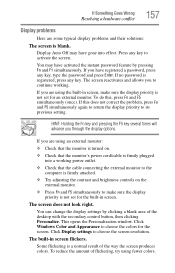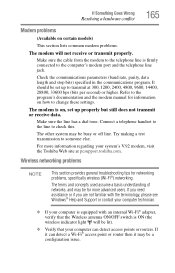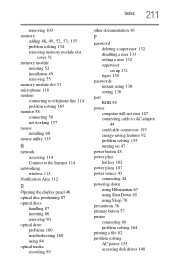Toshiba L355-S7831 - Satellite - Pentium Dual Core 2 GHz Support and Manuals
Get Help and Manuals for this Toshiba item

View All Support Options Below
Free Toshiba L355-S7831 manuals!
Problems with Toshiba L355-S7831?
Ask a Question
Free Toshiba L355-S7831 manuals!
Problems with Toshiba L355-S7831?
Ask a Question
Most Recent Toshiba L355-S7831 Questions
Does Not Power Up
My 7 year old Toshiba Satellite l355-s7831 will not turn on. When I press the on button the battery ...
My 7 year old Toshiba Satellite l355-s7831 will not turn on. When I press the on button the battery ...
(Posted by jewls66 9 years ago)
Desplay Problemi
Screen is turning green and flickering. Distorted.
Screen is turning green and flickering. Distorted.
(Posted by kalexandervi 11 years ago)
Toshiba L355-S7831 Videos
Popular Toshiba L355-S7831 Manual Pages
Toshiba L355-S7831 Reviews
We have not received any reviews for Toshiba yet.