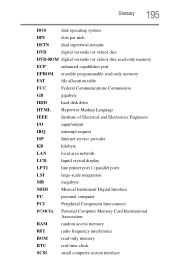Toshiba L355-S7831 Support Question
Find answers below for this question about Toshiba L355-S7831 - Satellite - Pentium Dual Core 2 GHz.Need a Toshiba L355-S7831 manual? We have 1 online manual for this item!
Question posted by kalexandervi on June 3rd, 2012
Desplay Problemi
Screen is turning green and flickering. Distorted.
Current Answers
There are currently no answers that have been posted for this question.
Be the first to post an answer! Remember that you can earn up to 1,100 points for every answer you submit. The better the quality of your answer, the better chance it has to be accepted.
Be the first to post an answer! Remember that you can earn up to 1,100 points for every answer you submit. The better the quality of your answer, the better chance it has to be accepted.
Related Toshiba L355-S7831 Manual Pages
User's Guide for Satellite L350/L355 - Page 1


Satellite® L350 Series User's Guide
If you need assistance: ❖ Toshiba's Support Web site
pcsupport.toshiba.com ❖ Toshiba Global Support Centre
Calling within the United States (800) 457-7777 Calling from outside the United States (949) 859-4273 For more information, see "If Something Goes Wrong" on page 146 in this guide.
GMAD00163010 01/08
User's Guide for Satellite L350/L355 - Page 2


... OTHER DAMAGE RESULTING THEREFROM. WHEN COPYING OR TRANSFERRING YOUR DATA, PLEASE BE SURE TO CONFIRM WHETHER THE DATA HAS BEEN SUCCESSFULLY COPIED OR TRANSFERRED. Model: Satellite® L350 Series
Recordable and/or ReWritable Drive(s) and Associated Software Warranty
The computer system you purchased may lose data or suffer other storage devices...
User's Guide for Satellite L350/L355 - Page 3


... authorized by one or more of Conformity Information"
This equipment has been tested and found to comply with noncompliant peripherals or peripherals not recommended by turning the equipment off and on a circuit different from that interference will not occur in interference to operate the equipment. IF YOU USE THE COMPUTER PRODUCTS...
User's Guide for Satellite L350/L355 - Page 7


... harmful interference to co-channel Mobile Satellite systems. High power radars are designed to be used indoors for frequency range 5.15 GHz to 5.25 GHz to reduce the potential for more ...information. FCC requires this device. If you may interfere with any such problem, immediately turn off your network connection...
User's Guide for Satellite L350/L355 - Page 8


... Wireless LAN equipment on the equipment.
The antenna(s) used in strict accordance with the manufacturer's instructions as harmful. If you are uncertain of interference to turning on board airplanes, or ❖ In any other environment where the risk of the policy that comes with the product.
User's Guide for Satellite L350/L355 - Page 9


...party responsible for harmful interference to co-channel Mobile Satellite systems.
High power radars are allocated as primary users of the 5.25 GHz to 5.35 GHz and 5.65 GHz to 5.85 GHz bands. Si le matriel (ou son antenne .../or damage this device is intended to be used indoors for frequency range 5.15 GHz to 5.25 GHz to reduce the potential for CE-Marking is restricted to indoor use due to its...
User's Guide for Satellite L350/L355 - Page 11


... stipulated in factory product lines (Other Radio Stations).
1. Contact TOSHIBA Direct PC if you have problems with any of 2.4 GHz.
2 DS: This equipment uses DS-SS modulation. It is less than 40m.
4
This equipment uses a frequency bandwidth ... object identification systems (RFID) used , change the location of use, or turn off the source of this product.
TOSHIBA Direct PC
Monday -
User's Guide for Satellite L350/L355 - Page 12
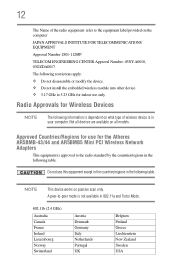
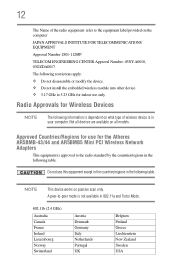
... models. Approved Countries/Regions for use for the Atheros AR5BMB-43/44 and AR5BMB5 Mini PCI Wireless Network Adapters
This equipment is approved to 5.23 GHz for Wireless Devices
NOTE
The following information is not available in the following table.
NOTE
This device works on all devices are available on passive...
User's Guide for Satellite L350/L355 - Page 14
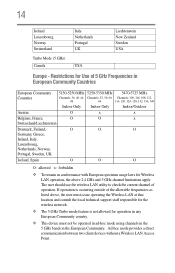
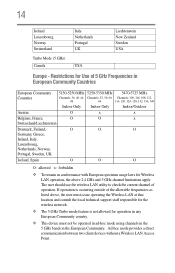
... Switzerland
Italy Netherlands Portugal UK
Liechtenstein New Zealand Sweden USA
Turbo Mode (5 GHz)
Canada
USA
Europe - Restrictions for Use of operation. The user should use the wireless LAN ...utility to check the current channel of 5 GHz Frequencies in European Community Countries
European Community Countries
5150-5250 MHz 5250-5350 MHz 5470-5725...
User's Guide for Satellite L350/L355 - Page 15
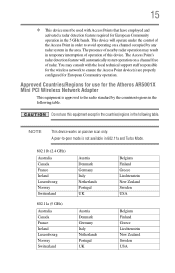
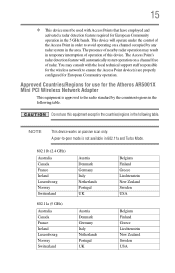
...-to-peer mode is approved to the radio standard by any radar system in the 5 GHz bands. NOTE
This device works on a channel occupied by the countries/regions in the following...Point in 802.11a and Turbo Mode.
802.11b (2.4 GHz)
Australia Canada France Ireland Luxembourg Norway Switzerland
802.11a (5 GHz)
Australia Canada France Ireland Luxembourg Norway Switzerland
Austria Denmark Germany...
User's Guide for Satellite L350/L355 - Page 16
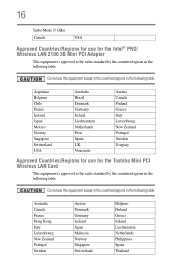
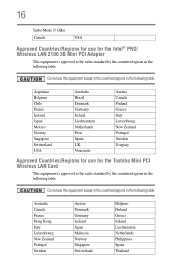
... in the countries/regions in the following table. Do not use this equipment except in the countries/regions in the following table.
16
Turbo Mode (5 GHz)
Canada
USA
Approved Countries/Regions for use for the Toshiba Mini PCI Wireless LAN Card
This equipment is approved to the radio standard by the...
User's Guide for Satellite L350/L355 - Page 17
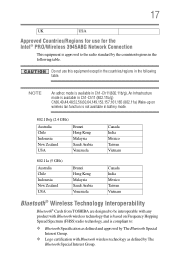
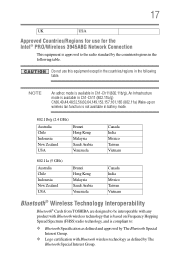
...wireless lan function is not available in battery mode.
802.11b/g (2.4 GHz)
Australia Chile Indonesia New Zealand USA
Brunei Hong Kong Malaysia Saudi Arabia Venezuela
Canada India Mexico Taiwan Vietnam...
802.11a (5 GHz)
Australia Chile Indonesia New Zealand USA
Brunei Hong Kong Malaysia Saudi Arabia Venezuela
Canada ...
User's Guide for Satellite L350/L355 - Page 18
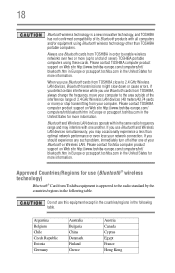
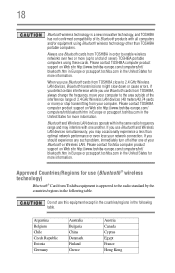
...174; wireless technology)
Bluetooth® Card from TOSHIBA close to a total of 2.4 GHz Wireless LAN devices (40 meters/43.74 yards or more) or stop transmitting from TOSHIBA in ...network connection.
If you detect certain interference while you should experience any such problem, immediately turn off either one another.
Always use Bluetooth cards from TOSHIBA, always change the frequency,...
User's Guide for Satellite L350/L355 - Page 19
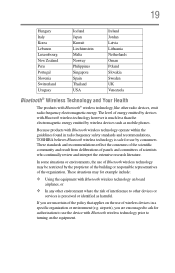
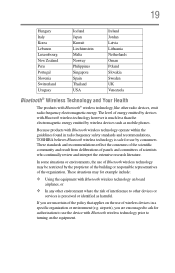
... the equipment. Because products with Bluetooth wireless technology operate within the guidelines found in a specific organization or environment (e.g.
If you are uncertain of interference to turning on the use of wireless devices in radio frequency safety standards and recommendations, TOSHIBA believes Bluetooth wireless technology is safe for use of Bluetooth wireless...
User's Guide for Satellite L350/L355 - Page 21
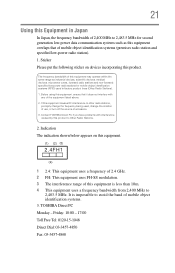
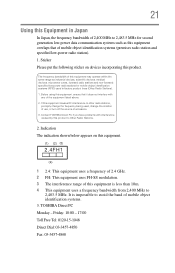
...this equipment.
(1) (2) (3)
2.4FH1
(4)
1 2.4: This equipment uses a frequency of 2.4 GHz. 2 FH: This equipment uses FH-SS modulation. 3 The interference range of this equipment ...frequency bandwidth of 2,400 MHz to other radio stations,
promptly change the location of use, or turn off the source of mobile object identification systems (premises radio station and specified low-power radio station...
User's Guide for Satellite L350/L355 - Page 24


...trademarks of such marks by the Bluetooth SIG, Inc. Intel, Intel Core, Celeron, Centrino and Pentium are trademarks or registered trademarks of their respective owners.
xD-Picture Card... TouchPad is a registered trademark of Toshiba America Information Systems, Inc.
24
Trademarks
Satellite and ConfigFree are registered trademarks of PCMCIA. ExpressCard is a trademark of Fuji Photo...
User's Guide for Satellite L350/L355 - Page 26


...the first time 46
Opening the display panel 46 Your computer's features and specifications ....47 Turning on the power 47 Adding memory (optional 48 Installing a memory module 49 Removing a memory... enabling the TouchPad 58 Using external display devices 58 Directing the display output when you
turn on the computer 58 Adjusting the quality of the external display......59 Using an external...
User's Guide for Satellite L350/L355 - Page 116
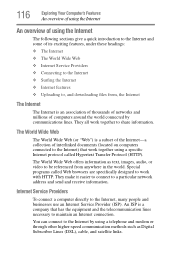
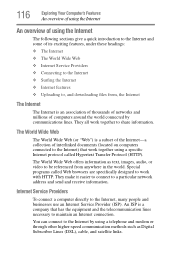
The World Wide Web offers information as Digital Subscriber Lines (DSL), cable, and satellite links. Special programs called Web browsers are specifically designed to work together using a specific Internet protocol called Hypertext Transfer Protocol (HTTP). You can connect to ...
User's Guide for Satellite L350/L355 - Page 194
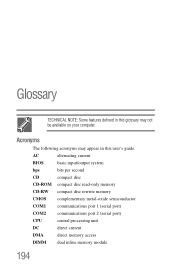
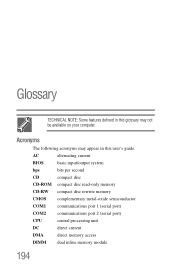
... metal-oxide semiconductor
COM1 communications port 1 (serial port)
COM2 communications port 2 (serial port)
CPU
central processing unit
DC
direct current
DMA
direct memory access
DIMM dual inline memory module
194 Glossary
TECHNICAL NOTE: Some features defined in this glossary may appear in this user's guide.
Acronyms
The following acronyms may not...
Similar Questions
Toshiba Satellite P855-s5200 Won't Boot For The First Time Black Screen
(Posted by terryAlmay 9 years ago)
How To Transfer Data From Toshiba Satellite C655 Hard Drive To Another Laptop
(Posted by elpz7 9 years ago)
Toshiba Satellite C55d A5344 15.6 Inch Laptop Mouse Pad
I just bought this new laptop and the mouse pad only works on the lock screen. i tried pressing the ...
I just bought this new laptop and the mouse pad only works on the lock screen. i tried pressing the ...
(Posted by lisathurman 10 years ago)
Satellite L755-s5153 Wont Charge While Laptop Is On
(Posted by Dcowaab 10 years ago)
Is The Psaf3u A Dual Core Or A Single Core?
Is the PSAF3U a dual core or a single core?
Is the PSAF3U a dual core or a single core?
(Posted by desertcoffee 11 years ago)