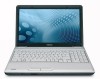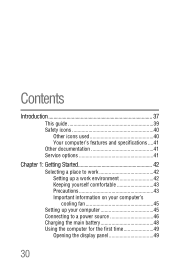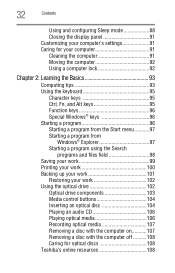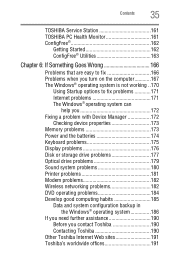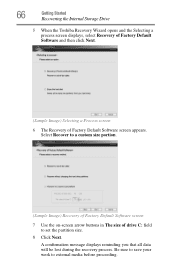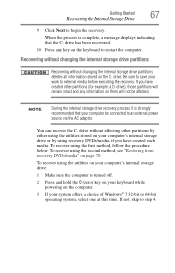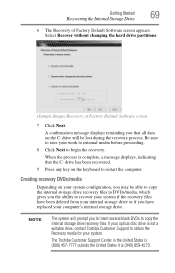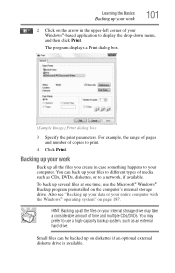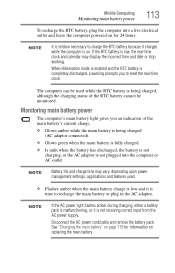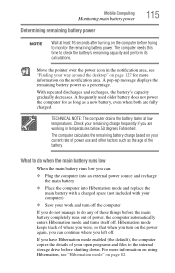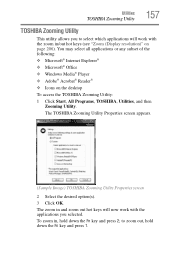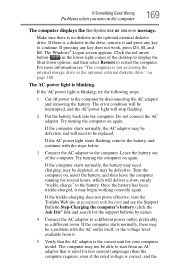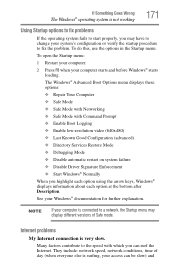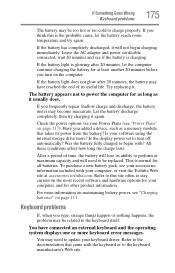Toshiba L505D-S5983 Support Question
Find answers below for this question about Toshiba L505D-S5983 - Satellite Notebook - AMD AthlonTM II dual-core M300 2.0GHz 15.6" Widescreen 3GB DDR2 320GB HD.Need a Toshiba L505D-S5983 manual? We have 1 online manual for this item!
Question posted by reikiramaster on September 24th, 2012
Toshiba Satellite L505d S5983 Computer On No Display Comes
The laptop once shut down does not work next time. The fan working and the computer geting heated up but no display. If I wait for more than 24 hours there is a chance of it working. Why. What should be the problem. Has anything to do with the power setting. If so how to correct it. Please help
Current Answers
Related Toshiba L505D-S5983 Manual Pages
Similar Questions
How Do I Fix Bootmngr Missing On My Toshiba Satellite L505d-s5983
How do I fix bootmngr missing on my toshiba satellite l505d-s5983
How do I fix bootmngr missing on my toshiba satellite l505d-s5983
(Posted by Mhuckstep 2 years ago)
Toshiba Satellite C850 Power Settings Powers On When Opened
(Posted by Pamish 9 years ago)
My Toshiba Satellite L355d Laptop Wont Turn On,no Fans Or Lights
(Posted by dbajdun 9 years ago)
Laptop Shut Off In The Middle Of My Working.
(Posted by tennislvrcmp 9 years ago)
Why Does My Toshiba Laptop Keyboard Stop Working Satellite L775
(Posted by philSav 10 years ago)