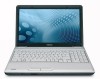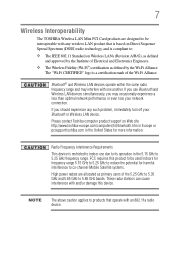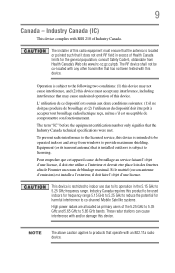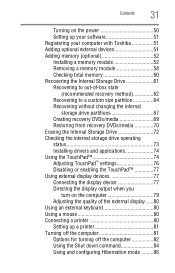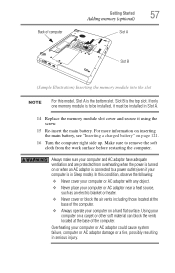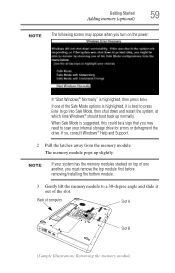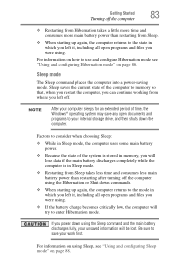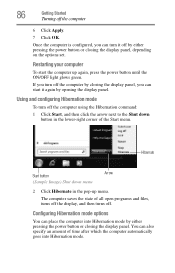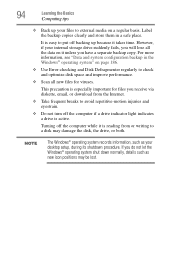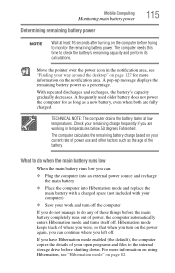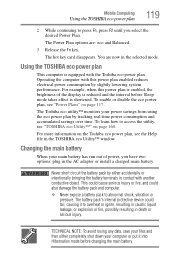Toshiba L505D-S5983 Support Question
Find answers below for this question about Toshiba L505D-S5983 - Satellite Notebook - AMD AthlonTM II dual-core M300 2.0GHz 15.6" Widescreen 3GB DDR2 320GB HD.Need a Toshiba L505D-S5983 manual? We have 1 online manual for this item!
Question posted by nick32193 on January 18th, 2011
Shuts Off
hey i bault this laptop almost a year ago and it just started about a week ago it started shutting off after 15 minutes of having it on.so i as wondering if ther are any recalls on this laptop or if anyone could tell me if theres a way to fix it? thank you
Current Answers
Related Toshiba L505D-S5983 Manual Pages
Similar Questions
Toshiba Satellite Parts L75a-7271 Is Compatible With Toshiba L75d-a7283
I am interested in this article, but I have a few questions:Do you know if this article is compatibl...
I am interested in this article, but I have a few questions:Do you know if this article is compatibl...
(Posted by rmontielmontiel 1 year ago)
How Do I Fix Bootmngr Missing On My Toshiba Satellite L505d-s5983
How do I fix bootmngr missing on my toshiba satellite l505d-s5983
How do I fix bootmngr missing on my toshiba satellite l505d-s5983
(Posted by Mhuckstep 2 years ago)
Please Find Hereafter Specs Of My Satellite Which I Need Its M.b. Model Name:
Ineed to buy a replacment for the mother board Satellite P305D Detailed Product Specification1 Model...
Ineed to buy a replacment for the mother board Satellite P305D Detailed Product Specification1 Model...
(Posted by egoffice 9 years ago)
Toshiba Satellite L505d S5983 Computer On No Display Comes
The laptop once shut down does not work next time. The fan working and the computer geting heated up...
The laptop once shut down does not work next time. The fan working and the computer geting heated up...
(Posted by reikiramaster 11 years ago)
Is The Psaf3u A Dual Core Or A Single Core?
Is the PSAF3U a dual core or a single core?
Is the PSAF3U a dual core or a single core?
(Posted by desertcoffee 11 years ago)