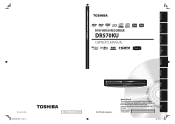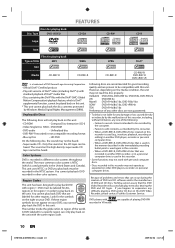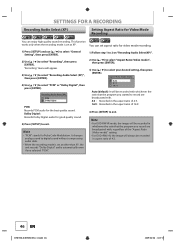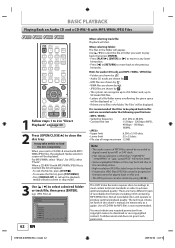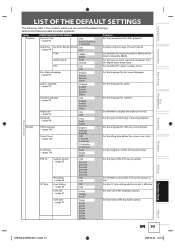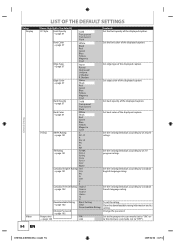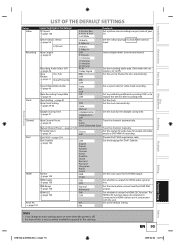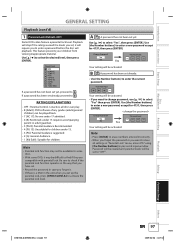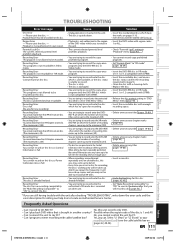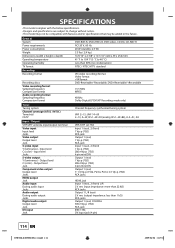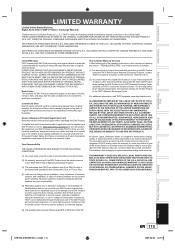Toshiba DR570KU Support and Manuals
Get Help and Manuals for this Toshiba item

View All Support Options Below
Free Toshiba DR570KU manuals!
Problems with Toshiba DR570KU?
Ask a Question
Free Toshiba DR570KU manuals!
Problems with Toshiba DR570KU?
Ask a Question
Most Recent Toshiba DR570KU Questions
Error Message E 4 54039000
I have a Toshiba DR570KU and today while trying to record I received the error messgae E 4 54039000....
I have a Toshiba DR570KU and today while trying to record I received the error messgae E 4 54039000....
(Posted by msbick 6 years ago)
High Definition Mode
I have enjoyed using the Toshiba DR570KU very much. I recently switched to High Definition and it do...
I have enjoyed using the Toshiba DR570KU very much. I recently switched to High Definition and it do...
(Posted by kenwar37 8 years ago)
Tv No Sound Output
After two weeks vacations with the unit unplugged, after power on, the TV tuner does NOT deliver sou...
After two weeks vacations with the unit unplugged, after power on, the TV tuner does NOT deliver sou...
(Posted by jpablosolis 8 years ago)
Does Dr570ku Dvd Recorder Require An External Tuner?
My old DR570KU DVD Recorder does not require an external tuner. It no longer records and I am lookin...
My old DR570KU DVD Recorder does not require an external tuner. It no longer records and I am lookin...
(Posted by omak 10 years ago)
Dvd Will Not Respond When Play Is Pressed On Remote Or On Unit?
(Posted by bhrctennis1 11 years ago)
Popular Toshiba DR570KU Manual Pages
Toshiba DR570KU Reviews
We have not received any reviews for Toshiba yet.