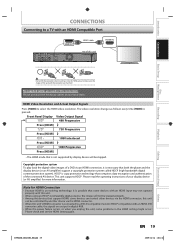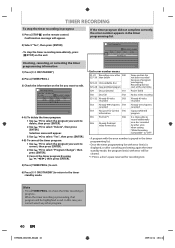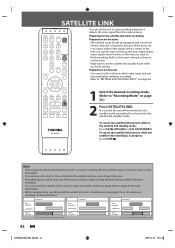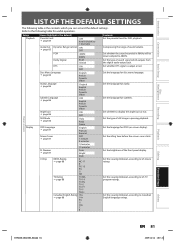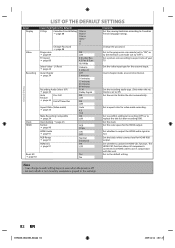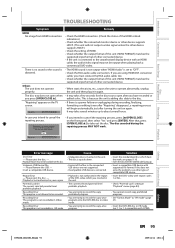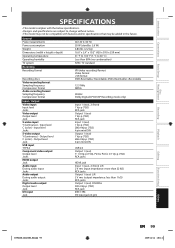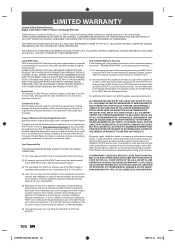Toshiba DR430KU Support and Manuals
Get Help and Manuals for this Toshiba item

View All Support Options Below
Free Toshiba DR430KU manuals!
Problems with Toshiba DR430KU?
Ask a Question
Free Toshiba DR430KU manuals!
Problems with Toshiba DR430KU?
Ask a Question
Most Recent Toshiba DR430KU Questions
How To Setup Toshiba Dr430ku To Second Tv On Dish
(Posted by Dunli 9 years ago)
Will A Dr430ku Recognize A Vcr
(Posted by j5briapri 9 years ago)
Video Format
I downloaded a video from YouTube on a DVD RW 4.7GB. I can play it on my Mac, but on DR430KU the dis...
I downloaded a video from YouTube on a DVD RW 4.7GB. I can play it on my Mac, but on DR430KU the dis...
(Posted by bernardin 10 years ago)
Hi, Can I Set Up My Dr430ku To Record Off A Vcr?
(Posted by makvt51 10 years ago)
Toshiba Dvd Recorder Dr430ku Cannot Get It To Record
(Posted by taylohi 10 years ago)
Popular Toshiba DR430KU Manual Pages
Toshiba DR430KU Reviews
We have not received any reviews for Toshiba yet.