Toshiba D-VR4XSU Support and Manuals
Get Help and Manuals for this Toshiba item
This item is in your list!

View All Support Options Below
Free Toshiba D-VR4XSU manuals!
Problems with Toshiba D-VR4XSU?
Ask a Question
Free Toshiba D-VR4XSU manuals!
Problems with Toshiba D-VR4XSU?
Ask a Question
Popular Toshiba D-VR4XSU Manual Pages
Owners Manual - Page 4
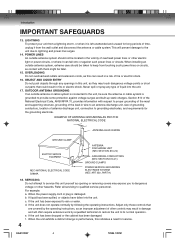
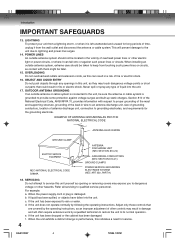
...b. c. If the unit does not operate normally by the operating instructions, as they may result in this indicates a need for long ...CODE
ANTENNA LEAD IN WIRE
GROUND CLAMP
ELECTRIC SERVICE EQUIPMENT
NEC-NATIONAL ELECTRICAL CODE S2898A
ANTENNA DISCHARGE UNIT (NEC SECTION 810-20)
GROUNDING CONDUCTORS (NEC SECTION 810-21) GROUND CLAMPS
POWER SERVICE GROUNDING ELECTRODE SYSTEM (NEC ART 250, PART...
Owners Manual - Page 5
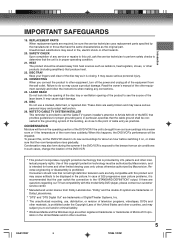
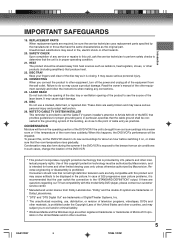
... malfunction.
26. NOTE TO CABLE TV SYSTEM INSTALLER This reminder is brought from cool surroundings into the opening of the disc tray or ventilation opening of the building, as practical. Read the owner's manual of the other equipment carefully and follow the instructions when making any service or repairs to Article 820-40 of the NEC...
Owners Manual - Page 6
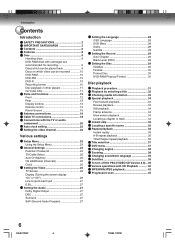
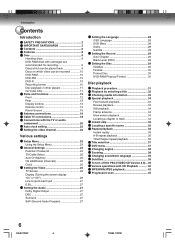
... 29 Auto Chapter 29
• Black Level (REC 29 Setting the Disc 29 Initialize 29 Finalize 30 Protect Disc 30 DVD-RAM Physical Format 30
Disc playback
Playback procedure 31 Playback by selecting a title 32 Checking media information 33 Special playback 34 Fast forward playback 34 Review playback 34 Still playback 34 Frame advance 34 Slow...
Owners Manual - Page 11
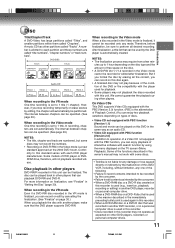
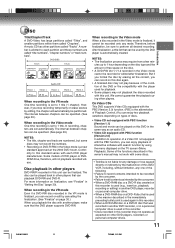
... Video mode is set automatically. However, if you playback the disc with this recorder. • Discs recorded in the VR mode One-time recording is finalized, it cannot be played on the disc. • A DVD-RW Ver.1.1/1.2 recorded in this DVD/ VCR, including, without limitation, any mode. After finalization, a title list that the DVD player supports DVD-RW. NOTES: •...
Owners Manual - Page 22
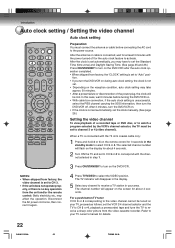
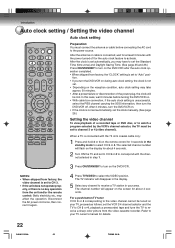
...DVD disc, or to watch a program selected by the VCR's channel selector, the TV must connect the antenna or cable before turning the DVD/VCR on. • With cable box connection, if the auto clock setting... the DVD/VCR after the auto clock operation completed. • When shipped from factory, the "CLOCK" setting is not set automatically, set the clock manually. (See page 26.)
Setting the video...
Owners Manual - Page 23
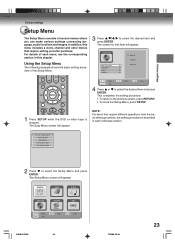
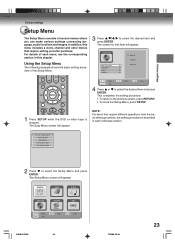
.... • To close the Setup Menu, press SETUP.
1 Press SETUP while the DVD or video tape is described in each menu, see the corresponding section in this menu includes a clock, channel and other menus that item will appear. The screen for that require setting just after purchase. Various settings
Various settings
Setup Menu
The Setup Menu consists of each...
Owners Manual - Page 25
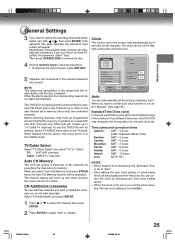
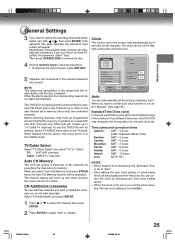
... channels. Alternatively, if the password has not been set the clock manually, the time zone setting is ejected. If you want to set the auto clock function to "Auto". • After making the auto clock setting, in memory, hence skip over unwanted channels. When the disc is in two different time zone, the DVD/VCR may display another time...
Owners Manual - Page 31
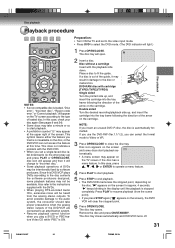
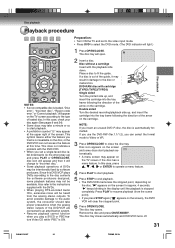
... unused DVD-R disc, the disc is loaded, "Disc
error.", "Incorrect disc.", "Region code error." Disc icon appears on the screen and some playback features may result in the display until the playback is ON. The disc tray will light.)
1 Press OPEN/CLOSE. NOTE: If you can not access the feature at the upper right of the arrow on the disc, or the DVD/VCR...
Owners Manual - Page 55


...Replace the tape or disc to LP;
NOTE: If a recordable tape is not inserted or no disc space is prohibited under the Copyright Laws of the United States and other countries, and may subject you to select the date, time, channel and record the desired programs. Up to select "Timer Rec Set...Rec Rec CH TO Mode
2 DVD LP
RETURN
Select Back
Set
SETUP
End
ENTER
Enter
The remaining record ...
Owners Manual - Page 56
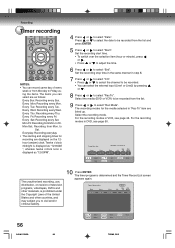
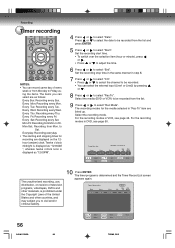
... Mon. Every Fri: Recording every Fri. Every Sat: Recording every Sat. Select the media (DVD or VCR) to be recorded from the list.
9 Press or to
Sat. Select the recording mode. ...Rec Rec
CH
TO Mode
20 DVD LP
RETURN
Select Back
Set
SETUP
End
ENTER
Enter
The unauthorized recording, use, distribution, or revision of television programs, videotapes, DVDs and other countries, and may ...
Owners Manual - Page 85
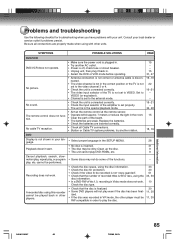
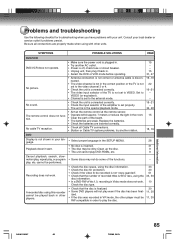
... the TV is not shown in your local dealer or service outlet if problems persist.
Replace the batteries. • Check the batteries are weak.
Recording does not work . No sound. Set to
VIDEO (or equivalent). • Channel is set to VIDEO.
No picture. Clean up the disc.
9
• The unit cannot play , or program • Some...
Owners Manual - Page 86
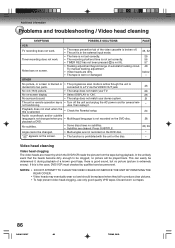
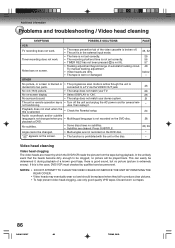
... clear pictures. • To help prevent video head clogging, use only good quality VHS tapes. " " appears on screen.
• The erase prevention tab of a known good tape, there is
divided into two parts.
Timer recording does not work . Additional information
Problems and troubleshooting / Video head cleaning
SYMPTOMS
POSSIBLE SOLUTIONS
PAGE
VCR TV recording does not work...
Owners Manual - Page 88
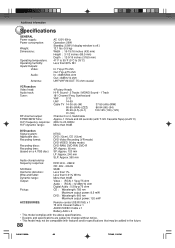
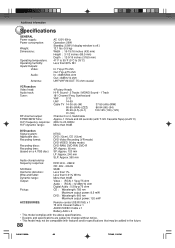
... nm
Maximum output power: 8.5 mW DVD : Wavelength: 660 nm
Maximum output power: 120 mW
ACCESSORIES:
Remote control (SE-R0180) x 1 75 ohm Coaxial Cable x 1 AUDIO/VIDEO Cable x 1 Battery AAA x 2
• This model complies with features and/or specifications that may not be compatible with the above specifications. • Designs and specifications are subject to 35°...
Owners Manual - Page 89


..., TACP WILL, AT TACP'S OPTION, REPAIR OR REPLACE A DEFECTIVE PART WITH A NEW OR REFURBISHED PART WITHOUT CHARGE TO YOU FOR PARTS OR LABOR. Failure to meet your bill of sale or provide other proof of purchase.
(2) All warranty servicing of this DAV Product and its parts against defects in the United States. Reception problems caused by inadequate antenna systems...
Owners Manual - Page 90
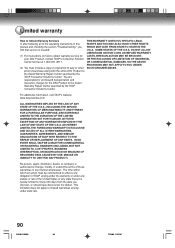
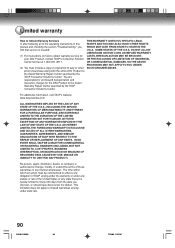
... OF TACP WITH RESPECT TO THE REPAIR OR REPLACEMENT OF ANY PARTS. IN NO EVENT SHALL TACP BE...the operating instructions in this manual and checking the section "Troubleshooting," you find that service is authorized...sale or other proof of purchase along with the entire DAV Product to the Depot Warranty Repair Center specified by the TACP Consumer Solutions Center. THIS WARRANTY GIVES YOU SPECIFIC...
Toshiba D-VR4XSU Reviews
Do you have an experience with the Toshiba D-VR4XSU that you would like to share?
Earn 750 points for your review!
We have not received any reviews for Toshiba yet.
Earn 750 points for your review!
