Toshiba D-VR610KU Support and Manuals
Get Help and Manuals for this Toshiba item
This item is in your list!

View All Support Options Below
Free Toshiba D-VR610KU manuals!
Problems with Toshiba D-VR610KU?
Ask a Question
Free Toshiba D-VR610KU manuals!
Problems with Toshiba D-VR610KU?
Ask a Question
Popular Toshiba D-VR610KU Manual Pages
Owners Manual - Page 3


... outlet, consult an electrician for installation, use can be repaired by the user. Never locate the antenna near any item you are never in accordance with dry cloth.
7.
EXAMPLE OF ANTENNA GROUNDING AS PER NATIONAL ELECTRICAL CODE
ANTENNA LEAD WIRE
GROUND CLAMP
ELECTRIC SERVICE EQUIPMENT
NEC - Read these instructions.
3. Keep these instructions.
2. The wide blade or...
Owners Manual - Page 4


...DVD recorder, please contact Toshiba Customer Service.
4 EN
E9KGAUD_D-VR610KU_EN.indd 4
2007/12/18 17:09:31 quick setup guide
About Copyright
The unauthorized recording, use this unit at least for servicing... locations subject to be authorized by Macrovision. Supplied Accessories remote control with batteries (AAx2)
RCA audio/video cables
Avoid the Hazards of Electrical Shock and Fire
&#...
Owners Manual - Page 6


... Used in this Owner's Manual 8 FUNCTIONAL OVERVIEW 11
Installing the Batteries in the Remote Control 12 Using a Remote Control 12 THE VCR / DVD RECORDER SWITCHING 14 GUIDE TO ON-SCREEN DISPLAYS AND MENUS . . . . 15 On-Screen Display / Menu 15 Main Menu 17 FRONT PANEL DISPLAY GUIDE 18
Connections
CONNECTION TO AN EXTERNAL TUNER 19 SETTINGS FOR THE VIDEO INPUT 20 CONNECTION TO...
Owners Manual - Page 13


... skip 30 seconds.
9. TOP MENU button (DVD) • Press to stop playback or recording. Introduction Connections
Basic Setup
Disc Management
Recording
FUNCTIONAL OVERVIEW
1. To change the audio out setting to view the cassette tape in slow motion of a HiFi video tape, press to change original and playlist on the remote control is paused, press to HiFi or mono...
Owners Manual - Page 14
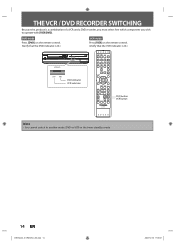
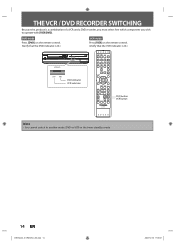
...
VCR
DVD
DUBBING
REC MODE REC
REPEAT TIMER SET SEARCH ZOOM
SE-R0295
DVD button VCR button
Note
• You cannot switch to operate with [VCR/DVD]. DVD mode
Press [DVD] on the remote control. (Verify that the DVD indicator is lit.)
VCR mode
Press [VCR] on the remote control. (Verify that the VCR indicator is a combination of a VCR and a DVD recorder, you must select...
Owners Manual - Page 35


...
PCM Aspect Ratio (Video mode) Dolby DDiugbitbainl g Mode
Make Recording Compatible
PCM: Records PCM audio for Pulse Code Modulation. General Setting
Playback
Display
Auto Chapter
Video
Aspect Ratio (VRiedceoordminogdAeu)dio Select (XP)
Recording
Auto Finalize
Clock
Auto Aspect Ratio (Video mode)
DivX
4 : 3 Dubbing Mode
HDMI
16 : 9 Make Recording Compatible
Reset All
Auto (default...
Owners Manual - Page 42


... starting time, then press [B]. • The hour can set the unit to start recording, and stop output audio/ video signals when it comes to the time you want to finish recording. Satellite Link
Start
DVD VCR
12:00AM DVD
Mode XP
To Standby Mode
OPEN/ INPUT CLOSE SELECT HDMI
.@/:
ABC
DEF
GHI
JKL
MNO TRACKING
PQRS TUV...
Owners Manual - Page 85


... TV-PG TV-G TV-Y7 TV-Y
18 ans+ 16 ans+ 13 ans+ 8 ans+ G E
Contents Set the parental level for DVD playback. General Setting
Setup Playback
Display
Items (highlight is the default) Parental Lock → page 88
Audio Out Dynamic Range Control → page 89
PCM
Dolby Digital
DTS
Disc Menu Language → page 90
Audio...
Owners Manual - Page 86


...+
→ page 92
14+
PG
G
C8+
C
E
Change Password → page 93
Progressive
ON
→ page 94
OFF
TV Aspect → page 94
4:3 Letter Box 4:3 Pan & Scan 16:9 Wide
Select Video Select Video - Note
• Your change to "OFF"). LIST OF THE DEFAULT SETTINGS
General Setting
Setup Display Video Recording
Clock DivX
HDMI Reset All → page 98
Items (highlight is grayed...
Owners Manual - Page 103


... it to DVD control and
C
execute the normal recording procedure while operating the DVC. Disconnect the playback device in question and connect it is first inserted.
• The DVD-video features an auto playback function.
• Depending on the TV screen, press [RETURN] to exit. • Check if the progressive scan mode is selected, audio signal...
Owners Manual - Page 105


... disc protect setting in "DVD Menu" menu.
• You are trying to locate an Authorized Service Center. Can I record to my PC?
Please eject the disc. - Recording Error This program is bought in Video mode. And if you repeat this frequently, it will be full.
• Every time you inserted in the unit.
• The current selected parental...
Owners Manual - Page 109


... of original retail purchase.
Reception problems caused by inadequate antenna systems are responsible for set installation, setup, adjustment of customer controls, and installation or repair of antenna systems are effective only if the DAV Product is required under any manner whatsoever.
You are your warranty rights.
THIS WARRANTY GIVES YOU SPECIFIC LEGAL RIGHTS AND YOU MAY...
Owners Manual - Page 118


... are not supported.
• Do not connect any device other DVD players.
DV audio signal cannot be switched.
• For recording with the labeled side facing up. • The disc is first inserted.
• The DVD-video features an auto playback function.
• Depending on the type of the operations. To record an audio signal, set correctly...
Owners Manual - Page 120
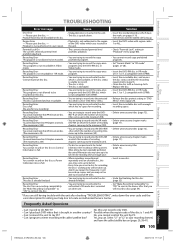
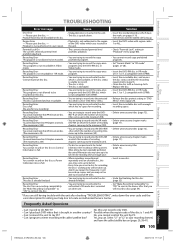
... the region of the DVD-video which is bought in Video mode. Recording Error Disc is not allowed to convert the disc. Solution
• Insert the standardized disc which the number of recording titles comes up to the maximum (254).
• This disc has no recording compatibility.
Introduction Connections
Basic Setup
Disc Management
Recording
TROUBLESHOOTING
Error message
Disc...
Owners Manual - Page 124


... set installation, setup, adjustment of customer controls, and installation or repair of these warranties in the unlikely event a safety notification is purchased and operated in the United States. Reception problems caused...of the United States or any DAV Product or parts that is needed:
(1) For instructions on how to obtain warranty service for your DAV Product on the date that have ...
Toshiba D-VR610KU Reviews
Do you have an experience with the Toshiba D-VR610KU that you would like to share?
Earn 750 points for your review!
We have not received any reviews for Toshiba yet.
Earn 750 points for your review!
