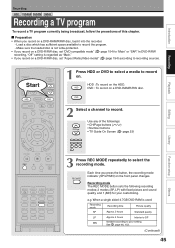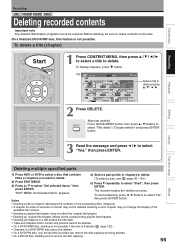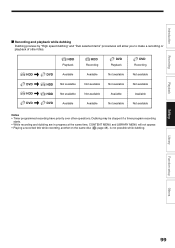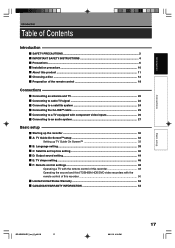Toshiba RD-XS35SU Support and Manuals
Get Help and Manuals for this Toshiba item

View All Support Options Below
Free Toshiba RD-XS35SU manuals!
Problems with Toshiba RD-XS35SU?
Ask a Question
Free Toshiba RD-XS35SU manuals!
Problems with Toshiba RD-XS35SU?
Ask a Question
Most Recent Toshiba RD-XS35SU Questions
How Do I Check Available Disc Space
(Posted by Lam18 10 years ago)
Popular Toshiba RD-XS35SU Manual Pages
Toshiba RD-XS35SU Reviews
We have not received any reviews for Toshiba yet.