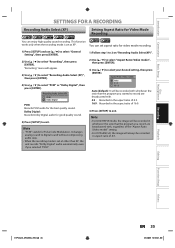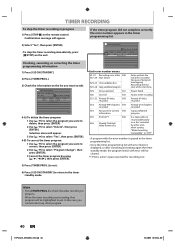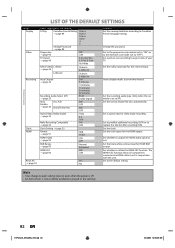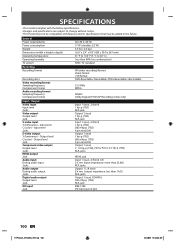Toshiba D-R420KU Support and Manuals
Get Help and Manuals for this Toshiba item

View All Support Options Below
Free Toshiba D-R420KU manuals!
Problems with Toshiba D-R420KU?
Ask a Question
Free Toshiba D-R420KU manuals!
Problems with Toshiba D-R420KU?
Ask a Question
Most Recent Toshiba D-R420KU Questions
?what Is The Standby Mode
what is the standby mode for on a toshiba dvd recorder DR420KU is it ok to leave it in standby mode
what is the standby mode for on a toshiba dvd recorder DR420KU is it ok to leave it in standby mode
(Posted by wander53 9 years ago)
Recording Time Limit
trying to record from DVR. Starts fine but recorder stops recording (red light starts blinking) at 2...
trying to record from DVR. Starts fine but recorder stops recording (red light starts blinking) at 2...
(Posted by dpl 11 years ago)
Popular Toshiba D-R420KU Manual Pages
Toshiba D-R420KU Reviews
We have not received any reviews for Toshiba yet.