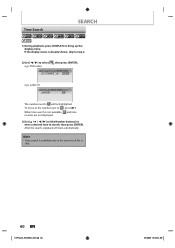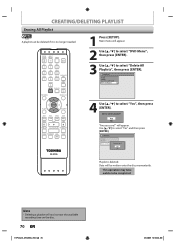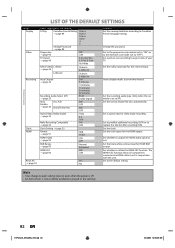Toshiba D-R420KU Support Question
Find answers below for this question about Toshiba D-R420KU.Need a Toshiba D-R420KU manual? We have 1 online manual for this item!
Question posted by dpl on December 19th, 2012
Recording Time Limit
trying to record from DVR. Starts fine but recorder stops recording (red light starts blinking) at 27 min. Used different disks, unplugged HDMI from DVR. Tried everything. Any ideas?
Current Answers
Related Toshiba D-R420KU Manual Pages
Similar Questions
I Have A Toshiba Dvr670ku That Will Program A Timed Recording, Look Like It Is R
recording but does not. The request is still in the program mode but has either an E3 or E21 code. W...
recording but does not. The request is still in the program mode but has either an E3 or E21 code. W...
(Posted by goskicanc 7 years ago)
?what Is The Standby Mode
what is the standby mode for on a toshiba dvd recorder DR420KU is it ok to leave it in standby mode
what is the standby mode for on a toshiba dvd recorder DR420KU is it ok to leave it in standby mode
(Posted by wander53 9 years ago)
Toshiba Dkr40ku Dvd Recorder Can't Finalize.
I went out and bought some DVD RW+ disks. Copied from TV off to Toshiba and finalized. Then copied t...
I went out and bought some DVD RW+ disks. Copied from TV off to Toshiba and finalized. Then copied t...
(Posted by llllizlll 10 years ago)
How Do I Enter 'recording Mode' For This Unit?
I need to change the recording time but cannot figure out how to enter "recording mode"
I need to change the recording time but cannot figure out how to enter "recording mode"
(Posted by aidprl 12 years ago)
I Need A User Manual For A Toshiba Dr570 Dvd Recorder
I need a user manual for a toshiba dr570 dvd recorder
I need a user manual for a toshiba dr570 dvd recorder
(Posted by JM450 13 years ago)