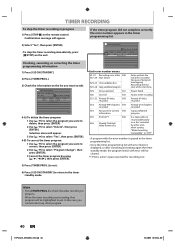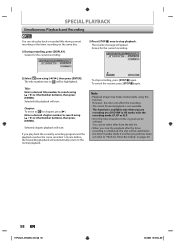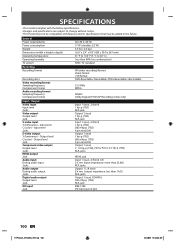Toshiba D-R420KU Support Question
Find answers below for this question about Toshiba D-R420KU.Need a Toshiba D-R420KU manual? We have 1 online manual for this item!
Question posted by wander53 on April 7th, 2015
?what Is The Standby Mode
what is the standby mode for on a toshiba dvd recorder DR420KU is it ok to leave it in standby mode
Current Answers
Related Toshiba D-R420KU Manual Pages
Similar Questions
Recording Time Limit
trying to record from DVR. Starts fine but recorder stops recording (red light starts blinking) at 2...
trying to record from DVR. Starts fine but recorder stops recording (red light starts blinking) at 2...
(Posted by dpl 11 years ago)
How Do I Enter 'recording Mode' For This Unit?
I need to change the recording time but cannot figure out how to enter "recording mode"
I need to change the recording time but cannot figure out how to enter "recording mode"
(Posted by aidprl 12 years ago)
How Do I Finalize A Dvd Recorded On The Dr420 So That I Can Play It On Any Dvd P
I recorded a dvd on the DR420. How do I finalize it so that I can play it on any dvd player ?
I recorded a dvd on the DR420. How do I finalize it so that I can play it on any dvd player ?
(Posted by shypockets 13 years ago)
I Need A User Manual For A Toshiba Dr570 Dvd Recorder
I need a user manual for a toshiba dr570 dvd recorder
I need a user manual for a toshiba dr570 dvd recorder
(Posted by JM450 13 years ago)
Can Not Playback A Dvd That I Recorded.
I time recorded a dtv program onto a dvd +r. After the recording ended I checked to see if I could p...
I time recorded a dtv program onto a dvd +r. After the recording ended I checked to see if I could p...
(Posted by oramirezo 14 years ago)