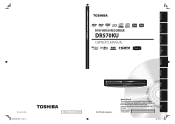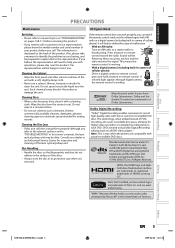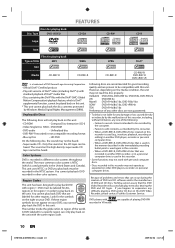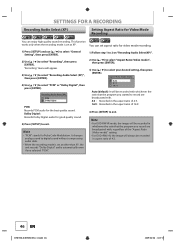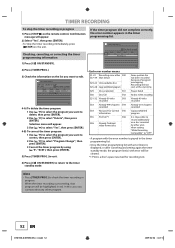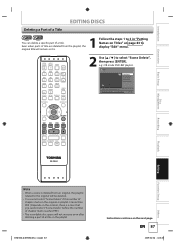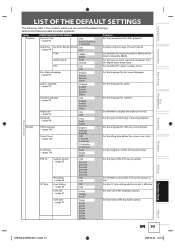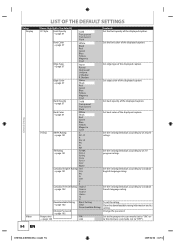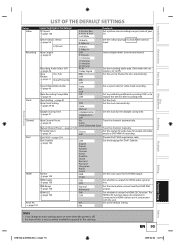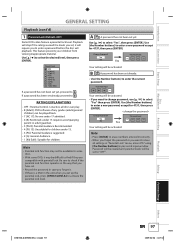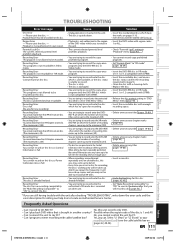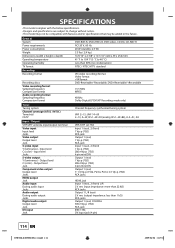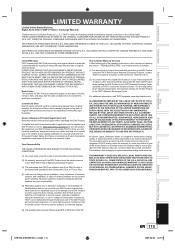Toshiba DR570 - DVD Recorder With TV Tuner Support and Manuals
Get Help and Manuals for this Toshiba item

View All Support Options Below
Free Toshiba DR570 manuals!
Problems with Toshiba DR570?
Ask a Question
Free Toshiba DR570 manuals!
Problems with Toshiba DR570?
Ask a Question
Most Recent Toshiba DR570 Questions
Does Toshiba Dr570 Have Cprm
(Posted by jrjpaul 9 years ago)
E30 On ?dvd Timer Program ?
I have a Toshiba DVR620KU. On Timer Program, E30 show's up to the left of the program ? Where can I ...
I have a Toshiba DVR620KU. On Timer Program, E30 show's up to the left of the program ? Where can I ...
(Posted by zebo11teen 9 years ago)
What Is Verizon Remote Control Code For Toshiba Dvd Recorder Dr570
(Posted by chadjamesE 9 years ago)
What Is Difference Between Toshiba Dr570ku And Dr570
(Posted by jhippmuela 9 years ago)
How To Language Toshiba Dr570
(Posted by vikte 10 years ago)
Popular Toshiba DR570 Manual Pages
Toshiba DR570 Reviews
We have not received any reviews for Toshiba yet.