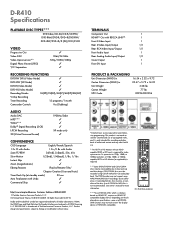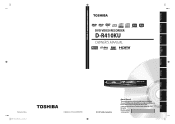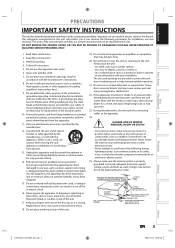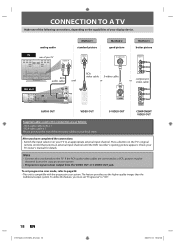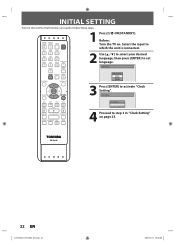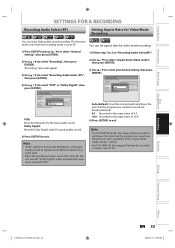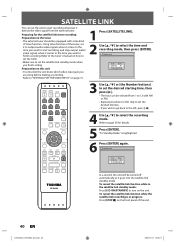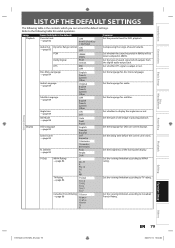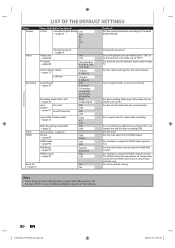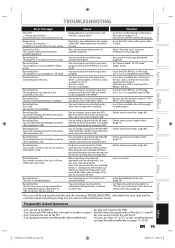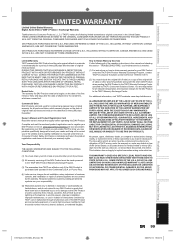Toshiba D-R410 Support and Manuals
Get Help and Manuals for this Toshiba item

View All Support Options Below
Free Toshiba D-R410 manuals!
Problems with Toshiba D-R410?
Ask a Question
Free Toshiba D-R410 manuals!
Problems with Toshiba D-R410?
Ask a Question
Most Recent Toshiba D-R410 Questions
How To Use A Universal Remote On The Toshiba Dr410
(Posted by Compumun 9 years ago)
How To Finalize A Disc On Toshiba D-r410
(Posted by BOOMpbt 9 years ago)
How To Get Toshiba Remote Se-r0265 To Work With D-r410
(Posted by breunko8 9 years ago)
How To Hacking Region Toshiba Dvd Model D-r410
(Posted by almuejl1 9 years ago)
How Make Toshiba Dr410 Region Code Free
(Posted by frolo 9 years ago)
Popular Toshiba D-R410 Manual Pages
Toshiba D-R410 Reviews
We have not received any reviews for Toshiba yet.