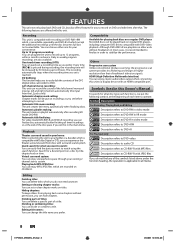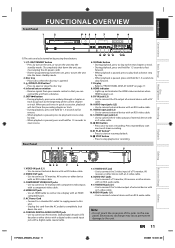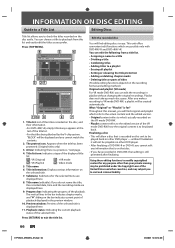Toshiba DKR40KU Support Question
Find answers below for this question about Toshiba DKR40KU.Need a Toshiba DKR40KU manual? We have 1 online manual for this item!
Question posted by llllizlll on May 21st, 2013
Toshiba Dkr40ku Dvd Recorder Can't Finalize.
I went out and bought some DVD RW+ disks. Copied from TV off to Toshiba and finalized. Then copied them to my personal cloud. Then formatted and re copied new info onto disk. I don't know how many times, but also used at least 3 different disks from pack. I then tried and it will not finalize. I can't get disks to read on another machine because it is not really finalized. I have unplugged recorder for an hour to factory reset, because I couldn't do that either and then recorded another bit and finalized, but it still is not finalized. I even used a new disk that needed to be formatted before use and it still will not finalize. I know it has to be software or some kind of settings that I may have changed. Can someone please help!!!
Current Answers
Related Toshiba DKR40KU Manual Pages
Similar Questions
Can't Copy/record Dvd Rw To Vhs
I originally recorded VHS content to a DVD RW and now, I wanted to make another copy, but VHS is bro...
I originally recorded VHS content to a DVD RW and now, I wanted to make another copy, but VHS is bro...
(Posted by barbaraamartin15 10 years ago)
Will Any Toshiba Dvd Remote Work With Dvd-rw D-r400 Besides D-r400?
I have D-R400 but no remote. I do have a Logictech I can program but I prefer OEM. The SE-R0265 was ...
I have D-R400 but no remote. I do have a Logictech I can program but I prefer OEM. The SE-R0265 was ...
(Posted by cougdad13 11 years ago)
Need Manual For Model Dkr40ku Dvd Recorder
need manual for dkr40ku dvd recorder
need manual for dkr40ku dvd recorder
(Posted by jeff2013 12 years ago)
I Get An Error Message When In Try To Load A New Dvd-rw Disc Into Player
Why do I get a disc error when trying to put a new DVD-RW disc into the Toshiba DVD RW2 re Oder. It ...
Why do I get a disc error when trying to put a new DVD-RW disc into the Toshiba DVD RW2 re Oder. It ...
(Posted by rIAnderson 12 years ago)
Why Will My Toshiba Drw2 Will No Longer Format Dvd-rws?
Error # "E 4 54040990"
Error # "E 4 54040990"
(Posted by spnuky 13 years ago)