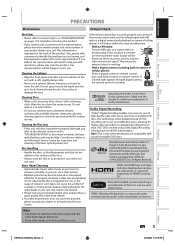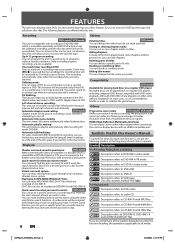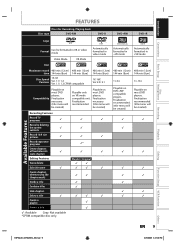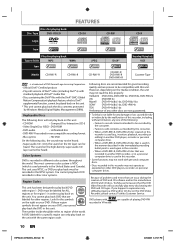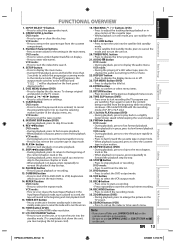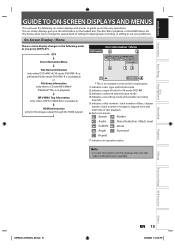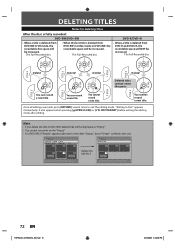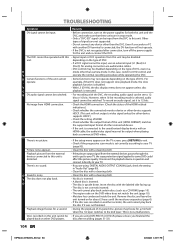Toshiba DVR620KU Support Question
Find answers below for this question about Toshiba DVR620KU.Need a Toshiba DVR620KU manual? We have 1 online manual for this item!
Question posted by barbaraamartin15 on June 16th, 2013
Can't Copy/record Dvd Rw To Vhs
I originally recorded VHS content to a DVD RW and now, I wanted to make another copy, but VHS is broken. How can I reverse the process and record from the DVD RW to a clean VHS so I may make another DVD copy. I am so afraid of losing content on DVD as this is the only media I have of my children/
Thanks,
Barbara Ann
Current Answers
Related Toshiba DVR620KU Manual Pages
Similar Questions
Could You Please Help Me With My Dvd And Vhs Recorder 1080p Upconversion.
(Posted by JOANN47 9 years ago)
I Get An Error Message When In Try To Load A New Dvd-rw Disc Into Player
Why do I get a disc error when trying to put a new DVD-RW disc into the Toshiba DVD RW2 re Oder. It ...
Why do I get a disc error when trying to put a new DVD-RW disc into the Toshiba DVD RW2 re Oder. It ...
(Posted by rIAnderson 12 years ago)