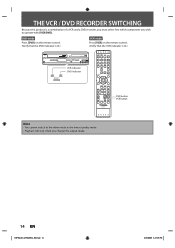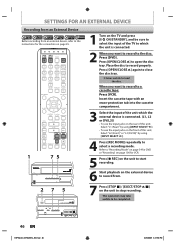Toshiba DVR620KU Support and Manuals
Get Help and Manuals for this Toshiba item

View All Support Options Below
Free Toshiba DVR620KU manuals!
Problems with Toshiba DVR620KU?
Ask a Question
Free Toshiba DVR620KU manuals!
Problems with Toshiba DVR620KU?
Ask a Question
Most Recent Toshiba DVR620KU Questions
Vcr Will Not Work.
when I insert a tape, the player runs for a short time then shuts off. It looks like it is showing a...
when I insert a tape, the player runs for a short time then shuts off. It looks like it is showing a...
(Posted by jamesjairett 2 years ago)
Unit Displays 'l2' When I Load A Vhs Tape.
(Posted by coxduane59 2 years ago)
Closed Captions On Vcr Side
How do you turn on closed captions of VHS tapes on the VCR side of DVR620?
How do you turn on closed captions of VHS tapes on the VCR side of DVR620?
(Posted by otoole 3 years ago)
What Steps Have To Be Completed Before Finalizing A Disc?
When you are done recording, when do you finalize a disc? Do you Edit, Create Chapters, Create a T...
When you are done recording, when do you finalize a disc? Do you Edit, Create Chapters, Create a T...
(Posted by Anonymous-144616 9 years ago)
Popular Toshiba DVR620KU Manual Pages
Toshiba DVR620KU Reviews
We have not received any reviews for Toshiba yet.