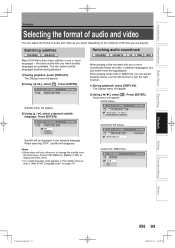Toshiba D-RW2 Support Question
Find answers below for this question about Toshiba D-RW2 - DVD Recorder With TV Tuner.Need a Toshiba D-RW2 manual? We have 2 online manuals for this item!
Question posted by rIAnderson on July 3rd, 2011
I Get An Error Message When In Try To Load A New Dvd-rw Disc Into Player
Why do I get a disc error when trying to put a new DVD-RW disc into the Toshiba DVD RW2 re Oder. It states please eject disc, play back feature may not be available on this disc. I have tried both the Memorex DVD-RW disc and the Verbatim DVD-RW disc. I have used the same brand for many years and do not understand why they will not work. I have used some the old disc and they appear to work fine but when I tried to install a new disc that is the same capacity and time, I get the above error.
Current Answers
Related Toshiba D-RW2 Manual Pages
Similar Questions
Error Message E 4 54039000
I have a Toshiba DR570KU and today while trying to record I received the error messgae E 4 54039000....
I have a Toshiba DR570KU and today while trying to record I received the error messgae E 4 54039000....
(Posted by msbick 6 years ago)
Can't Copy/record Dvd Rw To Vhs
I originally recorded VHS content to a DVD RW and now, I wanted to make another copy, but VHS is bro...
I originally recorded VHS content to a DVD RW and now, I wanted to make another copy, but VHS is bro...
(Posted by barbaraamartin15 10 years ago)
Will Any Toshiba Dvd Remote Work With Dvd-rw D-r400 Besides D-r400?
I have D-R400 but no remote. I do have a Logictech I can program but I prefer OEM. The SE-R0265 was ...
I have D-R400 but no remote. I do have a Logictech I can program but I prefer OEM. The SE-R0265 was ...
(Posted by cougdad13 11 years ago)
I Am Getting An E6 Error Message When I Record. What Does This Mean?
(Posted by maggie2948 12 years ago)
Why Will My Toshiba Drw2 Will No Longer Format Dvd-rws?
Error # "E 4 54040990"
Error # "E 4 54040990"
(Posted by spnuky 13 years ago)