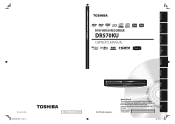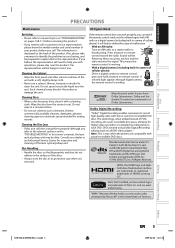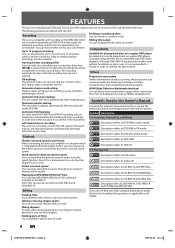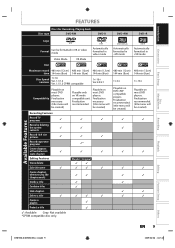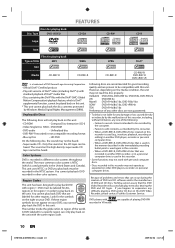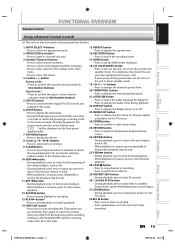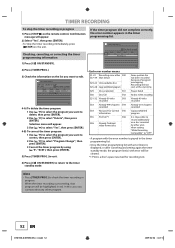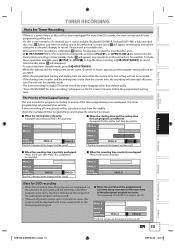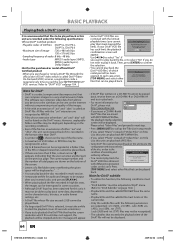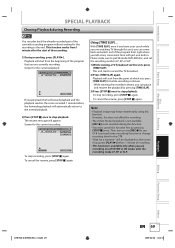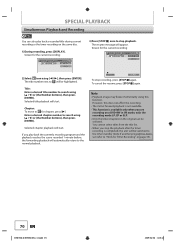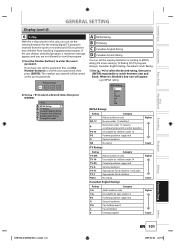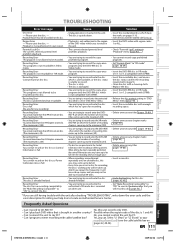Toshiba DR570KU Support Question
Find answers below for this question about Toshiba DR570KU.Need a Toshiba DR570KU manual? We have 1 online manual for this item!
Question posted by msbick on June 12th, 2017
Error Message E 4 54039000
I have a Toshiba DR570KU and today while trying to record I received the error messgae E 4 54039000. What do I do?
Current Answers
Answer #1: Posted by Odin on June 12th, 2017 4:31 PM
E4 means that the disc isn't being read, because the unit is dirty or the optical eye is malfunctioning. For more, see the answer by Basuki Jrobenk at http://www.fixya.com/support/t8674392-put_in_new_disc_record_get.
Hope this is useful. Please don't forget to click the Accept This Answer button if you do accept it. My aim is to provide reliable helpful answers, not just a lot of them. See https://www.helpowl.com/profile/Odin.
Related Toshiba DR570KU Manual Pages
Similar Questions
High Definition Mode
I have enjoyed using the Toshiba DR570KU very much. I recently switched to High Definition and it do...
I have enjoyed using the Toshiba DR570KU very much. I recently switched to High Definition and it do...
(Posted by kenwar37 8 years ago)
Does Dr570ku Dvd Recorder Require An External Tuner?
My old DR570KU DVD Recorder does not require an external tuner. It no longer records and I am lookin...
My old DR570KU DVD Recorder does not require an external tuner. It no longer records and I am lookin...
(Posted by omak 10 years ago)
Dvd Will Not Respond When Play Is Pressed On Remote Or On Unit?
(Posted by bhrctennis1 11 years ago)
Dvd Recorder Wont Record
Toshiba DR570 DVD Recorder with Built in Tuner, Black I have some trouble not recording. the error ...
Toshiba DR570 DVD Recorder with Built in Tuner, Black I have some trouble not recording. the error ...
(Posted by brandonm 12 years ago)
I Need A User Manual For A Toshiba Dr570 Dvd Recorder
I need a user manual for a toshiba dr570 dvd recorder
I need a user manual for a toshiba dr570 dvd recorder
(Posted by JM450 13 years ago)