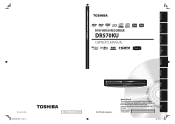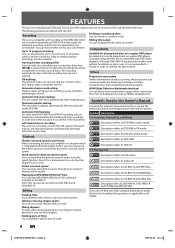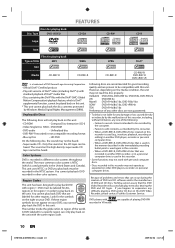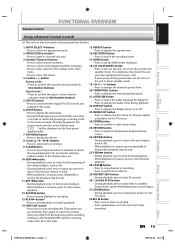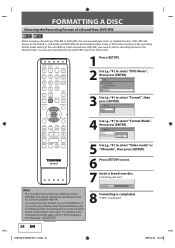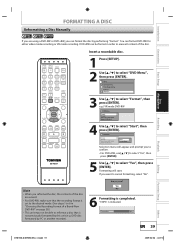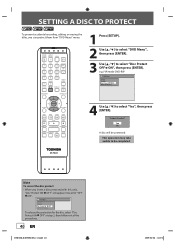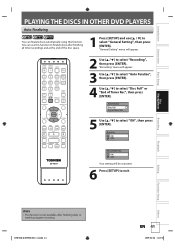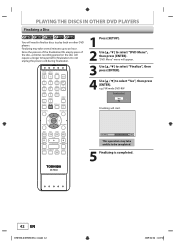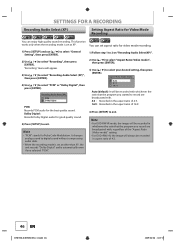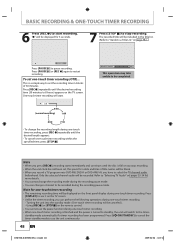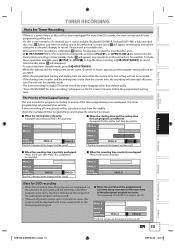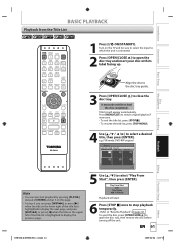Toshiba DR570KU Support Question
Find answers below for this question about Toshiba DR570KU.Need a Toshiba DR570KU manual? We have 1 online manual for this item!
Question posted by kenwar37 on December 4th, 2015
High Definition Mode
Current Answers
Answer #1: Posted by waelsaidani1 on December 4th, 2015 5:54 PM
To play back the digital video images of a DVD via an HDMI connection, it is necessary that both the player and the display device (or an AV amplifier) support a copyright protection system called HDCP (high-bandwidth digital content protection system). HDCP is copy protection technology that comprises data encryption and authentication of the connected AV device. This unit supports HDCP. Please read the operating instructions of your display device (or AV amplifier) for more information. *HDMI: High Definition Multimedia Interface
R26; The HDMI mode that is not supported by display device will be skipped.
Related Toshiba DR570KU Manual Pages
Similar Questions
I have a Toshiba DR570KU and today while trying to record I received the error messgae E 4 54039000....
My old DR570KU DVD Recorder does not require an external tuner. It no longer records and I am lookin...
my dvd recorder keeps recording without sound when recording off regular t.v. The volume is turned u...
I need a user manual for a toshiba dr570 dvd recorder