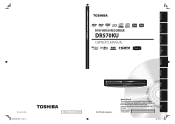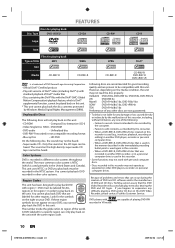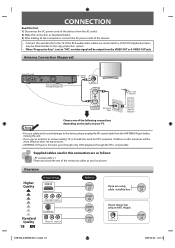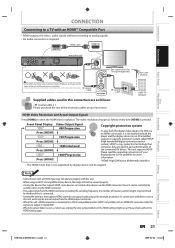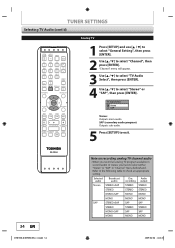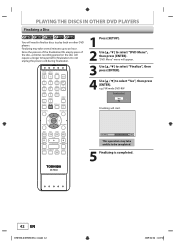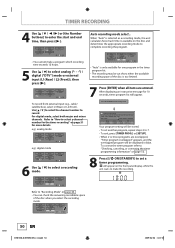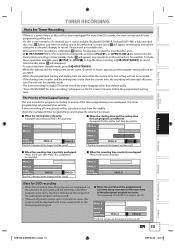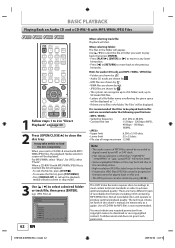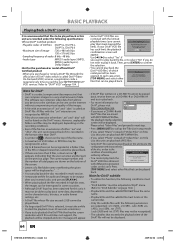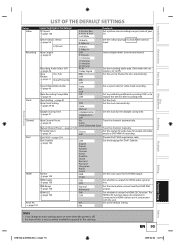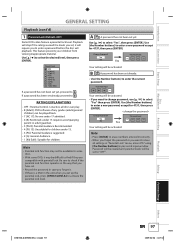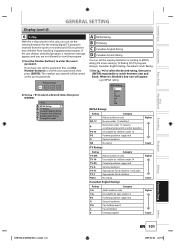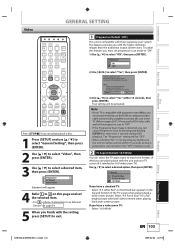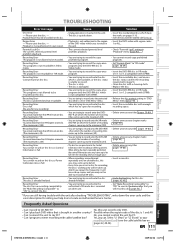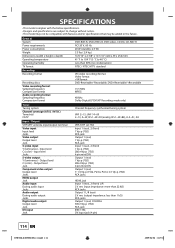Toshiba DR570KU Support Question
Find answers below for this question about Toshiba DR570KU.Need a Toshiba DR570KU manual? We have 1 online manual for this item!
Question posted by omak on May 6th, 2013
Does Dr570ku Dvd Recorder Require An External Tuner?
My old DR570KU DVD Recorder does not require an external tuner. It no longer records and I am looking for an identical model. It is no longer available in stores.
Current Answers
Related Toshiba DR570KU Manual Pages
Similar Questions
I Have A Toshiba Dvr670ku That Will Program A Timed Recording, Look Like It Is R
recording but does not. The request is still in the program mode but has either an E3 or E21 code. W...
recording but does not. The request is still in the program mode but has either an E3 or E21 code. W...
(Posted by goskicanc 7 years ago)
High Definition Mode
I have enjoyed using the Toshiba DR570KU very much. I recently switched to High Definition and it do...
I have enjoyed using the Toshiba DR570KU very much. I recently switched to High Definition and it do...
(Posted by kenwar37 8 years ago)
Tv No Sound Output
After two weeks vacations with the unit unplugged, after power on, the TV tuner does NOT deliver sou...
After two weeks vacations with the unit unplugged, after power on, the TV tuner does NOT deliver sou...
(Posted by jpablosolis 8 years ago)
Dvd Will Not Respond When Play Is Pressed On Remote Or On Unit?
(Posted by bhrctennis1 11 years ago)
I Need A User Manual For A Toshiba Dr570 Dvd Recorder
I need a user manual for a toshiba dr570 dvd recorder
I need a user manual for a toshiba dr570 dvd recorder
(Posted by JM450 13 years ago)