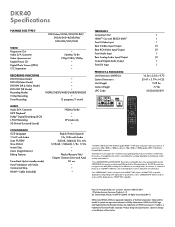Toshiba DKR40 Support Question
Find answers below for this question about Toshiba DKR40 - DVD Recorder With 1080p Upconversion.Need a Toshiba DKR40 manual? We have 2 online manuals for this item!
Question posted by jeff2013 on August 2nd, 2011
Need Manual For Model Dkr40ku Dvd Recorder
need manual for dkr40ku dvd recorder
Current Answers
Related Toshiba DKR40 Manual Pages
Similar Questions
Closed Captioning Problem
dvd recorded on Toshiba will show closed captioning. dvd with closed captioning but recorded on anot...
dvd recorded on Toshiba will show closed captioning. dvd with closed captioning but recorded on anot...
(Posted by mariemyee 12 years ago)
I Need An Owners Manual For Dkr40ku Dvd Video Recorder
(Posted by reward41 12 years ago)
Need Manual For Toshiba Dkr40ku Dvd Recorder
need manual for toshiba dkr40ku dvd recorder
need manual for toshiba dkr40ku dvd recorder
(Posted by jeff2013 12 years ago)
Manual For Toshiba Dkr40 Dvd Recorder.
Bought a refurbished Toshiba DKR40 DVD Recorder. No manual. Can anyone advise how I might get my han...
Bought a refurbished Toshiba DKR40 DVD Recorder. No manual. Can anyone advise how I might get my han...
(Posted by jmussatto9 13 years ago)
Will My Toshiba Dvd Recorder Model
D-kr10 Record Using Double Layered Disc?
(Posted by dianerolin 13 years ago)