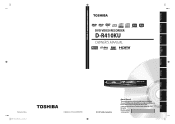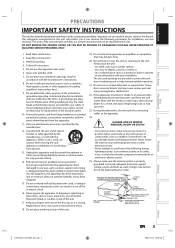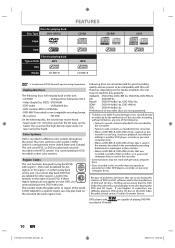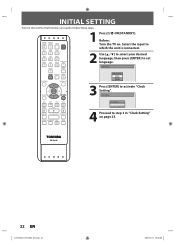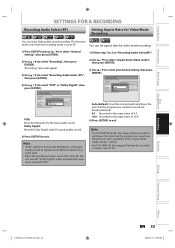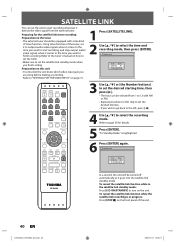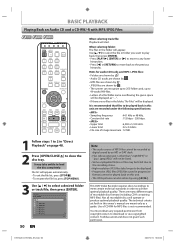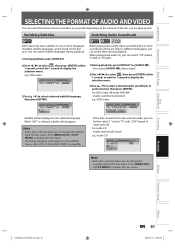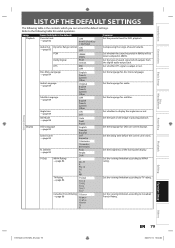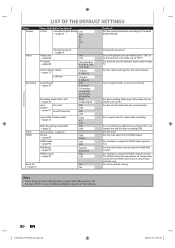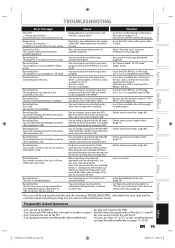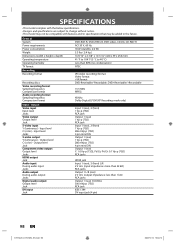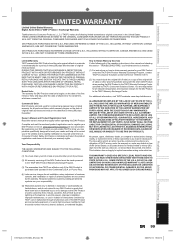Toshiba D-R410KU Support and Manuals
Get Help and Manuals for this Toshiba item

View All Support Options Below
Free Toshiba D-R410KU manuals!
Problems with Toshiba D-R410KU?
Ask a Question
Free Toshiba D-R410KU manuals!
Problems with Toshiba D-R410KU?
Ask a Question
Most Recent Toshiba D-R410KU Questions
How Do I Turn It Off
I have a DVD video-recorder D-R410KU. When I try to turn it off, it starts recording again. How do I...
I have a DVD video-recorder D-R410KU. When I try to turn it off, it starts recording again. How do I...
(Posted by eric76125 8 months ago)
Popular Toshiba D-R410KU Manual Pages
Toshiba D-R410KU Reviews
We have not received any reviews for Toshiba yet.