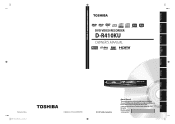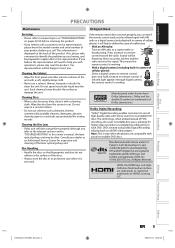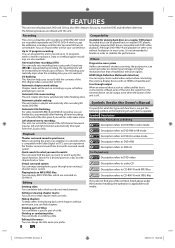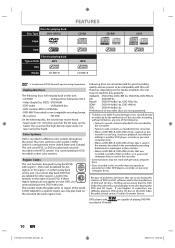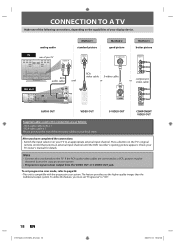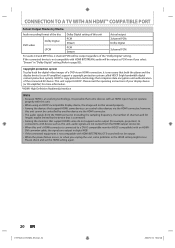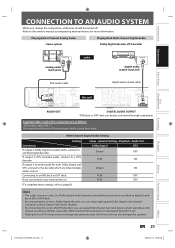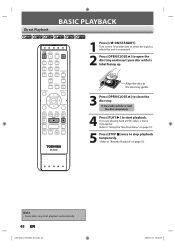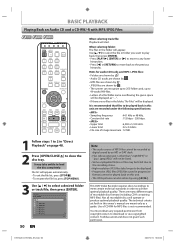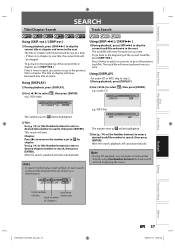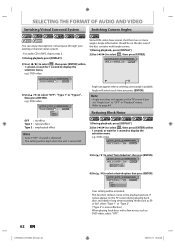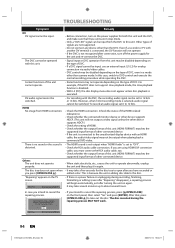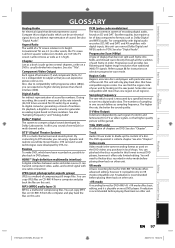Toshiba D-R410KU Support Question
Find answers below for this question about Toshiba D-R410KU.Need a Toshiba D-R410KU manual? We have 1 online manual for this item!
Question posted by eric76125 on August 18th, 2023
How Do I Turn It Off
Current Answers
Answer #1: Posted by hzplj9 on August 18th, 2023 2:14 PM
Hope that solves your problem. Please mark as helpful if it leads you to a satisfactory solution.Thank you.
Answer #2: Posted by Hanna0809 on August 19th, 2023 6:23 AM
First, try pressing and holding the power button for a few seconds. This might force the device to shut down completely.
If that doesn't work, you can unplug the power cord from the back of the recorder. Leave it unplugged for a minute or two, then plug it back in and attempt to turn it on again.
Check if your recorder has a reset button or a reset option in its settings. If so, giving it a reset might help resolve any software issues causing the problem.
As a last resort, consider performing a factory reset. Be aware that this will erase any saved settings or data on the device.
If the problem persists despite trying these steps, it's possible that there's a hardware or software defect. I recommend reaching out to the manufacturer's customer support for more assistance. They can provide more advanced troubleshooting or guide you through the process of getting the recorder repaired.
Since the owner's manual didn't provide an answer, customer support is likely your best option to get this resolved.
Related Toshiba D-R410KU Manual Pages
Similar Questions
for one reason my toshiba dvd video recorder model D-r4su is not sneding imagen to the tv...is there...
I need a user manual for a toshiba dr570 dvd recorder