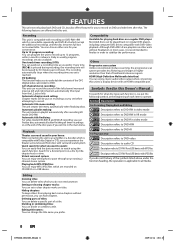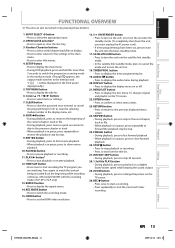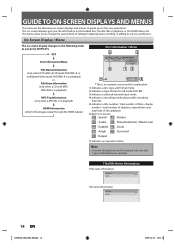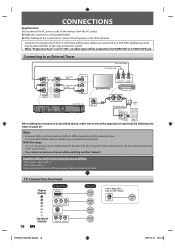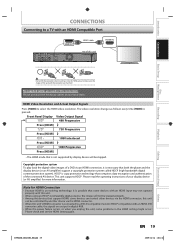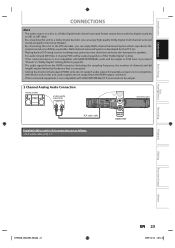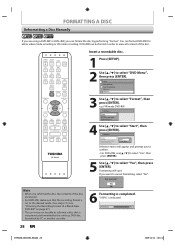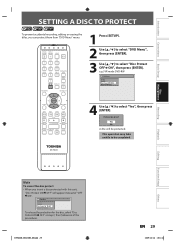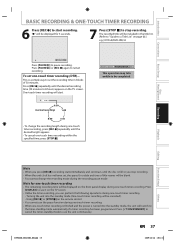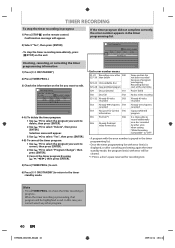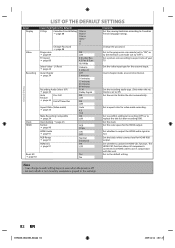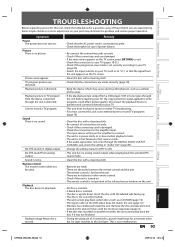Toshiba DR430KU Support Question
Find answers below for this question about Toshiba DR430KU.Need a Toshiba DR430KU manual? We have 1 online manual for this item!
Question posted by makvt51 on February 22nd, 2014
Hi, Can I Set Up My Dr430ku To Record Off A Vcr?
The person who posted this question about this Toshiba product did not include a detailed explanation. Please use the "Request More Information" button to the right if more details would help you to answer this question.
Current Answers
Related Toshiba DR430KU Manual Pages
Similar Questions
Guide Dropped
They've dropped the guide for my area about 2 months ago. So I'm having to set manual recordings. Do...
They've dropped the guide for my area about 2 months ago. So I'm having to set manual recordings. Do...
(Posted by dant259069723 11 years ago)
How Do I Change Record Mode Of Toshiba Dr430ku From Xp To Sp/lp?
(Posted by msengland2011 11 years ago)
Does The Toshiba Dr430ku 1080p Recorder Have A Tuner
Does the Toshiba DR430KU 1080P recorder have a tuner
Does the Toshiba DR430KU 1080P recorder have a tuner
(Posted by camiack 11 years ago)
Toshiba Vcr/dvd Dkvr20 Instruction Manual
(Posted by tedjudy1 13 years ago)